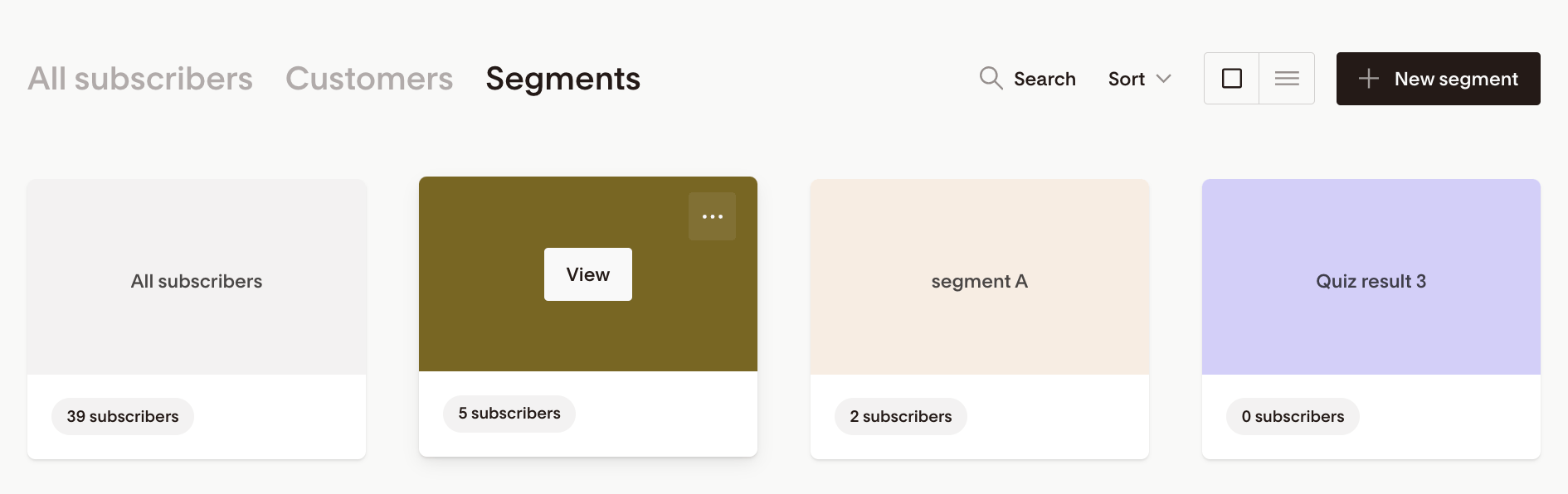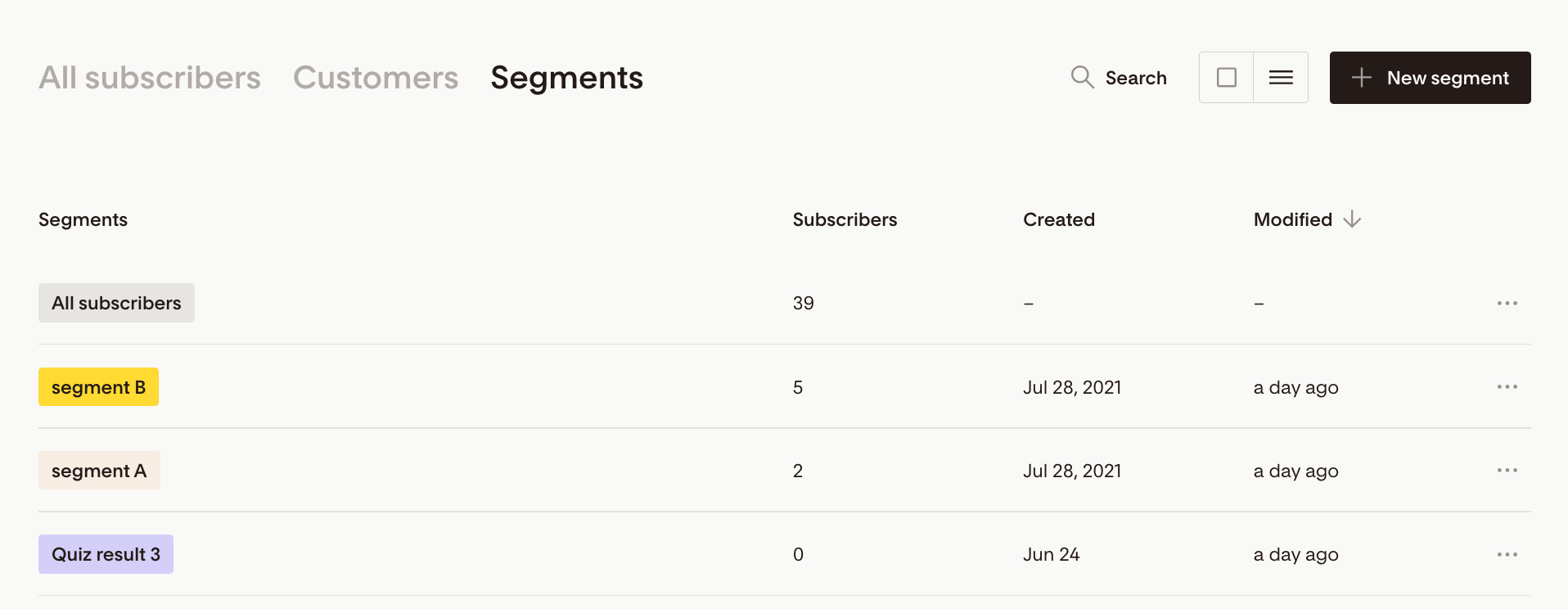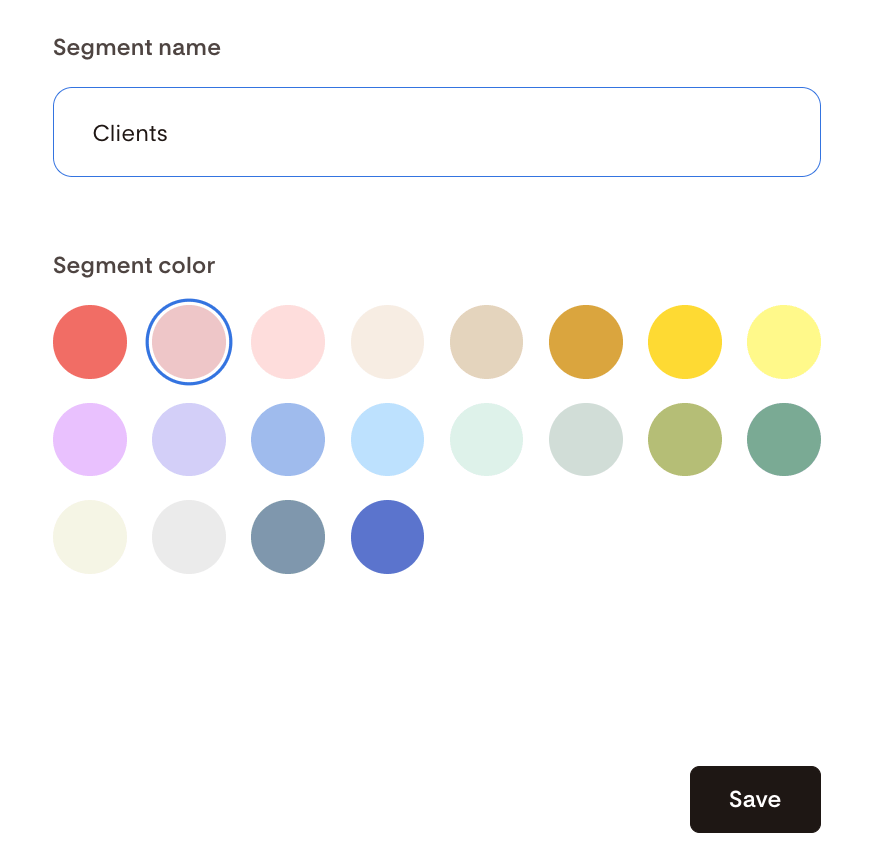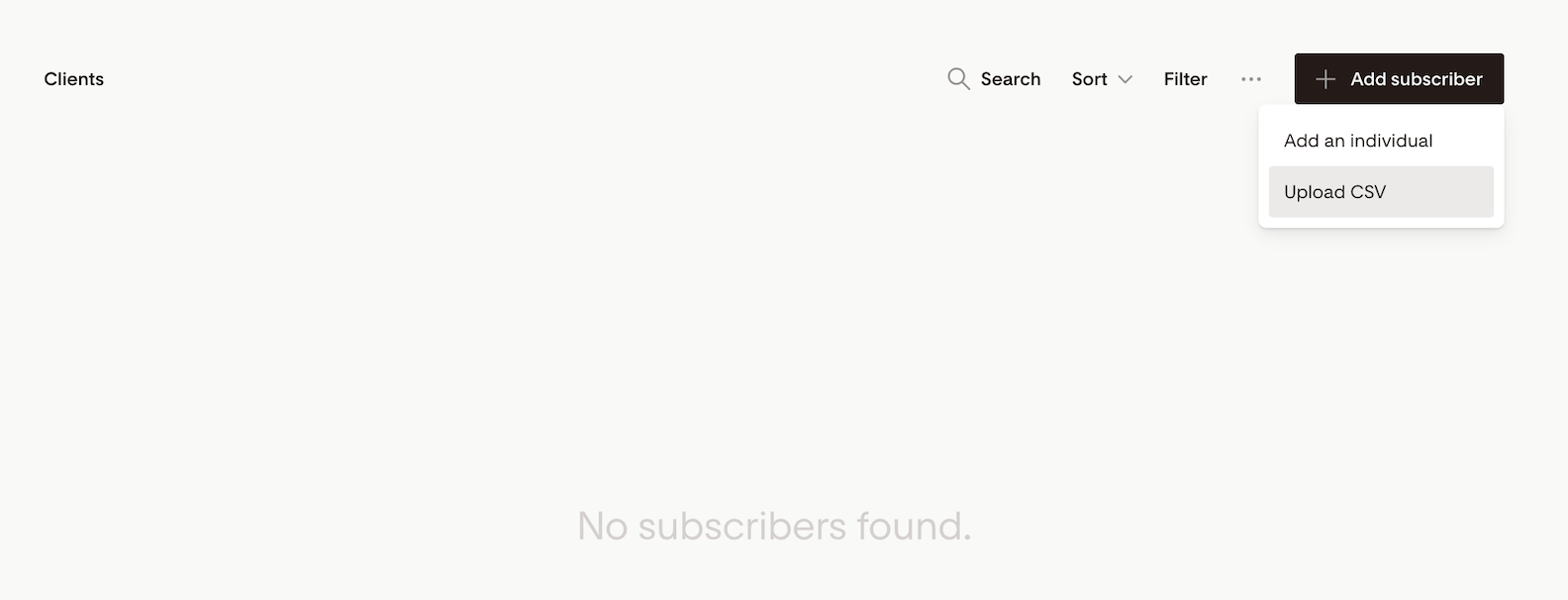How to use Segments
Learn how to organize your subscribers and send more relevant, personalized emails using segments.
What are segments?
A segment is a group of subscribers who share something in common.
For example, a segment might include subscribers who:
Signed up for a specific freebie or lead magnet
Clicked a link or answered a poll in an email
Purchased a specific product
Haven’t engaged with your emails recently
The goal of segmenting is to hyper-personalize your communication so your emails stay relevant and valuable.
Think of your email list like a pie. All Subscribers is the full pie. Segments are the slices.
Where to find your segments
You can view and manage all segments in Audience → Segments.
View segments as cards or in a list view
Create, rename, color-code, and manage segments from this dashboard
Important: All Subscribers is a system-generated segment that includes everyone (in all statuses) currently on your list. You can delete subscribers from your list (which removes them from All Subscribers), but you can’t delete the All Subscribers segment itself (it always exists as your master list).
Segment naming best practices
Clear segment names make your Audience tab easier to manage and help workflows stay readable.
We recommend:
Naming segments based on source or action
Avoiding vague labels that won’t make sense later
Being consistent across forms, workflows, and Checkout
Examples:
Opt-in – Email Checklist
Clicked – Pricing Page
Purchased – Course A
How can you segment your list?
You can add subscribers to segments manually or automatically.
You can segment subscribers in Flodesk in various ways:
Manually:
using the subscriber filters and the bulk action features
even from your subscriber analytics page
Automatically:
via opt-in forms and form preferences,
workflow Yes/No branches (aka conditions) and actions,
Checkout purchases (product segments)
Most Flodesk members use a mix of manual and automatic segmentation as their list grows.
Example 1: Manually creating a segment (for CSV upload)
Use case: You want a dedicated segment for existing clients so you can send them VIP-only emails.
Steps
Step 1. Go to Audience → Segments and click + New segment
Step 2. Name your segment (for example, Clients), choose a color, and click Save
Step 3. Add subscribers directly to the segment by Uploading a CSV containing your clients
Important: only add those clients to your Flodesk list who have opted in to email marketing.
Result
You can now send targeted emails like: "Hi @First name, because you are my client, I wanted to share this VIP offer with you."
Example 2: Automatically segmenting subscribers via an opt-in form
Use case: You want new subscribers who download a specific freebie to be automatically grouped together.
Let’s say your freebie is called “Top 10 Business Tips.”
Steps
Step 1. Go to Audience → Segments and click + New segment
Step 2. Name the segment (for example, Top 10 Business Tips Opt-in) and save it
Step 3. Go to your Forms dashboard and create a new form
Step 4. Connect the form to the segment you just created
(All new signups through this form will be added automatically.)
Step 5. Customize your form and publish or share it
Result
New subscribers are added to both All Subscribers and your specific opt-in segment
You can trigger a workflow to:
Deliver the freebie immediately
Follow up later with highly relevant content or offers
Example follow-up email:"Hi @First name! Because you downloaded my Top 10 Business Tips, I thought you'd like my Entrepreneurship 101 Guide too."
Example 3: Segmenting based on behavior (clicks or polls)
Use case: You want to group subscribers based on what they’re interested in.
For example, you can automatically add subscribers to a segment when they:
Click a specific link in an email (link action)
Answer an email poll (for example, choosing “Beginner” or “Advanced”)
This allows you to follow up with content that matches their interests—without asking them to sign up again.
Example:
If someone clicks a link about Email Marketing, you can add them to an “Interested in Email Marketing” segment and send them more relevant tips or offers later.
Example 4: Segmenting based on Checkout purchases
Use case: You want to follow up with customers who purchased a specific product.
When someone purchases through Flodesk Checkout, you can automatically add them to a dedicated product segment.
Product segments are especially powerful for:
Product-specific education
Upsells, renewals, or cross-promotions
Segments vs workflows (quick clarification)
It’s common to use these together, but they serve different purposes:
Segments define who someone is or what they’ve done, for example:
How they joined your list
What they clicked
What they purchased
Workflows define what happens next (emails, delays, conditions, exits)
Segments do not automatically send emails.
You choose how to use them by selecting a segment as an email recipient or using it inside a workflow. Think of segments as labels or groupings and workflows as the engine that sends emails over time.
In practice, this means:
Segments can trigger workflows
Segments can be used as conditions inside workflows (Yes/No branch)
Workflow actions can add or remove subscribers from segments
When should you use segments?
Segments are especially useful when you want to:
Send different emails to different audiences
Trigger workflows based on behavior or interest
Exclude certain subscribers from campaigns
Personalize content based on what someone signed up for or purchased
Summary
A segment is a group of subscribers who share common traits or actions
Everyone on your list is always part of All Subscribers
You can add subscribers to segments manually or automatically
Subscribers can belong to multiple segments at the same time
Segments help you send more relevant, higher-engagement emails
FAQ
What is a segment in Flodesk?
A segment is a group of subscribers who share common characteristics, behaviors, or actions, such as signing up through a form, clicking a link, or purchasing a product.
Is “All Subscribers” a segment?
Yes. It’s a system-generated segment that includes everyone on your list. You can’t delete it.
Can a subscriber be in more than one segment?
Yes. Subscribers can belong to multiple segments at the same time.
How do subscribers get added to segments automatically?
Automatically through opt-in forms, workflows, email interactions, subscriber preferences, checkout purchases, connected 3rd party integrations.
Can I remove subscribers from a segment?
Yes. You can manually remove them using bulk actions or automation rules. Removing someone from a segment does not delete them from your list. Only delete a subscriber if you want to completely erase their record from your Flodesk audience with all their data.
Do segments affect who receives emails?
Only if you choose that segment as your email’s recipient or use it in a workflow.