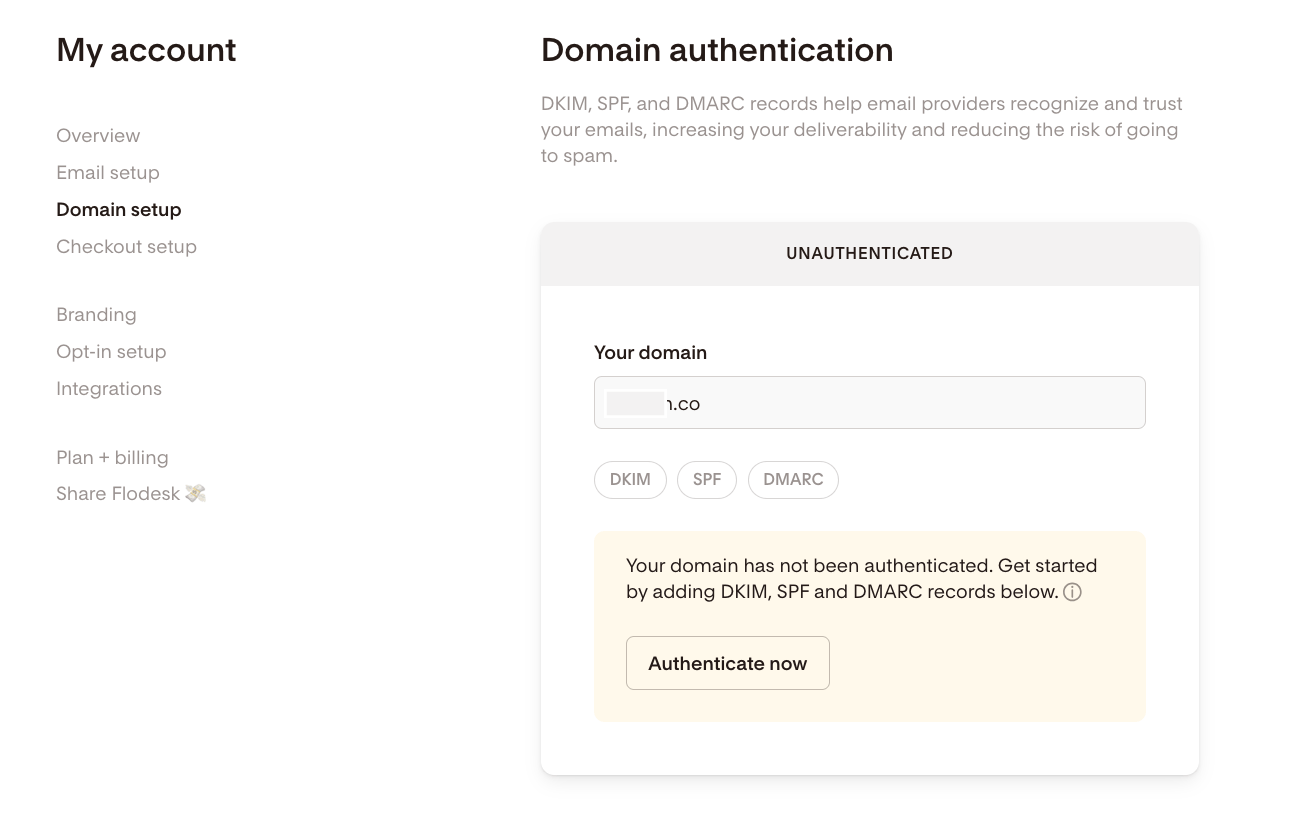How to Warm Up a New Sending Domain
Overview
Warming up a domain is the process of gradually establishing a good sender reputation for a new or unused email-sending domain. This step is essential to ensure your emails land in inboxes—not spam folders—especially when switching from a free email to a custom domain or during a rebrand.
This guide explains why domain reputation matters and how to safely warm up a domain using Flodesk.
Why Warming Up a Domain Is Important
Your domain's reputation is like a report card that shows how trustworthy your domain is in the eyes of mailbox providers like Gmail, Yahoo, Outlook, etc. A good reputation increases the chance of your emails landing in the inbox instead of the spam folder.
Many things can affect your domain's reputation, such as
How engaged people are with your emails,
How frequently you send emails,
How many spam complaints do you get, and even
How old is your domain
A brand-new or dormant domain has no reputation, which means:
Your emails are more likely to be flagged as spam
A single poorly performing email can hurt future deliverability
Re-engagement is harder without an established trust score
Also, if you have an existing domain but haven't emailed your subscribers in months, you need to gradually warm up the existing domain again to ensure the deliverability of your emails and rebuild your sender reputation.
A consistent, gradual warm-up process helps build a trusted sender identity.
Step-by-Step: How to Warm Up Your Sending Domain
1. Wait 24–48 Hours Before Sending
Avoid sending emails immediately after purchasing a domain. Give mailbox providers time to detect and index your domain.
Use this window to complete domain authentication.
2. Authenticate Your Domain
Before sending any emails, set up SPF, DKIM, and DMARC records to verify your domain.
In Flodesk:
Click Authenticate now on your domain card
Choose either:
Automatic flow (via Entri), or
Authenticating your domain helps mailbox providers verify your identity and reduces the chances of your emails being flagged.
3. Start Sending to Highly Engaged Subscribers
When you’re ready to start sending from your new domain, begin with a small number of emails and gradually increase volume over time. This slow, steady approach helps mailbox providers trust your domain and prevents deliverability issues.
Avoid sending only to specific mailbox providers (for example, just Gmail or only Yahoo). Doing so can look like an attempt to bypass spam filters—a red flag for mailbox providers. Instead, focus on delivering high-value, expected content to your subscribers across all mailbox providers.
Start by focusing on your most engaged subscribers, those who consistently open or click your emails. You can identify and bulk-select them using Flodesk’s filters and segmentation tools.
By gradually sending to highly engaged segments initially, you can avoid the negative impact of a single low-performing message on your overall deliverability. When using a new domain for email sending, these initial sends can significantly influence your reputation.
4. Aim for Positive Engagement
Check the email open rate and click rate.
Ask your subscribers in the email to reply to you. Tell them to move the email from spam to their main inbox if it landed there and to add your new sender address to their contact list.
Your goal is to get positive engagement with your emails and establish your new sender domain as a trusted sender.
For your first send, aim for open rates of above 30% if possible, and for the next 2-4 weeks, aim for 20% or higher. If everything looks good, you can increase the volume of recipients.
If your email open rates dip below 20%, continue sending to the current segment, but don’t increase the number of recipients. Carefully analyze your engagement data, your email content, test send your email to your personal mailbox and monitor its inbox placement.
Most people can expect their domain to have a good reputation in about 5-6 weeks of consistently sending emails. If you’re about to send only one email per month, this process could take much longer.
Note that there's no magic formula for how many emails you can or should send daily or weekly. If you have a large email list, you should send less than a thousand messages daily for the first few days through your new domain email address.
Important: However tempting, never launch high-volume marketing campaigns immediately on a new domain. Waiting at least 30 days for your sending volume to slowly increase allows your domain to establish a solid reputation.
Also, while you’re focusing on warming up your new sender domain, don’t send re-engagement campaigns and workflows to disengaged subscribers.
5. Avoid Resending to Unopened Emails
Do not resend to unopens during the warm-up period. Why?
Repeated sends to the same unengaged users may lead to spam complaints
Low engagement on second sends hurts sender reputation
Instead, focus on building trust with active subscribers.
6. Don’t Send to Inactive or Cold Lists
Avoid sending to:
Disengaged subscribers
Old or unverified email addresses
Purchased or scraped lists (which violate Flodesk policies)
Focus exclusively on your best-performing segments until your domain reputation is stable.
7. Use Consistent Branding
Make it easy for mailbox providers and recipients to recognize you:
Use your business name and logo
Keep your “From” name and sender email consistent
Match your branding across emails, forms, and website
If your warm-up is part of a rebrand, see How rebranding affects email deliverability.
8. Monitor Performance with Google Postmaster Tools
Google Postmaster Tools is a free tool that shows you how your domain reputation is doing in Gmail's eyes. It will inform you whether your domain reputation is Red, Yellow, or Green, providing you with the confidence to adjust the sending volume or course as needed.
Additionally, Google Postmaster Tools help you monitor the number of spam complaints you have received each day on Gmail.
To keep your spam rate low, ensure it’s easy for users to unsubscribe from your emails and make sure you’re sending information which is relevant.
Learn how to set up Google Postmaster Tools. Use this data to make informed decisions about increasing your send volume.
Summary: Best Practices for Domain Warm-Up
Task | Goal |
|---|---|
Wait 24–48 hours | Let mailbox providers register your domain |
Authenticate domain | Set up SPF, DKIM, and DMARC |
Start small | Email fewer than 1,000 recipients initially |
Target engaged users | Focus on subscribers who open and click |
Monitor metrics | Aim for >20% open rates |
Avoid risky sends | No resends to unopens, no cold lists |
Use consistent branding | Help inbox providers and subscribers recognize you |
Use Google Postmaster Tools | Track domain health in Gmail |
Warming up your domain properly helps you:
Build a strong sender reputation
Maximize deliverability from the start
Prevent emails from going to spam
A typical warm-up process takes 5–6 weeks with regular sending. The more intentional you are in this phase, the more reliable your email performance will be long-term.