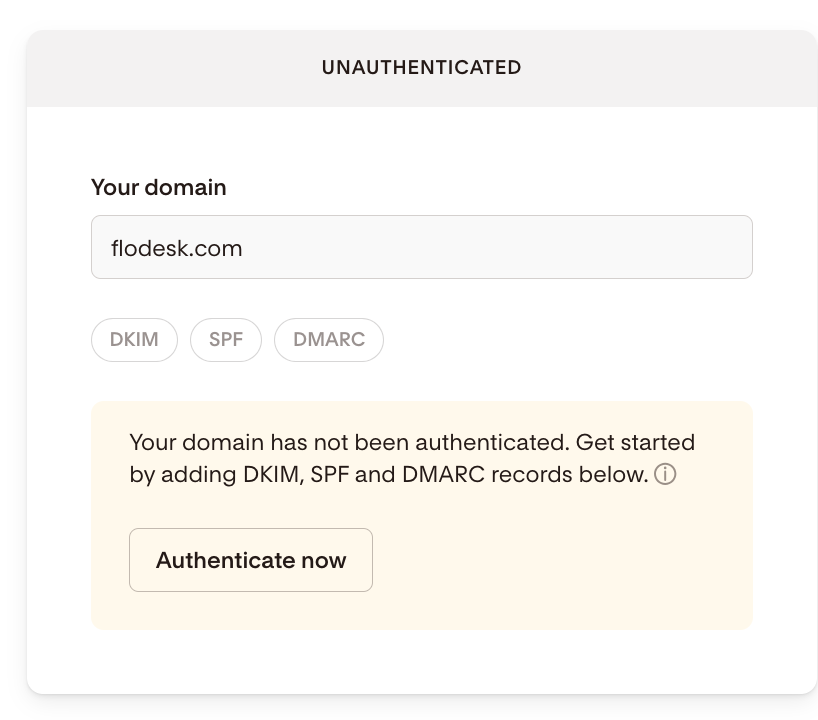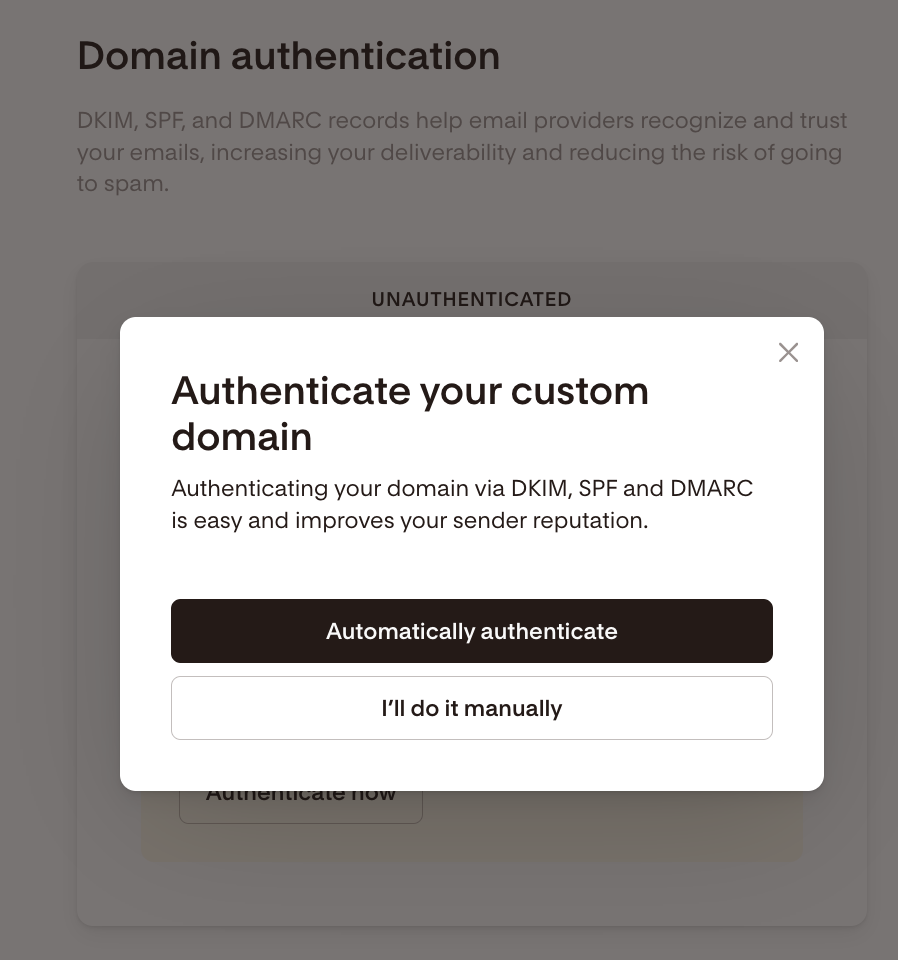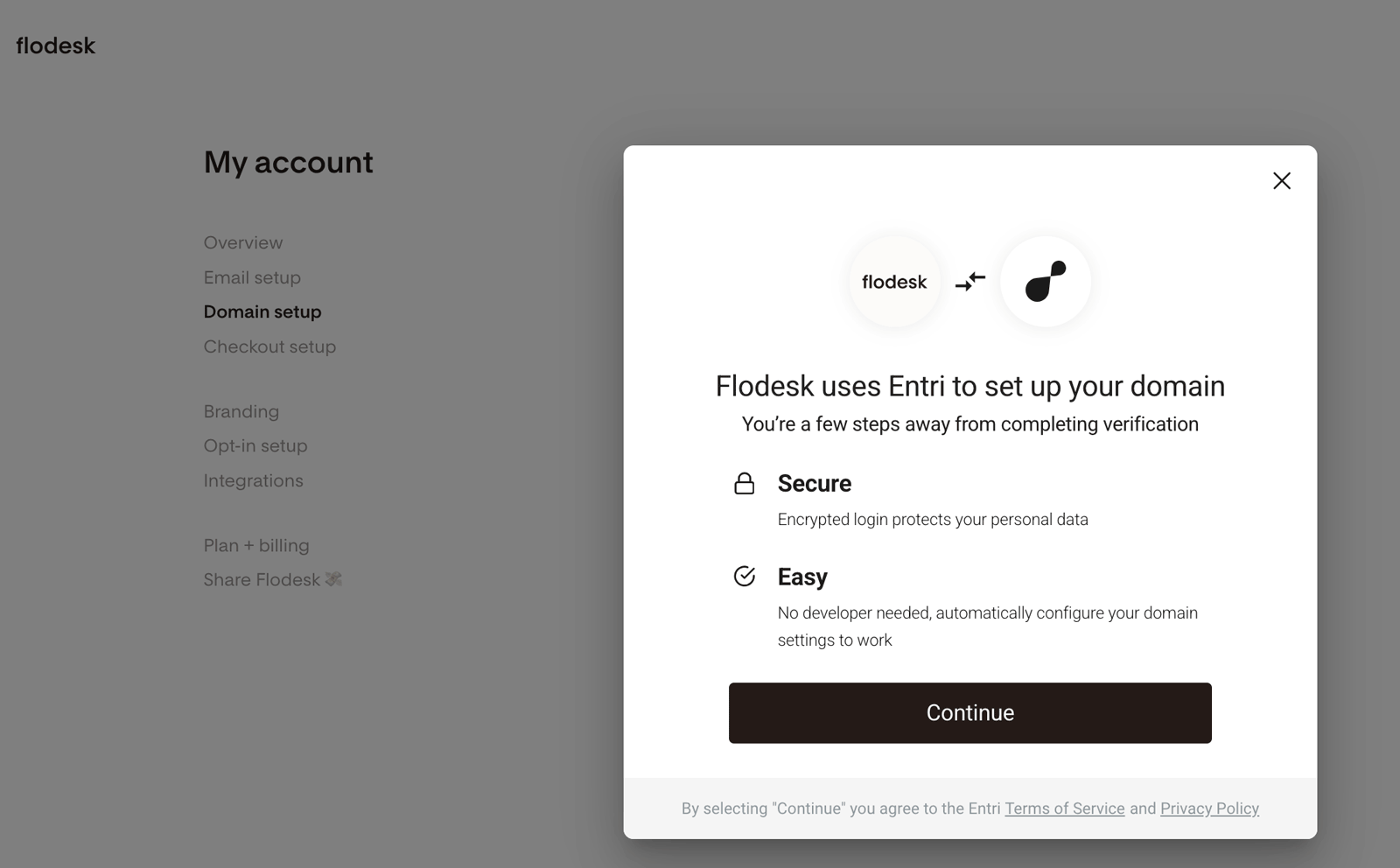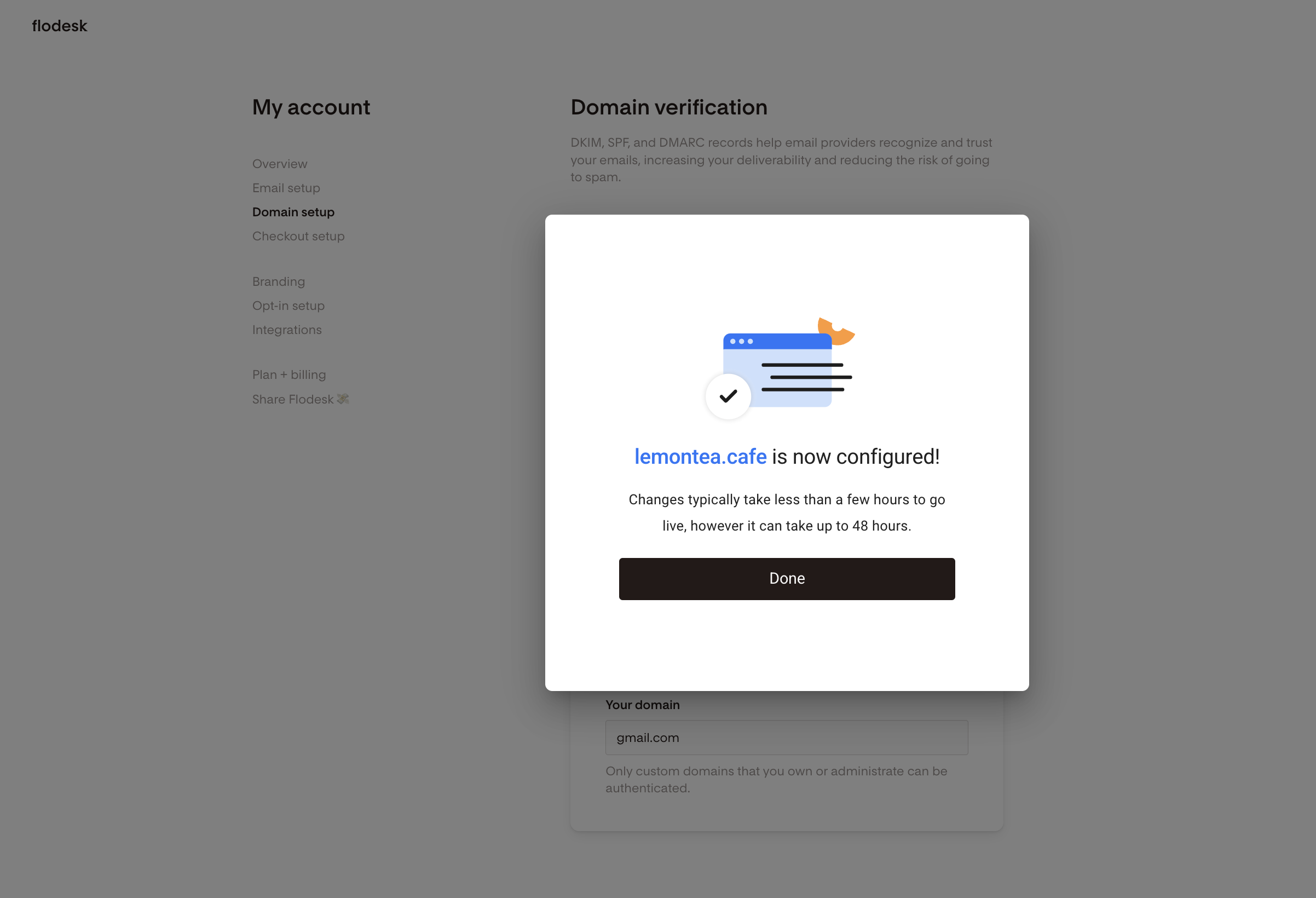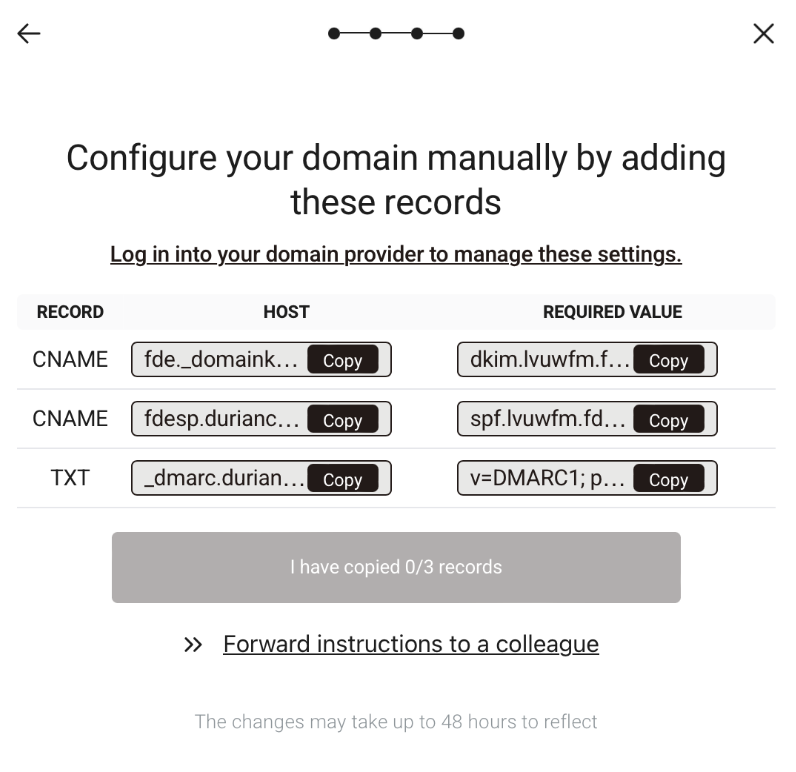How to automatically configure your domain
Automatically authenticate your custom domain to meet inbox provider requirements and protect your email deliverability.
Overview
Starting in February 2024, major inbox providers like Gmail and Yahoo require all bulk email senders to authenticate their sending domains using DKIM, SPF, and DMARC.
These used to be best practices — now they’re mandatory.
If you send emails from a custom domain email address (like you@yourdomain.com), you must authenticate that domain to:
Comply with inbox provider requirements
Prevent emails from going to spam
Protect your sender reputation
Flodesk makes this easy with automatic domain authentication, powered by Entri, a trusted third-party DNS service.
What you’ll need before you start
Make sure you have:
A custom domain email address (for example,
hello@yourdomain.com)Login access to your domain provider (such as GoDaddy, Namecheap, Cloudflare, etc.)
If you don’t have access to your domain provider account, you’ll need help from the person or company who manages your domain.
How automatic domain authentication works
Flodesk uses Entri to securely connect to your domain provider and automatically add the required DNS records for:
DKIM (DomainKeys Identified Mail): verifies your emails weren’t altered
SPF (Sender Policy Framework): authorizes Flodesk to send on your behalf
DMARC (Domain-based Message Authentication, Reporting & Conformance): tells inbox providers how to handle unauthenticated emails
This method is recommended because it:
Eliminates copy/paste errors
Ensures records are formatted correctly
Saves time compared to manual setup
Step-by-step: Automatically authenticate your domain
Step 1: Open your domain settings in Flodesk
Log in to your Flodesk account
Step 2: Start authentication
Find your domain card
Click Authenticate now
Select Automatically authenticate
Step 3: Connect your domain provider
Click Continue
Sign in to your domain provider through Entri
Approve access so Entri can add DNS records for you
Entri will automatically detect your provider and apply the correct settings.
Step 4: Finish and wait for verification
Once complete, you’ll be redirected back to Flodesk and see one of these statuses:
Pending
Partially verified
Verified
Important: DNS changes can take up to 48 hours to fully propagate.
It’s very common to see “Partially verified” during this time.
You do not need to restart the process.
If your domain isn’t verified after 48 hours
Most delays are caused by how certain providers handle DNS prefixes or existing records.
Before trying again:
Review this guide: How to Troubleshoot Domain Authentication Issues
That guide walks through:
Common provider-specific issues
Prefix formatting problems
How to confirm records were added correctly
If needed, you can also:
Ask your domain host’s support team to add the records for you
Switch to manual authentication using Flodesk’s copy-and-paste instructions
Video tutorial showing the domain authentication steps with Namecheap as an example
DNS providers supported for automatic verification
Flodesk’s one-click authentication supports most major providers, including:
123-Reg |
Amazon Route 53 (AWS) |
Arsys |
Bluehost US |
Cloudflare |
Crazy Domains |
Digital Ocean |
DNSimple |
DreamHost |
Dynadot |
Enom |
Gandi |
Hetzner |
Hover |
Hostgator |
Hostinger |
Inmotion Hosting |
IONOS |
IWantMyName |
Linode |
LocaWeb |
Namebright |
Namecheap |
NameSilo |
Network Solutions |
Netlify |
OpenSRS |
OVH |
Porkbun |
Shopify |
SiteGround |
Strato |
Squarespace |
Wix |
Xneelo |
If your provider isn’t supported, you’ll automatically see the manual setup option inside Flodesk.
You can reach out to your domain host's support team for assistance in adding the verification records for you, or
You can manually enter the verification records by following this step-by-step guide.
Summary
To meet inbox provider requirements and protect your deliverability, all Flodesk users must authenticate their custom sending domain.
To automatically authenticate your domain:
Go to My Account → Domain setup
Click Authenticate now
Choose Automatically authenticate
Connect your domain provider via Entri
Wait up to 48 hours for full verification
Authenticating your domain helps your emails land in the inbox.
FAQ
Do I need to authenticate my domain to use Flodesk?
Yes. If you send emails from a custom domain, authentication is required to meet Gmail and Yahoo standards.
What does “automatically authenticate” mean?
Flodesk connects to your domain provider using Entri and adds the required DNS records for you. No manual copying needed.
Why does my domain say “Partially verified”?
DNS changes take time to propagate. This is normal and usually resolves within 48 hours.
Should I try authenticating again if it’s not verified yet?
No, first wait 48 hours after verification. Re-running the process won’t help and may delay verification.
What if automatic authentication doesn’t work?
Review the troubleshooting guide first. If needed, you can switch to manual authentication.
Does authenticating my domain improve deliverability?
Yes. Domain authentication builds trust with inbox providers and reduces spam placement.