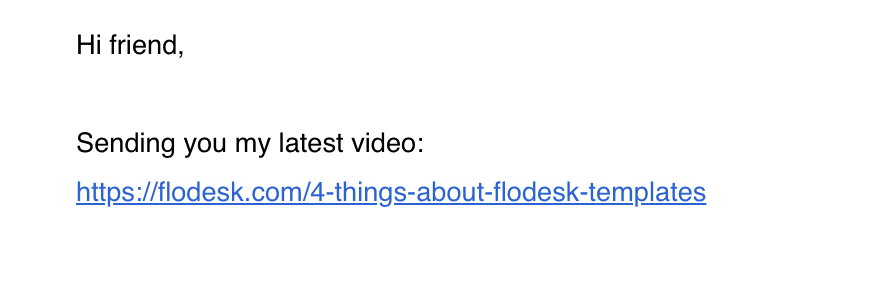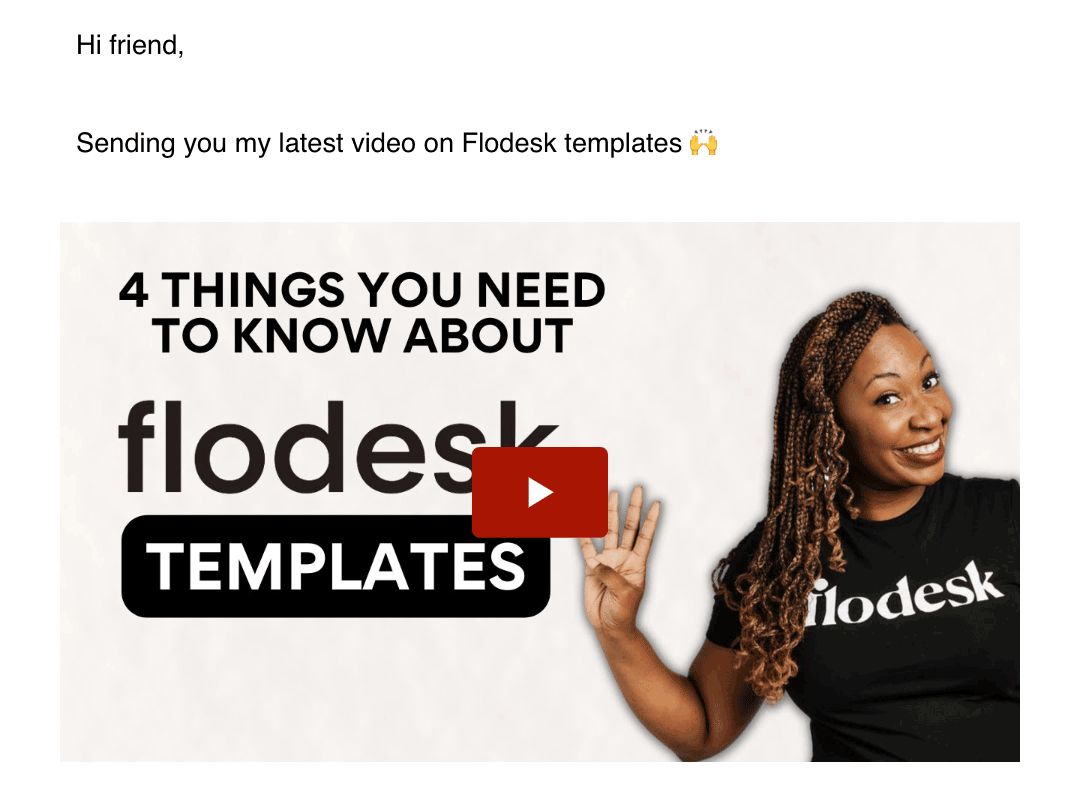How your content affects email deliverability
Overview
Email deliverability is more than just pressing “Send.” The way your email is written and formatted—its content, links, images, and sender details—all play a critical role in determining whether your message reaches the inbox or is flagged as spam.
This article outlines key content-related best practices to help ensure your emails land in your subscribers’ inboxes.
1. Use a Recognizable Sender Name and Email Address
Subscribers should immediately recognize who the email is from.
Best practices:
Set a consistent sender name and sender email address
Use a custom domain email (e.g., you@yourdomain.com) rather than a free email like Gmail or Yahoo
Avoid changing your sender identity frequently
You can update these settings in Flodesk under Account settings > Email setup.
Using a domain you own improves trust and enables domain authentication (SPF, DKIM, DMARC).
2. Encourage Subscriber Engagement
Engagement metrics affect your sender reputation. When subscribers reply, open, or add you to their address book, it sends positive signals to inbox providers.
Tips:
Prompt replies with a question or call to action
Ask readers to add your email to their contact list
Send helpful and relevant content regularly
3. Avoid Common Spam Triggers
Certain words, formatting styles, or links can trigger spam filters—even when your intentions are good. This guide gives an overview of the most common reasons why your email may go to spam and what to do about it.
What to do:
Avoid phrases like “Make money fast,” “Free gift,” or “Click here now”
Don’t use all caps or too many exclamation points
Test your emails before sending
Recommended tools:
Mail-Tester: Analyze your email content and get a spam score
Flodesk’s test send feature (paper plane icon in the builder): Test emails using a Gmail address and check if they land in spam
4. Make Your Unsubscribe Link Easy to Find
An easy-to-spot unsubscribe link reduces the likelihood of spam complaints.
Why it matters:
Inbox providers track spam reports, which can hurt your sender reputation
Giving people a clear way to opt out keeps your list engaged and healthy
Tip: Avoid hiding or minimizing your unsubscribe link. Clear and visible placement is best.
5. Optimize and Compress Your Images
Large or unoptimized images can harm email performance and trigger filters.
Guidelines:
Keep individual image files under 50KB
Use JPG files over PNGs when possible
Compress images before uploading
Tool suggestion:
TinyJPG – Free online image compression for JPG and PNG files
6. Follow Safe Link Practices
Links are commonly flagged by spam filters, especially if they appear suspicious.
What to avoid:
Link shorteners (e.g., Bitly, TinyURL). Spammers often use link shorteners to disguise where their links point to and it could be flagged by spam filters.
Displaying full URLs as text (e.g., https://yoursite.com/page). Let’s see an example of what it looks like.
Why are these types of links problematic?
Using a full hyperlink as the forward facing part of a hyperlink could look suspicious, because there's no guarantee it actually redirects to that URL. And it’s often used by scammers to direct people to harmful websites.
What to do instead:
Embed links in descriptive anchor text (e.g., Watch my video on Flodesk templates)
Use Flodesk buttons or video blocks for clickable elements
Always use HTTPS links
Full URLs can be misused by spammers and may reduce trust and deliverability.
7. Personalize Your Emails Beyond First Names
Targeted, personalized content improves engagement and inbox placement.
Personalization strategies in Flodesk:
Use custom fields in opt-in forms
Let subscribers choose preferences on the preferences page
Assign link actions to track interest and segment subscribers
Summary
Your content plays a major role in whether your emails land in the inbox or the spam folder. To improve your email deliverability:
Use a consistent sender name and domain email
Encourage engagement through replies and contact list additions
Avoid spam triggers and test emails before sending
Make your unsubscribe link clear and accessible
Compress and optimize images
Use safe, descriptive links—no shorteners or exposed URLs
Personalize content using segmentation and preferences
Following these practices ensures better performance, stronger engagement, and higher inbox placement.
For additional technical tips on email deliverability, watch this video guide: