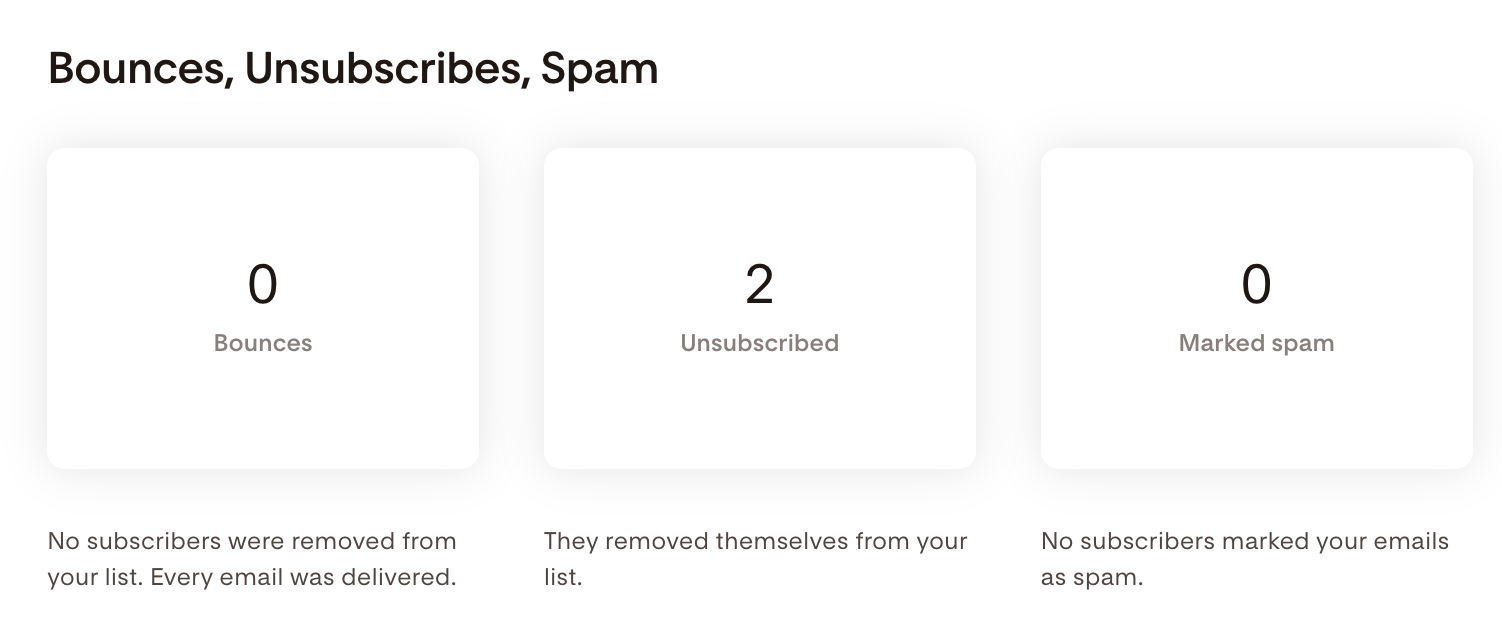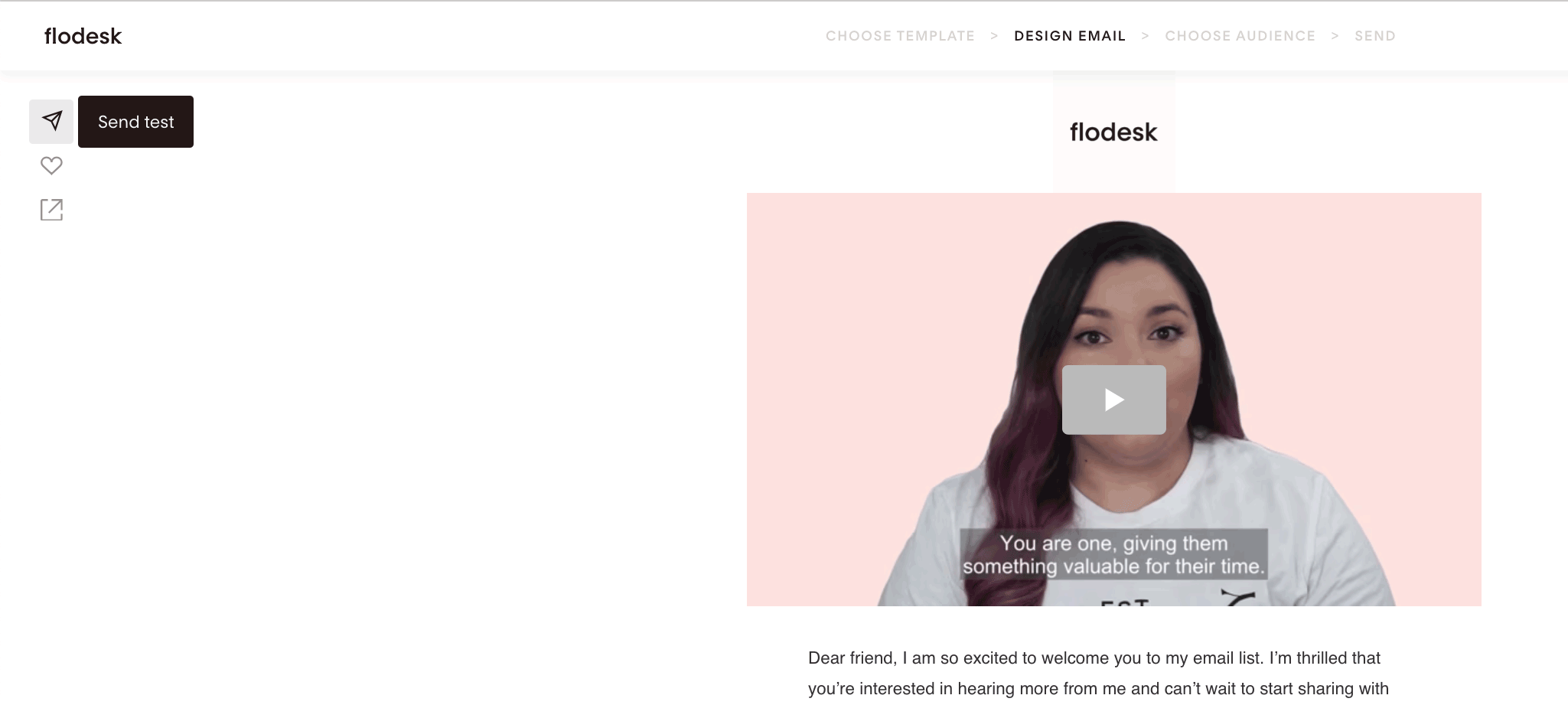Common reasons emails may land in the spam folder
An overview of the most common reasons why your email may go to spam and what to do about it
Did your email land in the spam folder? Sooner or later, it happens to everyone, seasoned marketers included. First of all, don't feel bad about it. Second, learn from it so that you can avoid it next time.
And when it comes to learning, we've got good and bad news for you.
The bad news is that mailbox providers like Gmail, Outlook and Yahoo never share the exact rules they use to filter out emails as spam. So it's hard to prepare for every possible scenario.
But the good news is that there are some common reasons why this may happen. And by avoiding these, you can make significant improvements. 🙌🏻
1. Your recipients didn't opt in to get promotional emails from you
The most important rule of email marketing is always to ensure you send emails to people who opted in. You need their consent and should never assume they want to hear from you.
How do I get consent?
You can get their consent by using clear and transparent language in your sign-up forms. Also, let them know if you’ll be adding them to your email list and sending them promotional emails.
Need some ideas? Take a look at the example below:
Sign up to my email list and grab your copy of [name of your lead magnet].
Your information is 100% secure and will never be shared with anyone. By signing up you’ll be added to my email list where I share [frequency] [topic of emails]. You can unsubscribe at any time.
Why is getting consent so important?
Think about it this way. If you send emails that your recipients don’t expect or recognize, they may mark them as unwanted spam. When they do that, their email server will filter out all your future emails.
The more your recipients mark your emails as unwanted spam, the more they will miss the inbox. This can damage your sender reputation in the long run.
2. You have low engagement rates
Spam filters also check how much your recipients love your emails. If your audience doesn't engage with your emails in a positive way, they may take it as a sign that your emails aren’t wanted, and they may not deliver them to the inbox next time.
What are the signals of positive engagement?
Positive engagement is when they:
Open your emails
Click on the links in your emails
Move your email out of the spam folder
Add your email address to their Contacts or Address list
Reply to your email
Forward your email to someone else
After you send an email in Flodesk, you can track how your recipients engage with it.
On your Emails dashboard, hover over the sent email's card and click View Results.
You’ll see your email's performance, including:
Open rate
Click rate
Desktop or mobile viewing preference
Unique opens
Unique clicks
Deliverability
Unsubscribed
Bounced
Marked spam
Want to know how your email performed compared to others?
Looking at benchmarks can help you understand how much room for improvement you have with your emails—or if you’re leading the pack. You can learn about the latest email marketing benchmark figures with Q1 and Q2 2019 data here.
Keep in mind that average engagement rates, open rates and click rates vary by:
Industry
Company size
Geography
Compare your email’s engagement with those of others in industries and locations similar to yours. (Context is everything.)
Increase engagement figures by regular list cleaning
Additionally, regularly clean your email list by removing disengaged subscribers, which will help with positive engagement for your emails.
3. You have no unsubscribe link, or it's hard to find in your email
Every promotional and marketing email has to have an unsubscribe button or link. And not just because it’s the law. If you think about it, having a prominent unsubscribe link or button is also in your best interest.
Why is it better to have a prominent unsubscribe link?
Because your goal should be to have a healthy, engaged email list, this includes letting subscribers go when they want to unsubscribe.
Whatever the reason, when people want to unsubscribe, they want to do so quickly and easily.
So what happens if they can’t find the unsubscribe link? They may send you an angry email asking you to remove them from your list.
Or worse—and what happens even more often—is that they mark your email as spam. And this can hurt the success of your future email campaigns.
If many people mark your emails as spam, Gmail and other providers will start delivering your emails to the Spam folder.
You can check your email reports if a subscriber marked your email as spam under the "Bounces, Unsubscribes, Spam" section.
Important note: Gmail and some other inbox providers do not send a specific notification to email marketing services like Flodesk when a person marks an email as spam, so the spam count within your Flodesk email analytics may be underreported.
Therefore, especially if you have a lot of Gmail subscribers on your list, sign up for a Google Postmasters account and track your marked-as-spam rates for Gmail specifically. Google Postmaster shows the percentage of Google Mail users who have actually clicked the Spam button, hence marking your email as spam.
Learn how to set up Google Postmaster Tools.
4. Your email design has a bad text-to-image ratio
We’ll be the first to tell you: Stunning images and design play a crucial role in email marketing (Flodesk's proprietary Layout blocks, anyone?). But don't forget about your actual email text.
Text-based content is crucial for your email because all email applications can read text. If there's a network connection problem, your images may not load in your recipient's inbox. So if your email comprises only images, your readers may get a blank email without any clues about what you wanted to share with them.
Also, spam filters can skim through text easily. That's why more and more scammers use image-heavy emails. They try to mask their fraudulent activities and avoid text-based spam filters. And you wouldn’t want to be mistaken for a scammer, would you?
Does this mean that you should stop adding images to your emails? Of course not.
But it means your emails shouldn't be images only.
Note: Layout blocks—even the ones that only contain text—will render as static images in the final email design.
We recommend using both text blocks and layout blocks in your emails to keep things branded and functional. As a best practice, always include more text than images in your emails.
5. You’re using spam trigger words
Spam filters analyze your email subject lines and body text. Sometimes, these words seem harmless. But as they have often been misused by scammers and in phishing emails, they can alarm spam filters.
Automational released a list of 470+ keywords that could raise the spam filter alarm. Review this list and try to avoid these words and phrases in your email campaigns.
There are also free tools that can test the spamminess of your emails before sending them to your whole audience. For example, Mail-Tester checks your email and gives it a score on a scale of 1-10. They tell you what’s working well and where you could improve.
Lastly, you can also send a test email to yourself from within the Flodesk email editor.
Click on the paper plane icon in the upper left area of the screen
Add a subject line
Add your email address as the recipient
Click on Send test now
If the test email lands in your spam folder, that's a sign that you need to change your design or email copy.
6. You’re sending your marketing emails from a free email address
Emails sent from free Yahoo, iCloud, me.com, bellsouth.net, Hotmail and even Gmail addresses have a much higher chance of being flagged as spam than a custom domain, such as you@yourdomain.com.
Why? Scammers often use these free email services. They can easily set them up and remain anonymous.
When you buy your website's domain and domain email address, it gets officially registered for you. It establishes you as a trustworthy, legitimate business. So if you're serious about email, this is your best bet. It looks more professional, too!
As an additional important step, authenticate the domain you are sending from.
Once your domain is authenticated, it's one more signal that you’re not impersonating anyone else when sending marketing emails from that domain. This boosts your sender reputation and positively influences the deliverability of your email campaigns.
7. You’re using HTTP links instead of HTTPS in your emails
What’s the Difference Between HTTP and HTTPS? HTTP and HTTPS are both ways that your web browser connects to websites.
HTTP stands for HyperText Transfer Protocol.
HTTPS stands for HyperText Transfer Protocol Secure.
The big difference? The “S” in HTTPS stands for “Secure.”
Why HTTPS Is Better?
When you visit a website using HTTP, the data (like your email address, password, or credit card info) is sent in plain text. That means hackers could potentially see or steal that information if they’re snooping on your connection.
When you visit a website using HTTPS, the data is encrypted. This means even if someone intercepts it, they can’t read it. It’s scrambled and secure.
Why Use HTTPS Links in Email Marketing?
When you send out an email with links to your website, here’s why you should always use HTTPS:
Trust – People are more likely to click on secure links. Browsers even flag HTTP sites as “Not Secure,” which scares people off.
Better Deliverability – Some email services or spam filters treat emails with unsecured (HTTP) links as suspicious, making it more likely they’ll go to the spam folder.
Protection from Hackers – HTTPS protects your users from having their information stolen when they click your links.
Improved Brand Image – Using secure links shows your brand is professional and takes privacy seriously.
In short, wherever you add links (URLs) to your emails, make sure to add them starting with HTTPS. This includes your website's homepage and any social links you connected under Account settings > Branding.
Summary
If occasionally one or two of your emails land in the spam folder, it's nothing to be worried about. It happens to the best of us!
However, it’s a good idea to be aware of some of the most common reasons emails get flagged as spam so you can stay out of the junk folder—and get into actual inboxes.
When someone receives an email they don’t want or can't remember signing up for, they often mark it as spam. Especially if they can’t find the unsubscribe button or link easily.
If many people mark your marketing emails as spam, it will not only hurt your sender reputation but also mean that your emails won't get delivered to the inbox and will land in the junk folder.
Your email design and text play a big role in determining whether or not your email gets marked as spam (both by actual subscribers and by spam filters).
The best way to avoid being marked as spam is to:
Get consent—Make sure people know they’re opting into your email list when they sign up on any of your forms.
Send relevant content—This increases your email’s engagement, telling spam filters that you don’t belong in the junk folder. One way to send hyper-relevant content is to segment your subscriber list based on preferences and interests. And don’t forget to personalize your emails.
Make it easy to find your unsubscribe link or button.
Use both text and images in your emails—Include more text than images!
Watch out for spam words in your subject lines and email body.
Send your emails from a custom domain—This tells subscribers and spam filters you and your emails are legit. Plus, they look nice!
Always use HTTPS links in your emails
If your subscribers are eager to receive your emails filled with valuable, beautifully designed content, they will not mark them as spam.