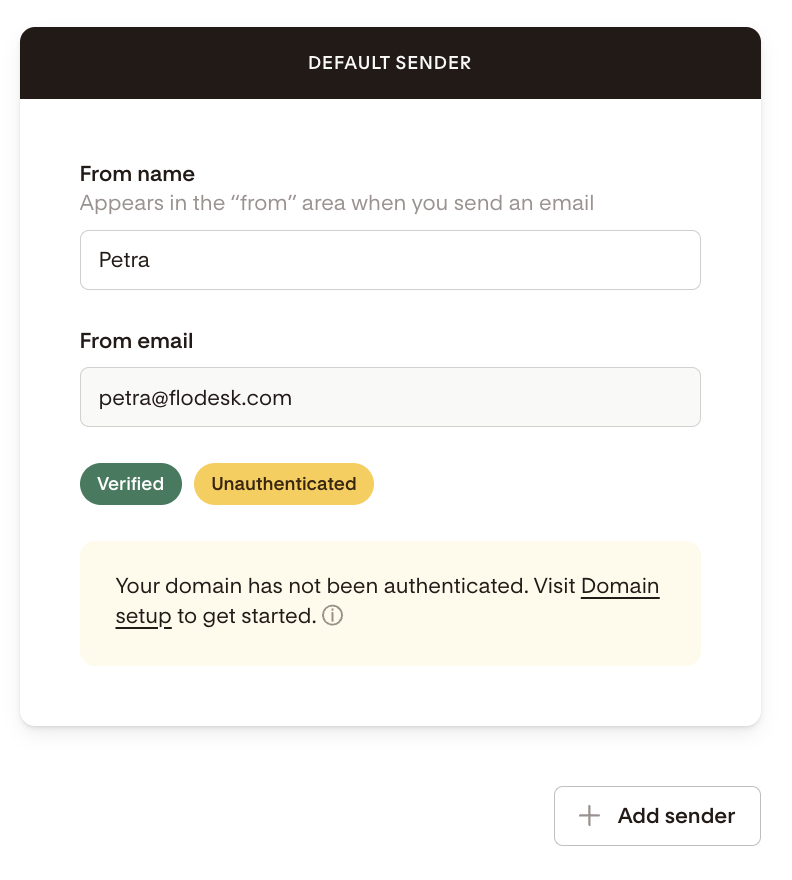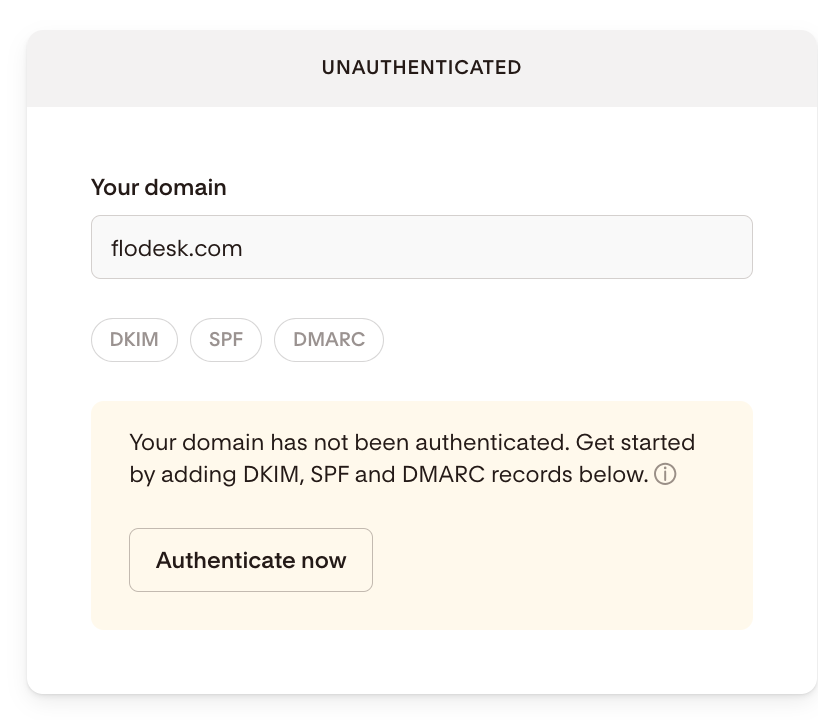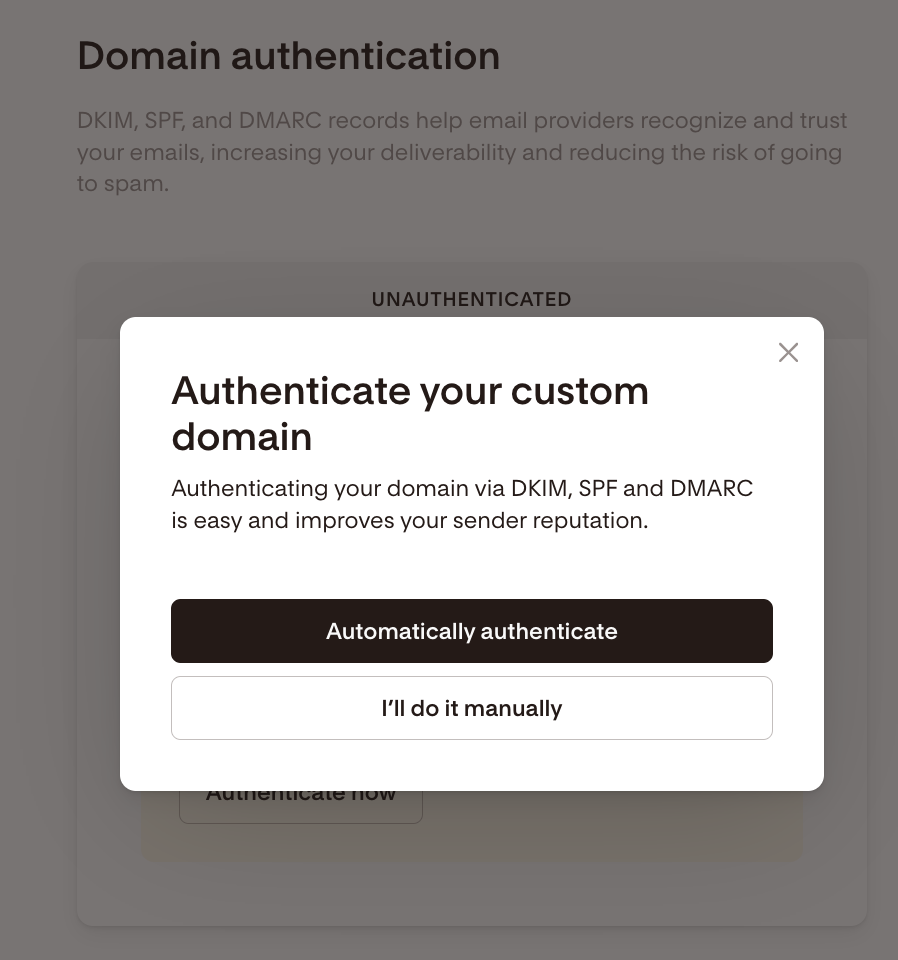How to Get a Custom Domain Email
Learn how to create and use your own branded email address for sending Flodesk campaigns.
Overview
A custom domain email lets you send from your own business domain instead of a free provider like Gmail or Yahoo. For example, instead of yourname@gmail.com, you can send from hello@yourbusiness.com.
Flodesk does not provide you with a custom domain email with your subscription, but setting one up through a domain provider is quick and easy.
Step-by-Step: How to Get a Custom Domain Email
Buy a domain
Choose and purchase your domain (for example,yourbusiness.com) from a provider such as:GoDaddy
Squarespace
Wix
Namecheap
Bluehost
SiteGround
Hostinger
or any other trusted domain host.
Set up your domain email
Follow your provider’s instructions to create your new email address (likehello@yourbusiness.com). Each host’s setup process is slightly different.
Here are quick start guides from popular ones:Note for Shopify users: If you’re using Shopify, note that email hosting isn't provided on Shopify. If you have a Shopify-managed domain and you want to send an email message from your custom domain email address, you need to use a third-party email hosting service. Learn more here.
Add your custom domain email to Flodesk
Click +Add sender and enter your new custom domain email.
Verify your domain email.
Important: Once you’ve purchased the new domain and set up the new sender in Flodesk, it can take 15-20 minutes for Flodesk to recognize this as a valid sender.
Authenticate your custom domain
Click Authenticate now on your domain card.
Authenticate your domain via the manual flow or the automatic flow (if your provider is supported).
Domain authentication connects your Flodesk account with your domain host. This proves that you’re the legitimate sender and helps email providers like Gmail or Outlook trust your messages.
Why Use a Custom Domain Email?
Using your own branded domain:
Builds trust with your audience.
Improves email deliverability (fewer emails landing in spam).
Helps authenticate your domain, confirming you’re a verified sender.
Summary
Flodesk doesn’t provide custom domain emails.
Purchase a domain from a provider and set up your email there.
Add and verify that email in your Flodesk account.
Authenticate your domain for best deliverability.
Custom Domain Email — FAQs
What is a custom domain email?
It’s an email that uses your own domain, like hello@yourbusiness.com, instead of a free provider such as Gmail or Yahoo.
Does Flodesk provide a custom domain email?
No. You’ll need to purchase a domain and create your custom email with a domain provider.
Where can I get a custom domain?
You can buy one from providers like GoDaddy, Squarespace, Wix, Bluehost, Namecheap, or Hostinger.
How do I set up my custom domain email?
Follow your provider’s instructions to create your email address. Each has its own setup process.
Can I use Shopify for this?
Shopify doesn’t host emails. You’ll need a third-party email host for your Shopify domain.
How do I connect my custom email to Flodesk?
In Flodesk, go to Account settings → Email setup, add your new sender address, and verify your domain email.
Why should I use a custom domain email?
It builds trust, improves deliverability, and ensures your emails look professional.