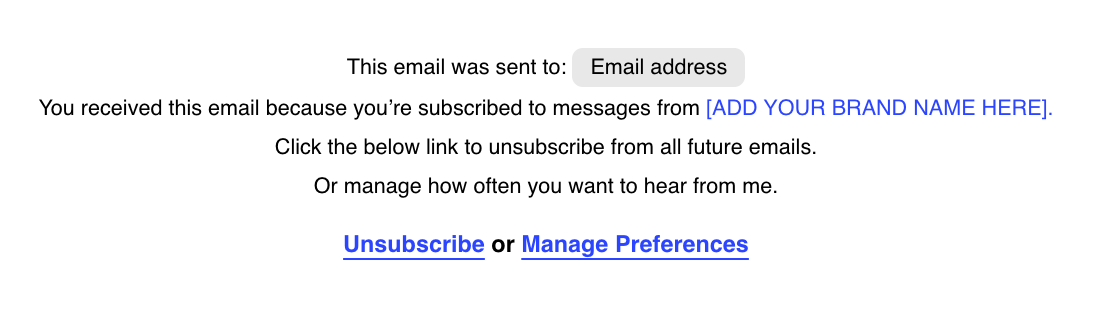How rebranding can affect email deliverability
Overview
Rebranding is an exciting opportunity to grow your business—but it also requires careful planning to avoid disrupting your email deliverability.
Changes to your brand’s name, logo, tone, or domain can lead to confusion among your subscribers. If your emails look unfamiliar, recipients may mark them as spam, which negatively affects your sender reputation and inbox placement.
This guide outlines best practices to help you maintain strong deliverability during and after a rebrand.
1. Communicate the Rebrand to Your Subscribers
Let your audience know what to expect before making major branding changes.
What to do:
Send a dedicated email campaign explaining your rebrand
Include a timeline or launch date for transparency
Mention the rebrand in regular newsletters leading up to the change
Reinforce the message across other channels like social media
The goal is to build awareness and reduce confusion.
2. Co-Brand During the Transition
During the early phase of your rebrand, include both old and new brand elements in your emails.
Examples:
Use your previous logo alongside your new one
Reference your former brand name in subject lines or headers
Mention the change in your email footer or header
This gradual transition helps subscribers recognize your emails and reduces the chance of being marked as spam.
3. Encourage Subscribers to Add Your New Email to Contacts
If you’re changing your sender email (e.g., switching to a new domain), ask subscribers to:
Check their spam folder if they don’t see your emails
Add your new email address to their contacts or safe sender list
This helps improve inbox placement and avoid spam filters.
4. Warm Up Your New Domain
If you’re rebranding with a new domain and sender address:
Start with a domain warm-up:
Only email your most engaged subscribers initially
Gradually increase your email volume
Monitor engagement metrics and deliverability performance
Inbox providers treat a new domain like a new sender and will watch your sending behavior closely.
5. Maintain a Consistent “From” Name and Email Address (If Possible)
If your rebrand allows, keep your sender name and email address the same.
Why this matters:
Familiarity helps subscribers recognize your messages
Preserves your sender reputation
Avoids resetting deliverability scores with inbox providers
You can manage your sender identity under Account settings > Email setup in Flodesk.
6. Use Subject Lines to Build Trust
Subject lines can help bridge the gap between your old and new brand.
Best practices:
Include references to your previous brand in early subject lines
Keep your tone consistent with past communications
Encourage engagement (e.g., ask for feedback or replies)
Positive engagement (opens, clicks, replies) helps rebuild your sender reputation with the new brand.
7. Make the Unsubscribe Link Easy to Find
Always include a clear and visible unsubscribe link in every email.
Why it matters:
Reduces the likelihood of subscribers marking your email as spam
Helps maintain a healthy list of engaged subscribers
Improves sender reputation over time
Remember: it’s better to lose an unengaged contact than to risk spam complaints.
8. Remind Subscribers Why They’re Receiving Your Emails
During the rebranding phase, include a message explaining:
Why they’re on your list
How they subscribed
How they can manage their preferences
Example:
“You’re receiving this email because you signed up for updates from [Old Brand Name], now transitioning to [New Brand Name].”
You can add this reminder using a text block above your unsubscribe footer in Flodesk.
Summary
Rebranding can temporarily affect your email deliverability—but with the right approach, you can manage the transition smoothly.
Key steps to protect deliverability:
Notify your subscribers before making changes
Co-brand your emails during the transition
Ask subscribers to whitelist your new sender address
Warm up your new domain gradually
Maintain consistent sender details when possible
Use strategic subject lines to establish trust
Include an easy unsubscribe option
Remind subscribers why they’re on your list
Communicate openly with your audience and guide them through the transition to preserve trust, maintain engagement, and protect your sender reputation.
For additional technical tips on email deliverability, watch this video guide: