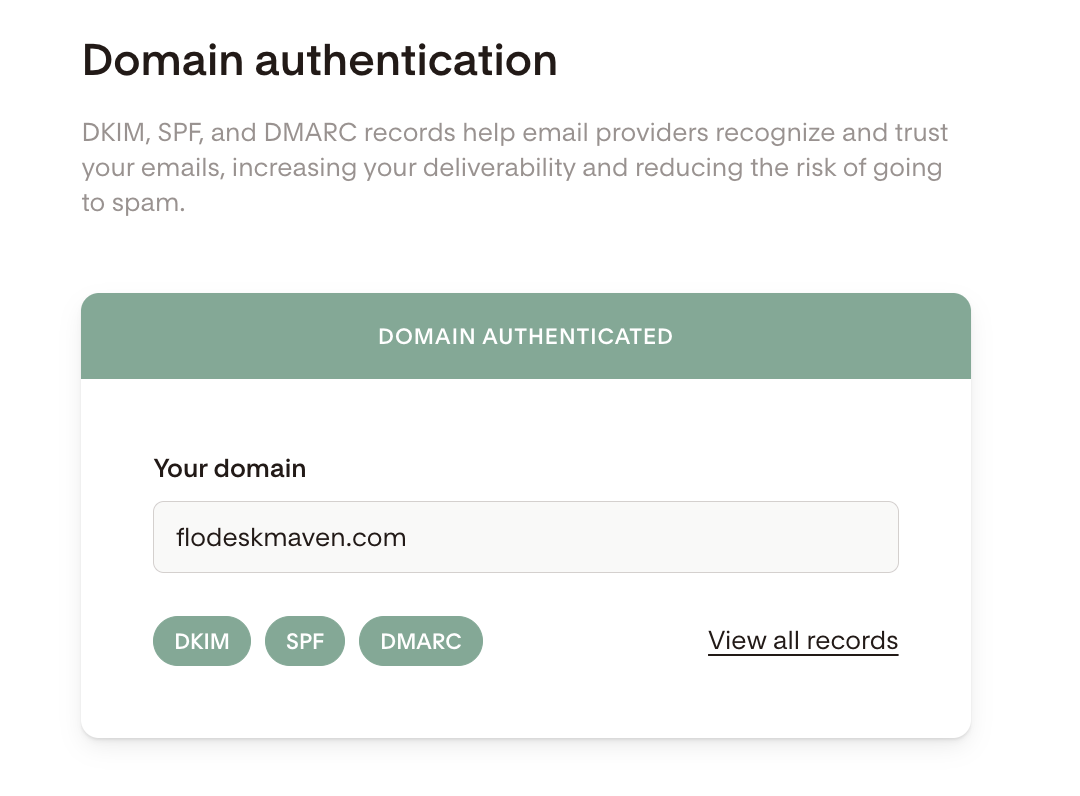What is DKIM?
DKIM (DomainKeys Identified Mail) is a security check that helps inbox providers like Gmail, Yahoo, and Outlook trust that your emails are really coming from you—and not from a spammer pretending to be you.
You can think of DKIM like a digital signature added behind the scenes to every email you send. When inboxes see that signature, they know the message hasn’t been altered and that it truly came from your domain.
Why DKIM matters
DKIM helps with one very important thing: email deliverability.
When DKIM is set up correctly:
Inbox providers are more likely to trust your emails
Your emails are less likely to land in spam
Your brand looks more legitimate and secure
Without DKIM, inboxes have a harder time verifying who sent the email—which can hurt your chances of reaching the inbox.
Who can use DKIM?
DKIM is only available if you send emails from a custom domain email address, such as:
If you’re sending from a free email address like Gmail, Yahoo, or Outlook (for example, yourname@gmail.com), DKIM can’t be set up. These providers manage DKIM for their own domains.
How DKIM works (in simple terms)
Here’s what happens when DKIM is enabled:
Flodesk creates special DKIM keys for your domain
You copy those keys into your domain provider’s DNS settings (like GoDaddy or Namecheap)
Inbox providers check those keys when your email is delivered
If everything matches, your email passes the DKIM check
Once your DNS records are added, DKIM verification can take up to 48 hours to fully validate.
How to set up DKIM in Flodesk
DKIM is set up as part of domain authentication.
For step-by-step instructions, review the guide on how to authenticate your domain manually or use our automatic authentication flow.
How to check your DKIM status
You can see whether DKIM is active at any time by going to:
Account settings → Domain setup in your Flodesk account.
This is the best place to confirm whether your domain is properly authenticated.
Summary
DKIM is a digital signature that proves your emails are really coming from you
It helps inbox providers trust your emails and improves deliverability
DKIM only works with custom domain email addresses
Setup requires adding DNS records with your domain provider
Validation can take up to 48 hours
FAQ
What does DKIM stand for?
DKIM stands for DomainKeys Identified Mail.
Do I need DKIM to send emails with Flodesk?
You can send emails without DKIM, but your deliverability may suffer. DKIM is strongly recommended if you’re sending from a custom domain.
Can I use DKIM with a Gmail or Yahoo email address?
No. DKIM can only be configured for custom domain emails. Free email providers handle DKIM on their own domains.
Where do I add DKIM records?
DKIM records are added in the DNS settings of your domain provider (such as GoDaddy, Namecheap, or Cloudflare).
How do I know if my DKIM is working?
Log into Flodesk and go to Account settings → Domain setup to check your DKIM status.