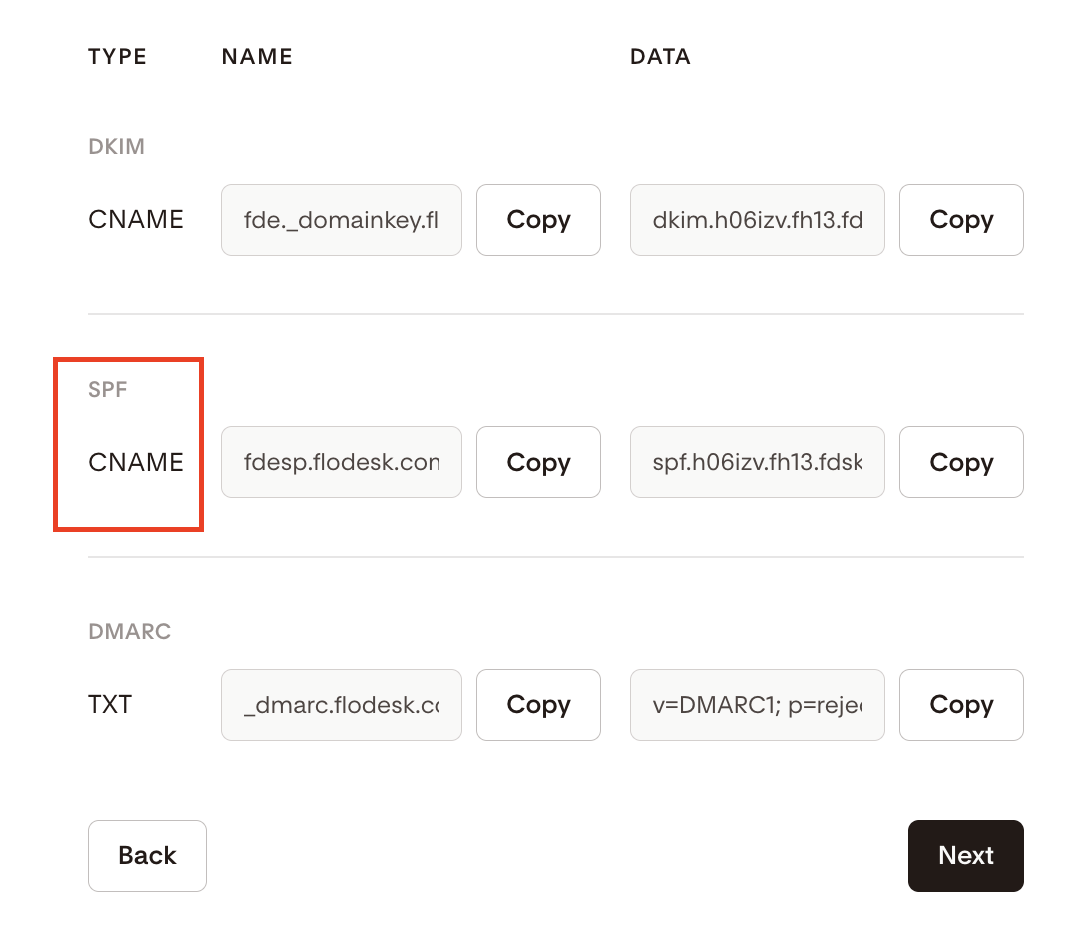What is SPF?
SPF (Sender Policy Framework) is a security setting that helps inbox providers confirm that your emails are actually coming from you and not from a spammer pretending to be you.
Think of SPF like a guest list for sending email.
Only the email servers on the list are allowed to send messages using your domain.
If an email comes from a server not on the list, inbox providers know something’s off.
Why SPF matters for email delivery
Inbox providers like Gmail, Yahoo, and Outlook use SPF to decide whether to trust an email.
When SPF is set up correctly:
Your emails are more likely to land in the inbox
Your domain is protected from being spoofed
Inbox providers can quickly verify your sender identity
When SPF is missing or incorrect:
Emails may go to spam
Emails may be blocked entirely
Your domain’s reputation can suffer
How SPF works (in plain language)
Here’s what happens behind the scenes:
You add an SPF record to your domain’s DNS settings
That record lists which servers are allowed to send emails for your domain
When you send an email, inbox providers check the SPF record
If the sending server is on the list, the email passes SPF
If it’s not, the email may be marked as suspicious
You don’t need to manage the technical details yourself. Flodesk generates the SPF record for you under Account settings > Domain setup.
Who can use SPF?
SPF only works with custom domain email addresses, such as:
You cannot set up SPF if you’re sending from a free email address like:
Gmail
Yahoo
How to set up SPF in Flodesk
To use SPF with Flodesk, you’ll need access to your domain provider (like GoDaddy or Namecheap).
The general process looks like this:
Log into your Flodesk account
Go to Account settings → Domain setup
Copy the SPF record provided by Flodesk.
Paste it into your domain’s DNS settings
Save your changes
Once added, it can take up to 48 hours for inbox providers to fully recognize the update.
Important:
Flodesk provides CNAME SPF records. These are not the same as TXT SPF records that other ESPs may give you.
Always add the Flodesk-specific CNAME SPF record as a separate new DNS record and do not combine it with existing TXT SPF records.
For step-by-step instructions, review the guide on how to authenticate your domain manually or use our automatic authentication flow.
Summary
SPF helps inbox providers verify that your emails are really coming from you
It works by listing approved email-sending servers for your domain
SPF is required for custom domain senders and isn’t available for free email addresses
Correct SPF setup improves inbox placement and protects your domain
You can view and manage your SPF status in Flodesk → Account settings → Domain setup
Frequently asked questions
What does SPF stand for?
SPF stands for Sender Policy Framework.
Do I need SPF to send emails with Flodesk?
If you’re using a custom domain email, yes—SPF is an important part of proper domain authentication and deliverability.
How long does SPF take to start working?
SPF updates can take up to 48 hours to fully propagate, though it’s often faster.
Where can I check my SPF status in Flodesk?
Log into Flodesk and go to Account settings → Domain setup to see your SPF configuration.
Is SPF enough on its own?
SPF is important, but it works best when paired with DKIM (and DMARC). Together, they give inbox providers stronger proof that your emails are legitimate.