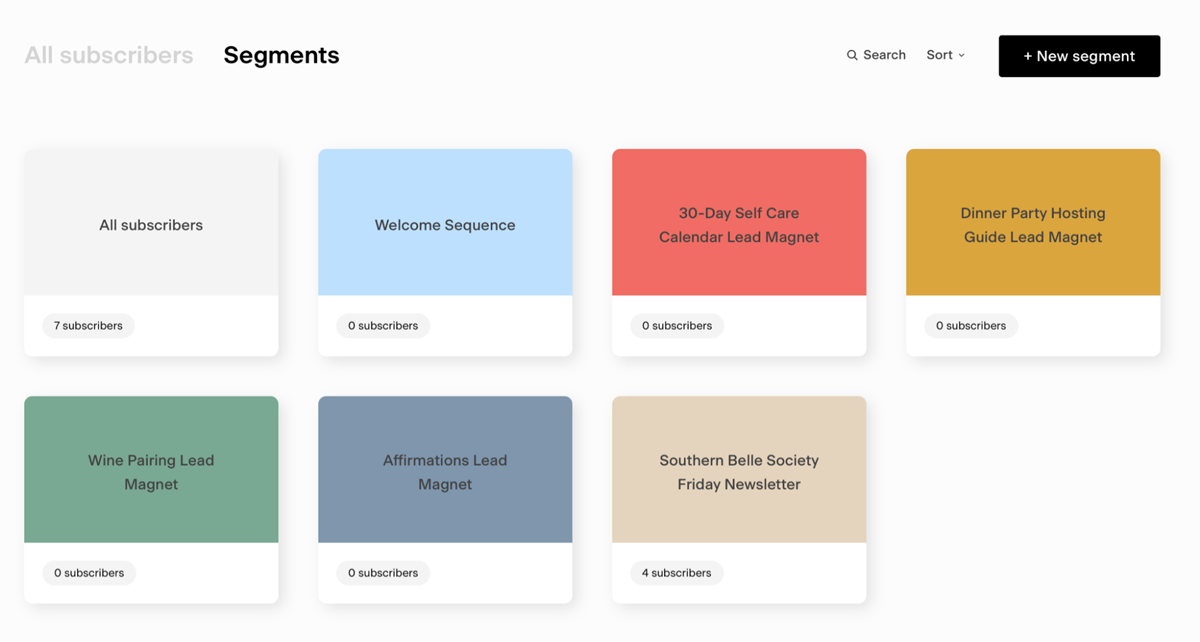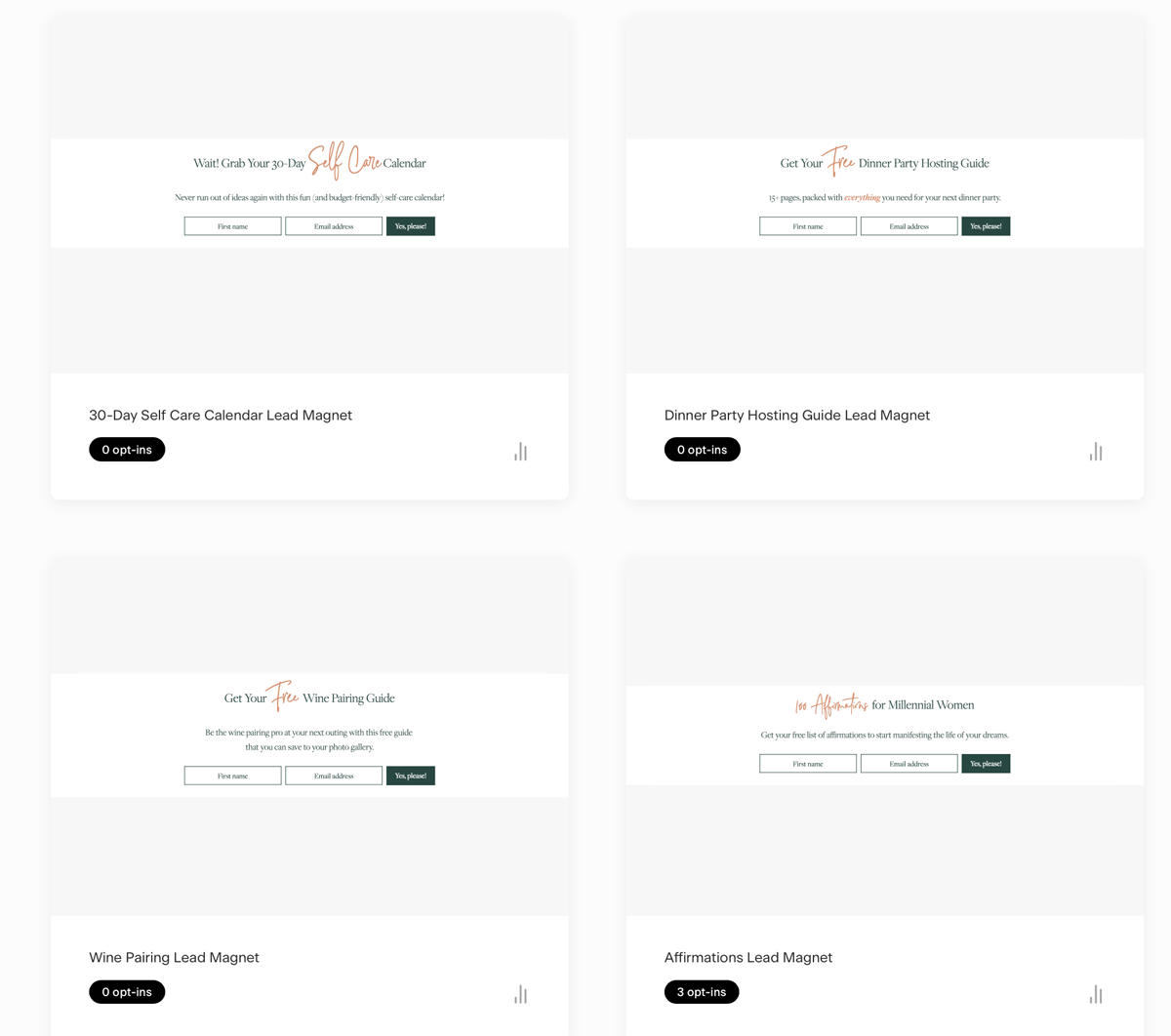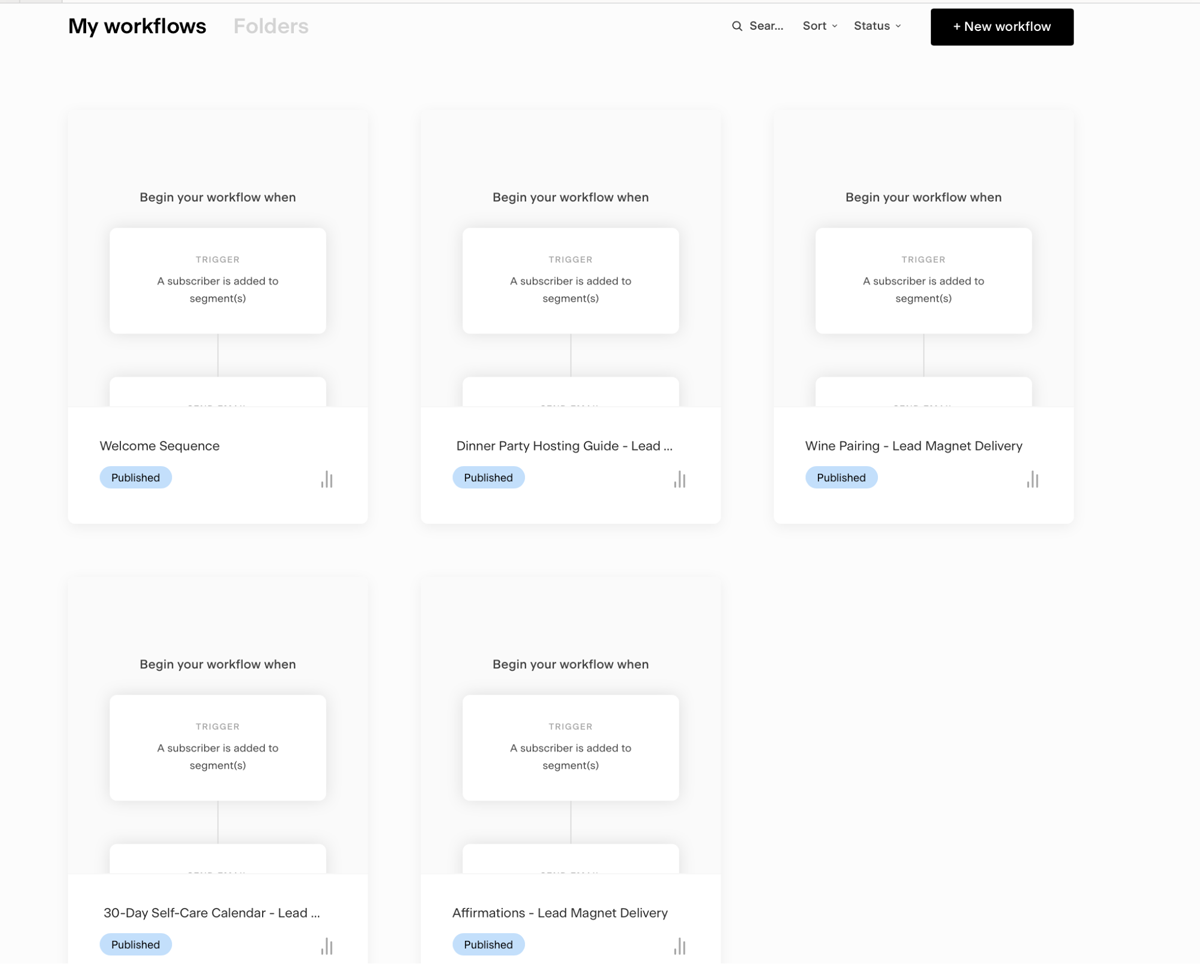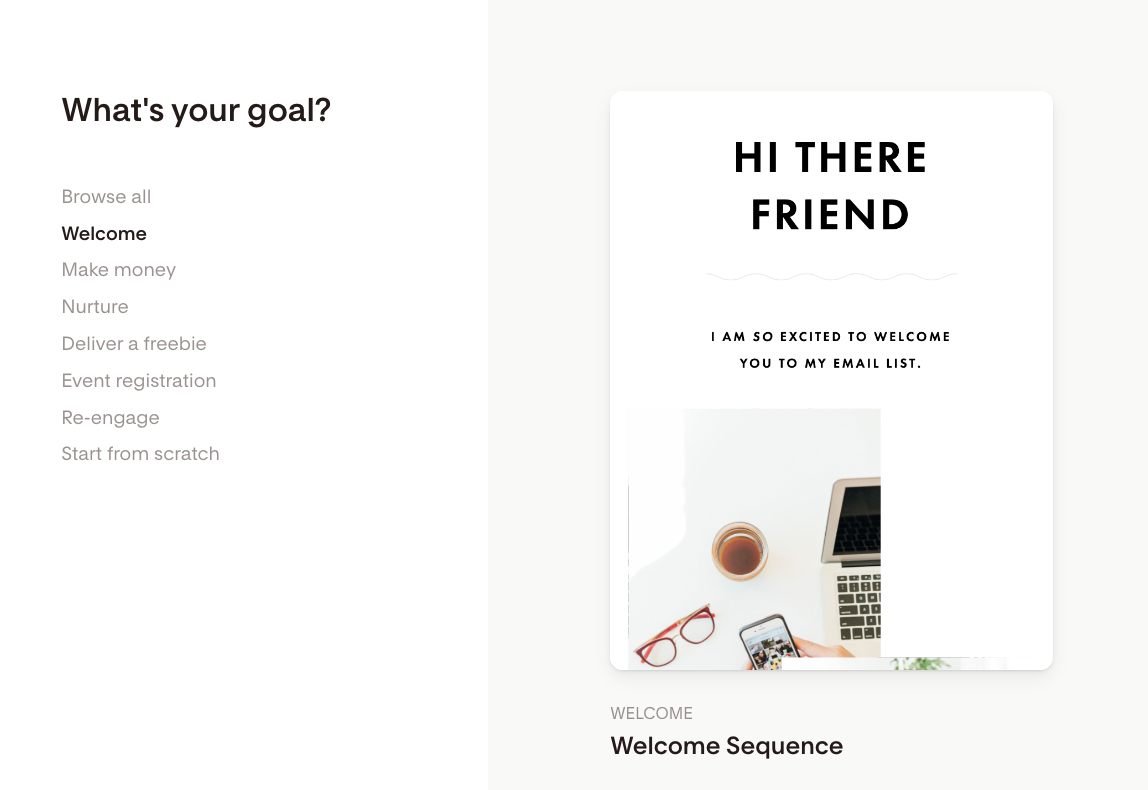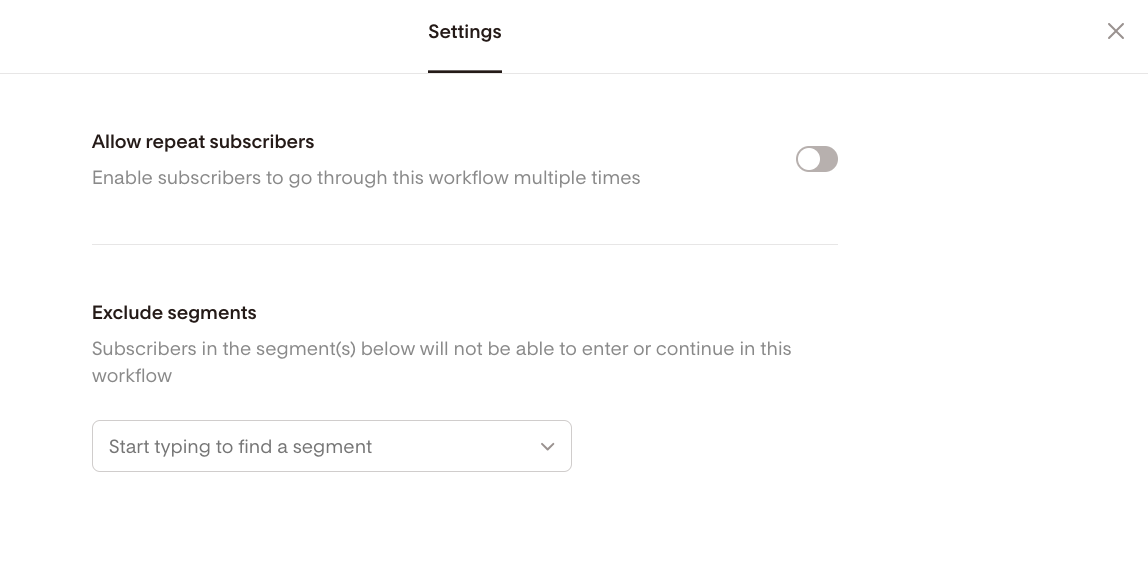How to set up multiple lead magnet workflows with one welcome sequence
A detailed guide on creating workflows for multiple lead magnets and delivering your welcome sequence once.
Do you have more than one lead magnet or freebie that your subscribers can sign up for?
You might wonder how you can build workflows to deliver all of your lead magnets while ensuring your subscribers only receive your welcome sequence or nurture sequence once.
If you’re thinking, “How can I do that?”
Keep reading because this tutorial is for you.
Getting started
Here’s what you’ll need to set everything up:
One segment for each of your lead magnets
One segment for your welcome sequence (In this example, we named this segment “Welcome Sequence.”)
Note: We strongly recommend one segment per opt-in form you create.
One opt-in form per lead magnet
To learn more about creating a signup form, read How do I create an opt-in form.
One workflow for each lead magnet
Plus one workflow for your welcome sequence
Putting it all together
Each of your lead magnet workflows will deliver your lead magnet email only. Your welcome sequence emails will go in another workflow.
Step 1: Create a new workflow.
Step 2: Add a trigger segment, which will be the same as your form’s opt-in segment.
Step 3: Design your lead magnet delivery email and customize your subject line, preview text, and from address.
Step 4: Add a time delay (at least one day) after the lead magnet email. This will prevent your subscribers from receiving the first email in your Welcome Sequence workflow immediately after the last email in your lead magnet delivery workflow.
Step 5: Add an action step to “Add subscribers to segment”.
Step 6. Select the Welcome Sequence segment that you created.
Step 7. Publish your workflow.
Step 8. Repeat these steps for all of your lead magnet workflows.
Important to note: Adding a welcome email at the end of every lead magnet workflow means that the subscriber will receive that welcome email after every lead magnet they opt-in to receive.
Now that you have all of your lead magnet workflows published, it’s time to build your welcome sequence.
Did you know that Flodesk has a four-part welcome sequence template that you can use? Just select 'Welcome Sequence' from the list of workflow templates.
Make sure that your trigger segment is the welcome sequence segment that you created.
Also, turn off the "Allow repeat subscribers" toggle for your welcome sequence workflow under the Settings.
This way, your subscribers can opt-in for all of your lead magnets and freebies, but only receive your welcome sequence once.
Summary
Each lead magnet will have its own segment, form, and workflow
Create another segment and call it 'Welcome Sequence'
Add a time delay and action at the end of every lead magnet workflow to add subscribers to the 'Welcome Sequence' segment
This will trigger the welcome sequence workflow for subscribers once