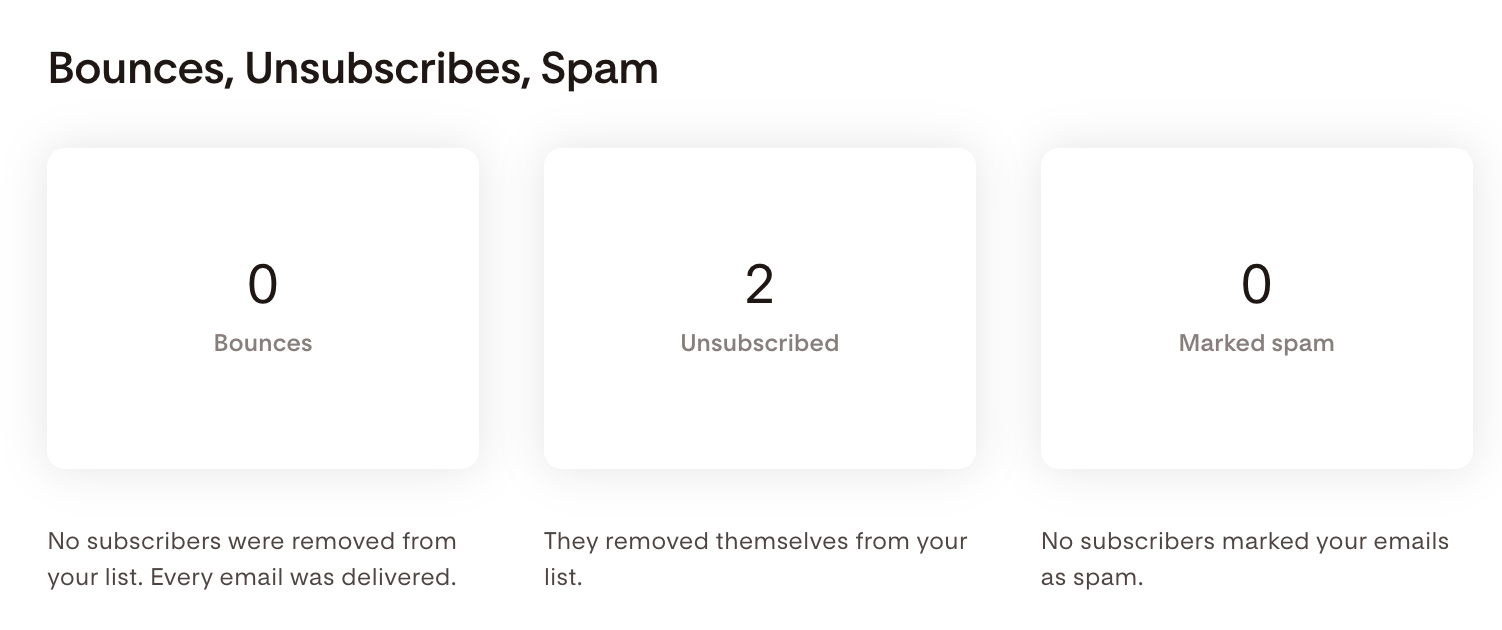How to avoid being marked as spam by your subscribers
Overview
If a large number of subscribers mark your emails as spam, it can seriously damage your sender reputation—even leading to your emails being blocked by inbox providers entirely. These spam complaints not only affect your current campaign but also future deliverability, even for highly engaged subscribers.
This guide outlines best practices to reduce spam complaints and ensure your emails land where they belong: the inbox.
Why Spam Complaints Matter
When a subscriber clicks “Report as Spam,” it signals to mailbox providers that:
Your email is unwanted
Your sending domain might not be trustworthy
Future emails from you should be filtered out
High spam complaint rates (0.30% or higher) can trigger deliverability issues or suspension of your sending privileges.
Best Practices to Reduce Spam Complaints
1. Only Email Subscribers Who Opted In
Use explicit opt-in methods such as signup forms or landing pages
Avoid importing email contacts without consent
Never purchase email lists (violates Flodesk’s acceptable use policy and increases spam risks)
The more intentional your list-building process, the less likely recipients are to report your emails.
2. Use a Recognizable Sender Name and Email
Subscribers should instantly recognize who the email is from.
Set a From Name that matches your brand or personal identity
Use a verified custom domain email address, not a free address (like Gmail)
You can configure your sender info in Account settings > Email setup in Flodesk.
3. Include a Clear and Visible Unsubscribe Link
The unsubscribe link should be easy to find and easy to read
Avoid hiding it in small text or using colors that make it hard to see
Why it matters:
When users can’t find an unsubscribe link, they often mark the message as spam instead. Allowing subscribers to easily opt out is healthier than forcing disengagement.
4. Segment Inactive Subscribers
Sending emails to people who don’t engage increases your risk of spam complaints.
What to do:
Create a “Less engaged” segment using Flodesk filters
Exclude this segment from regular campaigns
Consider running a re-engagement campaign for this group later
Focusing on active subscribers keeps your list healthy and lowers complaint rates.
5. Remind Subscribers Why They’re on Your List
If it’s been a while since you last emailed, remind your audience how they joined your list.
Include a brief note:
“You’re receiving this email because you downloaded [Freebie Name] or signed up for updates at [Your Website].”
Jogging their memory helps reduce confusion—and spam reports.
6. Avoid Spammy Design and Language
Email content tips:
Don’t use misleading subject lines
Avoid trigger phrases like “Act now,” “Click here,” or “Risk-free”
Maintain a balanced text-to-image ratio
Use alt-text for images so emails are readable even when images are blocked
Emails that consist mostly of images (with little text) can appear suspicious, especially if they don’t load properly.
7. Monitor Spam Complaints
In Flodesk, you can view spam complaints in the Email report > Bounces, Unsubscribes, Spam section.
Important note: Gmail and some other inbox providers do not send a specific notification to email marketing services like Flodesk, when a person marks an email as spam, so the spam count within your Flodesk email analytics may be underreported.
To get more accurate spam complaint data, set up Google Postmaster Tools:
Track spam complaint rates from Gmail users
Monitor domain reputation over time
Get actionable insights into how Gmail views your emails
Learn how to set up Google Postmaster Tools.
Summary
Action | Why It Helps |
|---|---|
Email only opted-in subscribers | Ensures consent and reduces complaints |
Use a recognizable sender name and email | Builds trust and recognition |
Include a clear unsubscribe link | Prevents recipients from reporting spam out of frustration |
Segment disengaged users | Reduces the chance of unwanted emails |
Avoid spammy content or design | Improves inbox placement and trust |
Monitor spam complaint rates | Identify problems early and maintain a healthy sender reputation |
Keeping spam complaints low protects your sender reputation, improves deliverability, and helps build long-term trust with your audience.