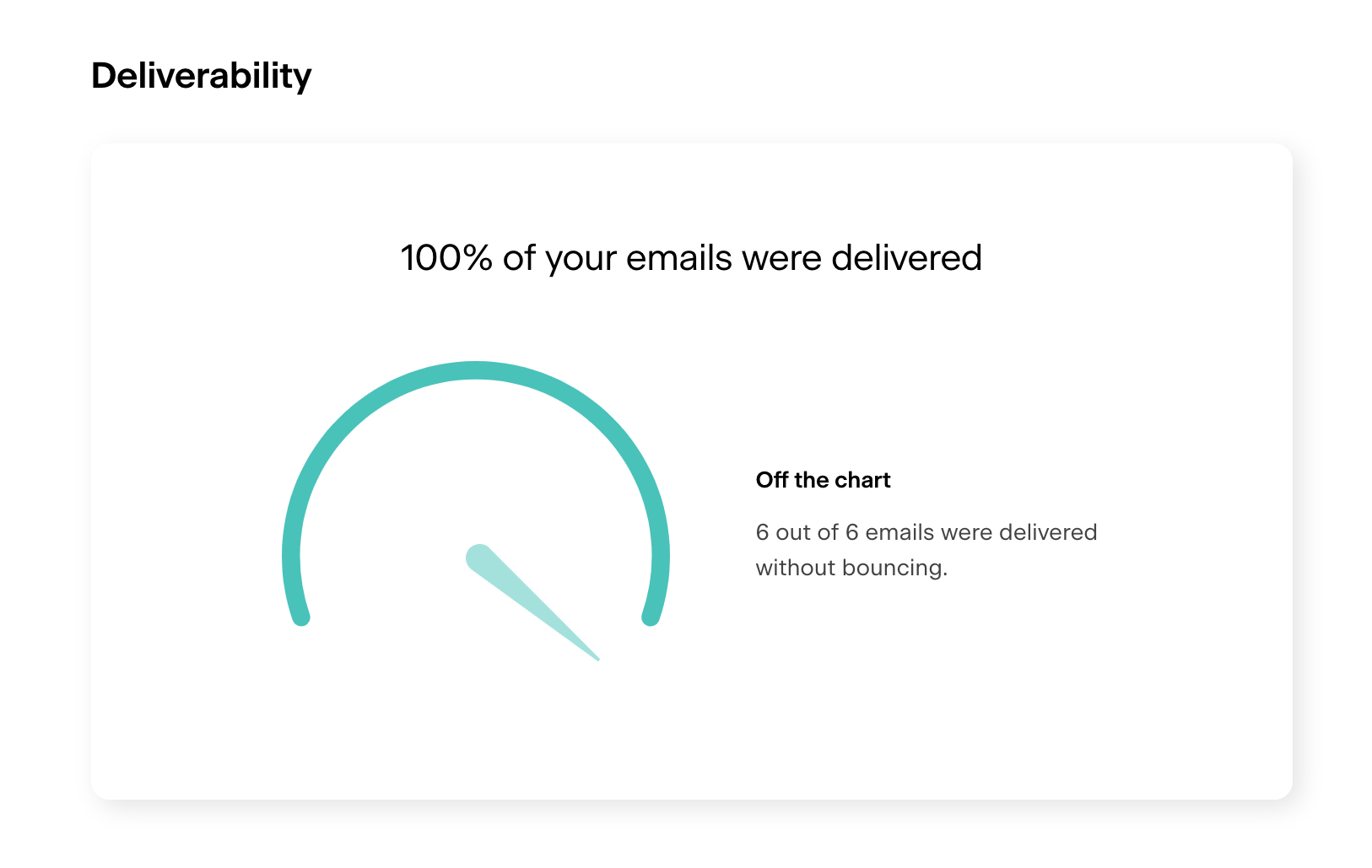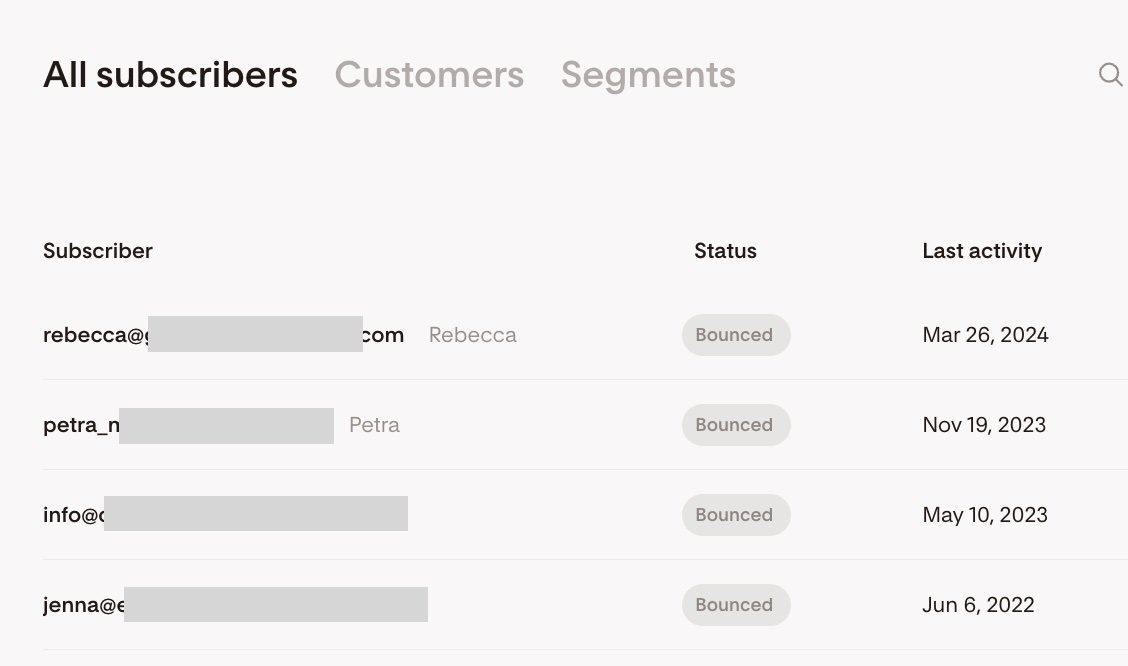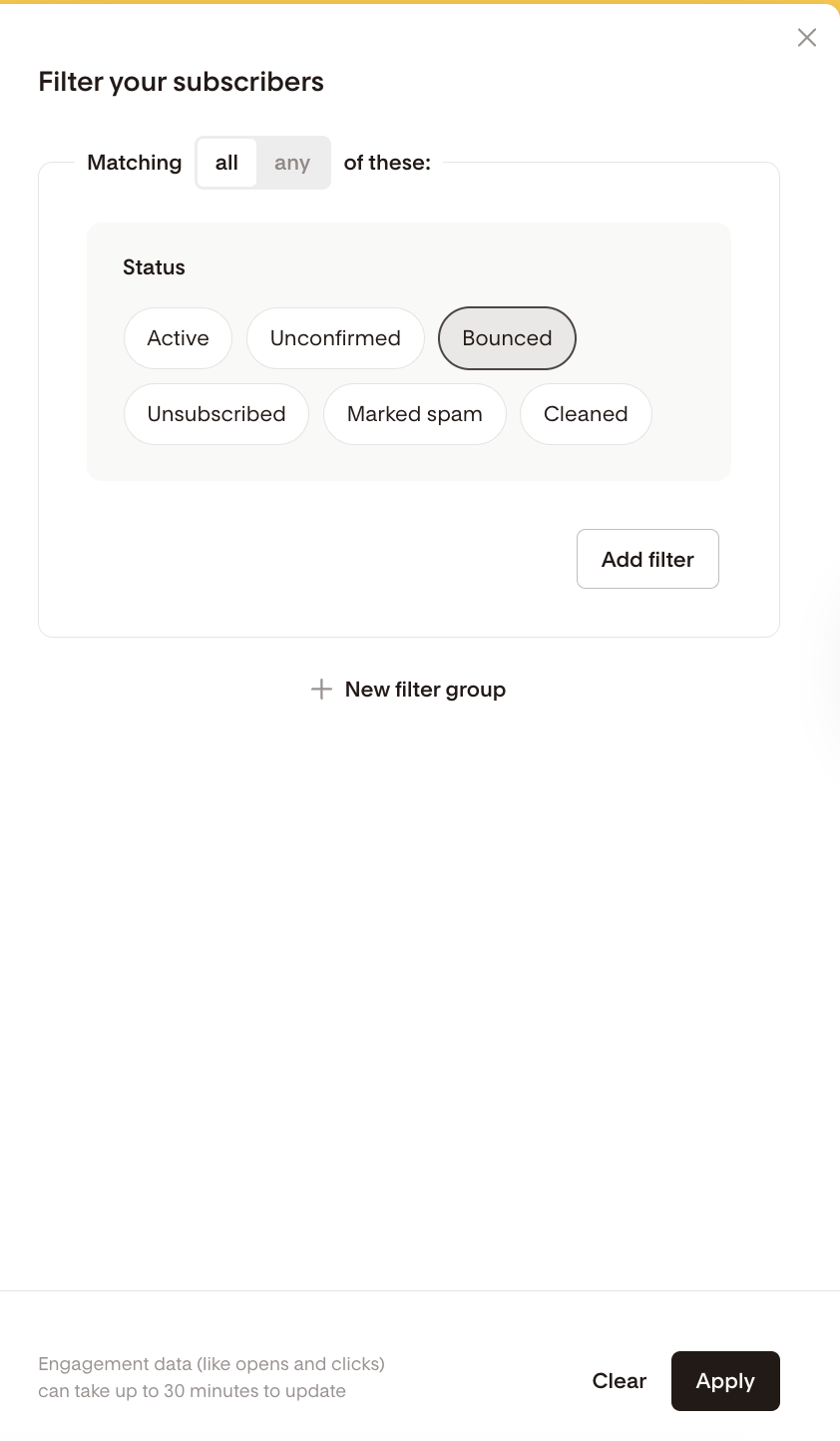What Does It Mean When a Subscriber’s Email “Bounced”?
A clear guide to understanding email bounces—and how Flodesk handles them.
When reviewing your email report in Flodesk, you’ll see details like who opened your message, clicked your links, unsubscribed—or had a delivery issue. If you see that an email bounced, it means it couldn’t be delivered to that subscriber’s inbox.
But not all bounces are the same. Let’s break it down.
What Is an Email Bounce?
When an email bounces, it means that it wasn’t delivered to the recipient. There are two types of bounces:
1. Hard bounce = Permanent failure
This means the email address is invalid or doesn’t exist. Flodesk will stop trying to send to it.
2. Soft bounce = Temporary failure
The email couldn’t be delivered due to a temporary issue. Flodesk will keep trying for a period of time before removing the email address.
Common Reasons Why Emails Bounce
Here are a few typical scenarios:
Bounce Type | Cause | What It Means |
|---|---|---|
Hard | Email address doesn’t exist (e.g., typo or deleted account) | Permanent failure. Flodesk will stop sending. |
Hard | Mail server blocks delivery | Permanent failure. |
Soft | Inbox is full | Temporary. Flodesk will try again. |
Soft | Email server is temporarily unavailable (e.g., maintenance) | Temporary. Flodesk retries later. |
Soft | Recipient has auto-reply (e.g., out-of-office) | Temporary. Can still receive emails later. |
How to Reduce Your Bounce Rates
Keeping your subscriber list clean and healthy helps protect your deliverability—and improves your email performance.
Here are a few best practices:
Use double opt-in to ensure your subscribers entered a valid email address and truly want to hear from you.
Avoid typos by using clear form field labels and input validation.
Don’t upload old or inactive lists from past platforms unless you’ve recently verified them.
Never purchase email lists. These are often riddled with invalid or spam trap emails.
Regularly re-engage or remove inactive contacts to prevent emails to accounts that may have been abandoned.
Want to run a re-engagement campaign? Here’s how to filter for inactive subscribers.
How Flodesk Handles Bounces
Flodesk uses built-in deliverability tools to protect your sender reputation. Here’s what happens:
Before sending
We check if an email address is likely to hard bounce and suppress those sends proactively—so you’re not penalized by inbox providers.
Hard bounces
Emails that hard bounce won’t be sent future emails.
These subscribers appear as grayed out in your Audience dashboard and marked as Bounced.
No action is required from you—Flodesk handles it automatically.
Soft bounces
Flodesk will continue to try sending to these addresses.
Subscribers stay Active in your Audience.
If the address soft bounces repeatedly, we’ll eventually treat it as a hard bounce:
Flodesk’s policy:
7 soft bounces without subscriber activity = converted to hard bounce
Up to 15 soft bounces for subscribers with recent engagement
How to View Bounced Subscribers in Your Audience
Want to see which subscribers have bounced so you can better understand your audience health?
Here’s how:
Go to your Audience tab
Click Filter in the top right corner
Under Status, select Bounced
Click Apply
You’ll now see a list of all subscribers whose emails have hard bounced.
What If a Subscriber Signs Up With Multiple Emails?
Flodesk treats each email address as a separate subscriber. If one email bounces but another doesn’t, the non-bounced address will remain active.
We don’t merge or associate multiple email addresses to the same person automatically—there’s no way to confirm that it’s the same individual.
Pro Tip: How to Monitor Bounce Health
To keep your list clean and healthy:
Use Flodesk’s built-in filters to view Bounced subscribers
Consider periodically exporting a CSV for backup
Avoid adding outdated or purchased lists to reduce bounce rates
Summary
A bounced email means it wasn’t delivered.
Hard bounces are permanent issues; Flodesk won’t email them again.
Soft bounces are temporary issues; Flodesk retries sending and removes only after repeated failures.
You can find bounce status in your email reports or under your Audience view.