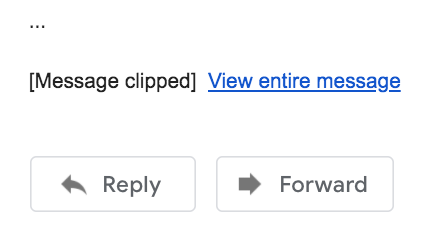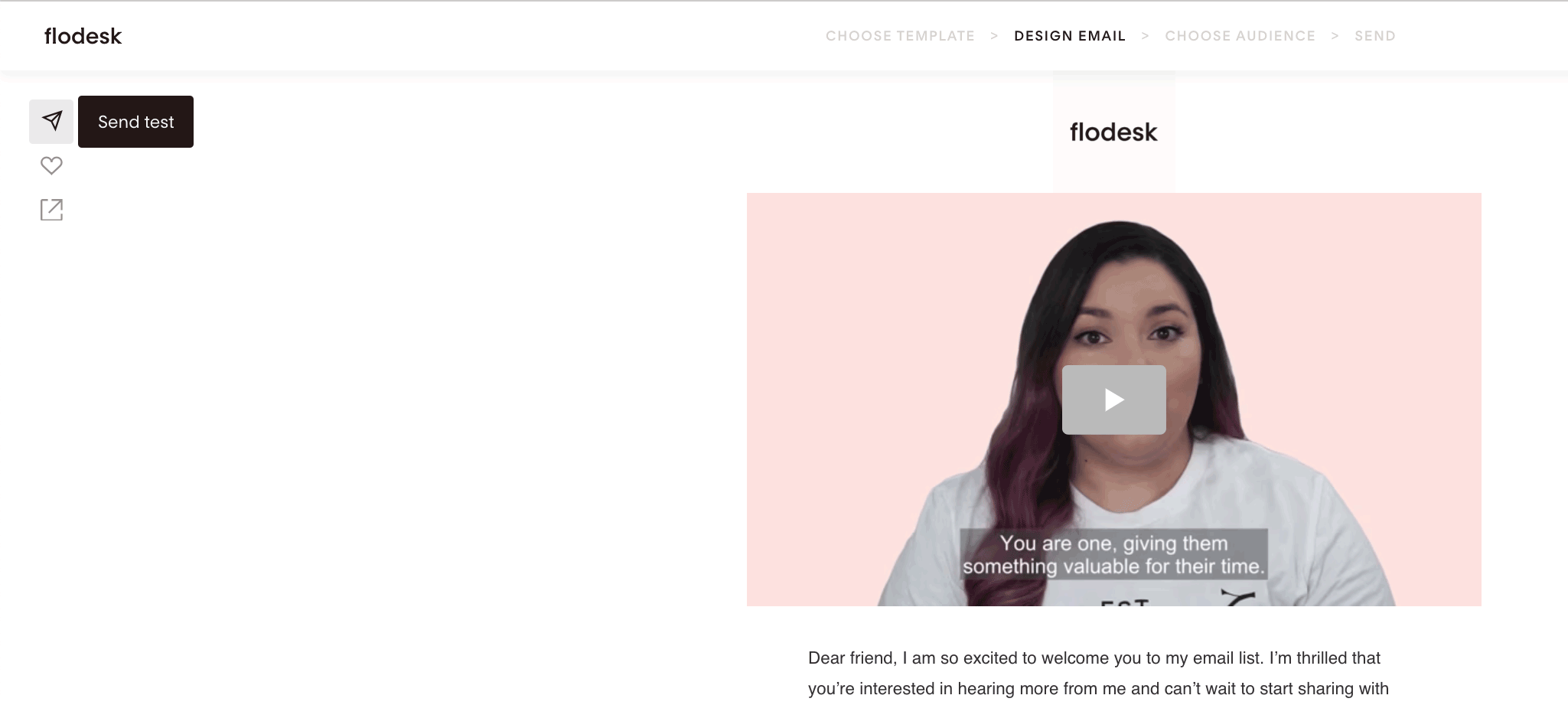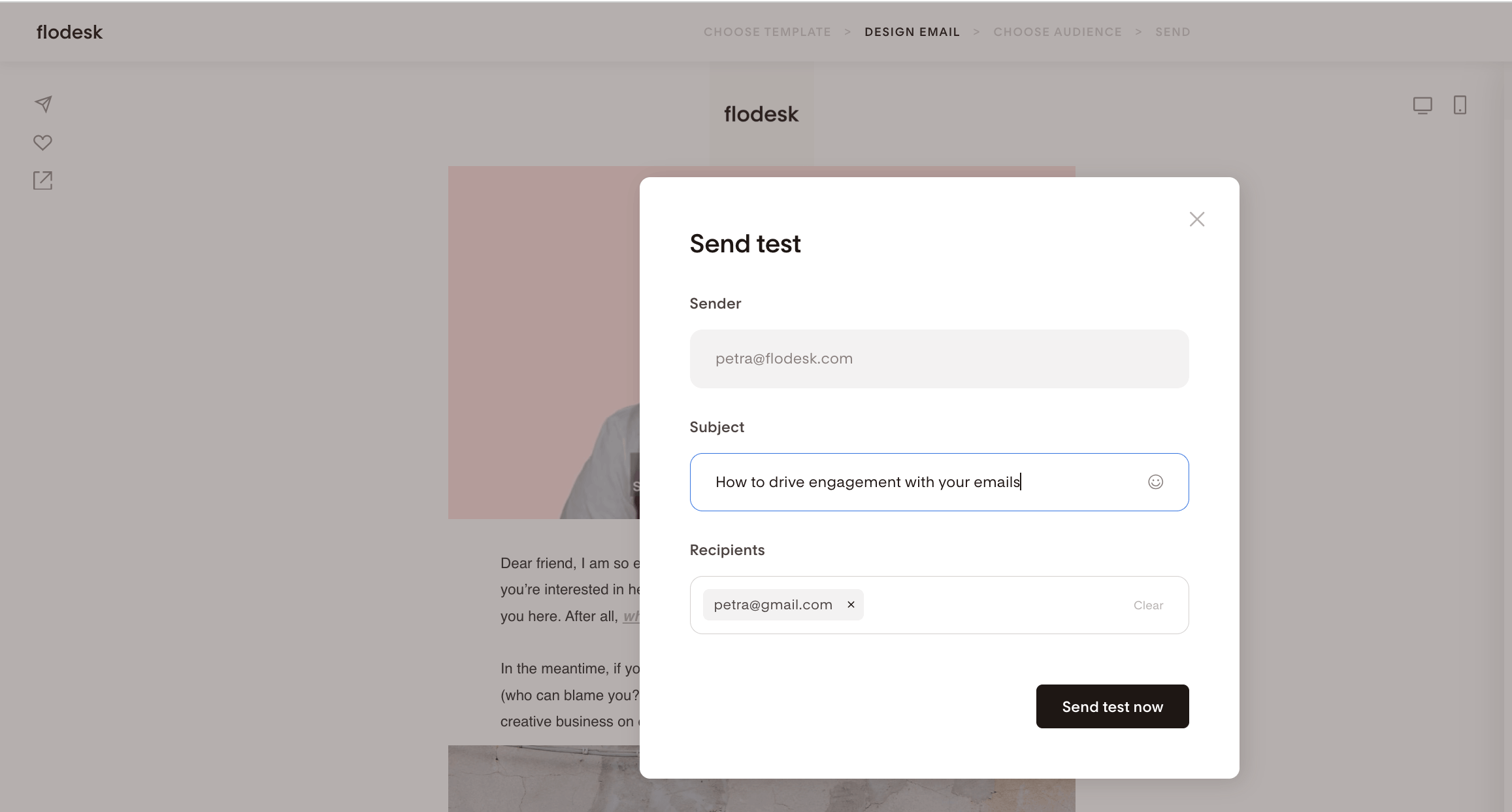What to Do If Your Email Gets Clipped in Gmail
If you’ve noticed a strange mismatch in your email analytics—like subscribers clicking on links but never “opening” the email—you’re not imagining things.
If a large portion of your audience uses Gmail, your email might be getting clipped.
What Is Email Clipping?
Gmail automatically clips any email larger than 102KB and hides part of the message behind a “View entire message” link.
This means:
Your subscriber won’t see the full content unless they click the link.
Gmail won’t register the email as opened unless they click to view the entire message.
Your open rate stats can be underreported by 50% or more.
And no—this isn’t unique to Flodesk. It’s something that can happen with any email platform.
How to Check if Your Email Gets Clipped
To test it yourself:
Click the paper plane icon in the top left of the Flodesk email builder.
Add your own Gmail address as a recipient.
Send a test email and check how it appears in Gmail.
If you see the “View entire message” link, your email was clipped.
How to Prevent Gmail Clipping
You can’t stop Gmail from clipping emails, but you can reduce the chances it happens by keeping your emails lightweight.
Here’s how:
1. Keep Emails Short and Focused
Try not to cover every topic in one message. Instead:
Break long emails into a series
Stick to one or two key topics per email
2. Tease, Don’t Tell
Use teaser text and link to your blog or website for full content. This also:
Drives website traffic
Improves SEO
Gets subscribers exploring your offers
3. Write Directly in Flodesk
Avoid drafting in Word or Google Docs. Why?
These tools add hidden formatting styles
Copying and pasting from them increases your email’s HTML size
Writing directly in Flodesk keeps your code clean and your email size down.
4. Be Style-Smart
Use minimal formatting:
Limit bold, italic, and underline usage
Stick to one or two fonts
Use consistent font colors
Too many styles = more code = larger email.
What About Images?
Good news—images don’t cause Gmail clipping.
That’s because:
Flodesk hosts your images externally
Gmail calls the images from our server, not from within the email body
Just aim for a balanced text-to-image ratio, and you’re good.
Summary
Gmail clips emails over 102KB and hides part of your message behind a “View entire message” link.
This can lower your reported open rates, even if subscribers read your message.
To avoid clipping:
Send test emails to a Gmail address before launching a campaign
Keep emails concise and focused
Link out to longer content instead of embedding it
Write directly in Flodesk
Use minimal formatting
By making these simple changes, you’ll keep your content fully visible, improve your analytics accuracy, and give your subscribers the best experience possible.