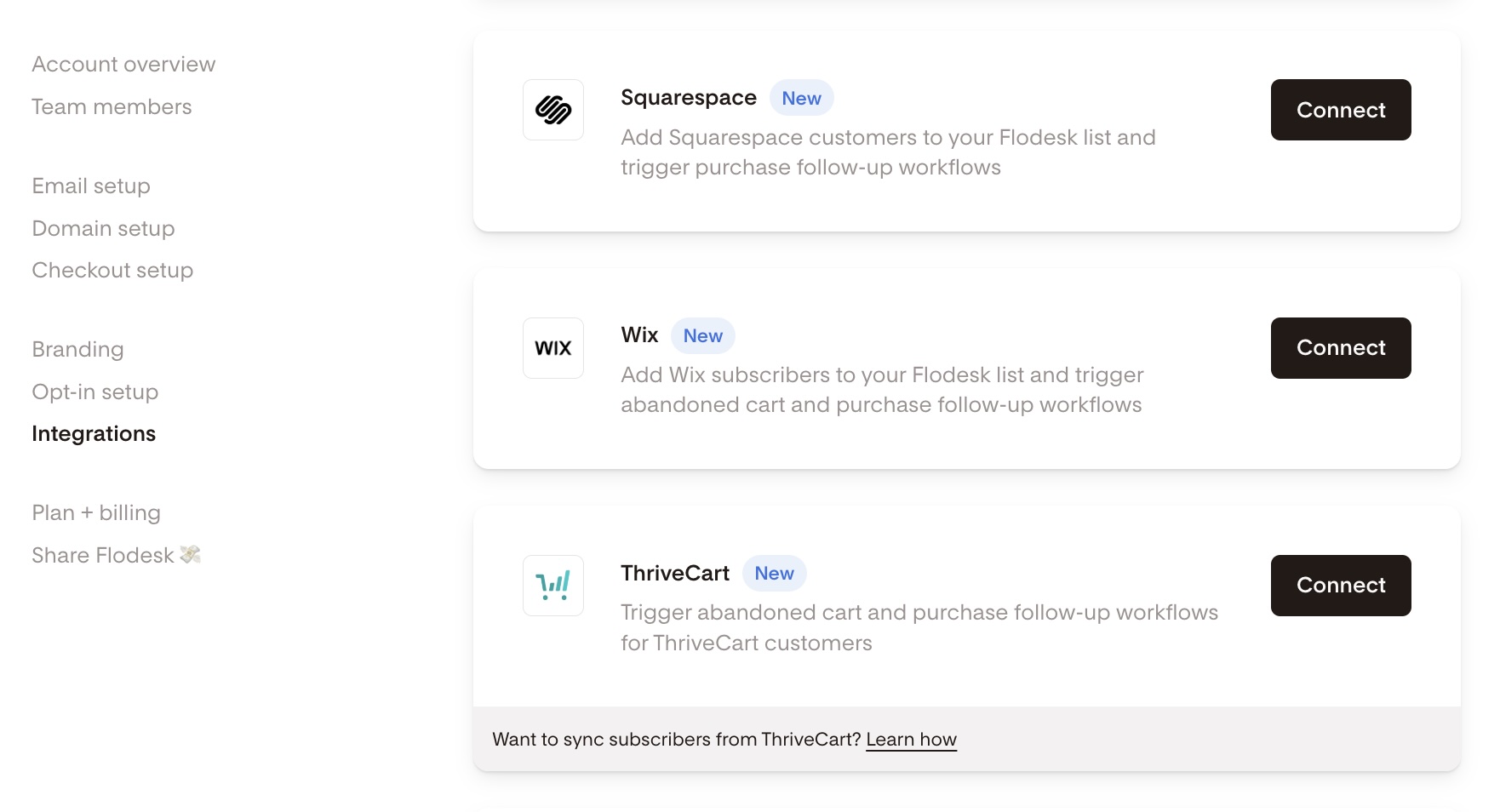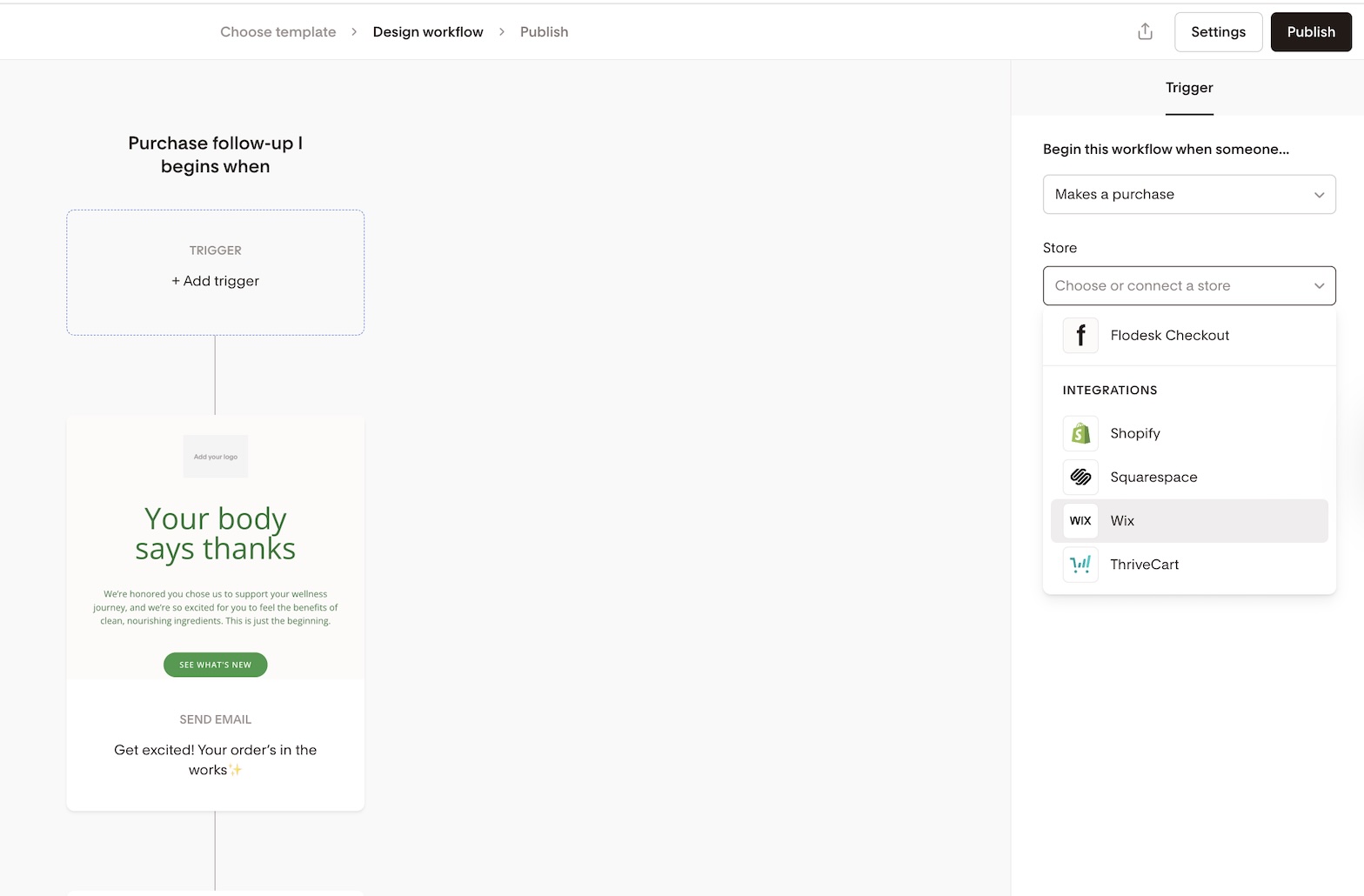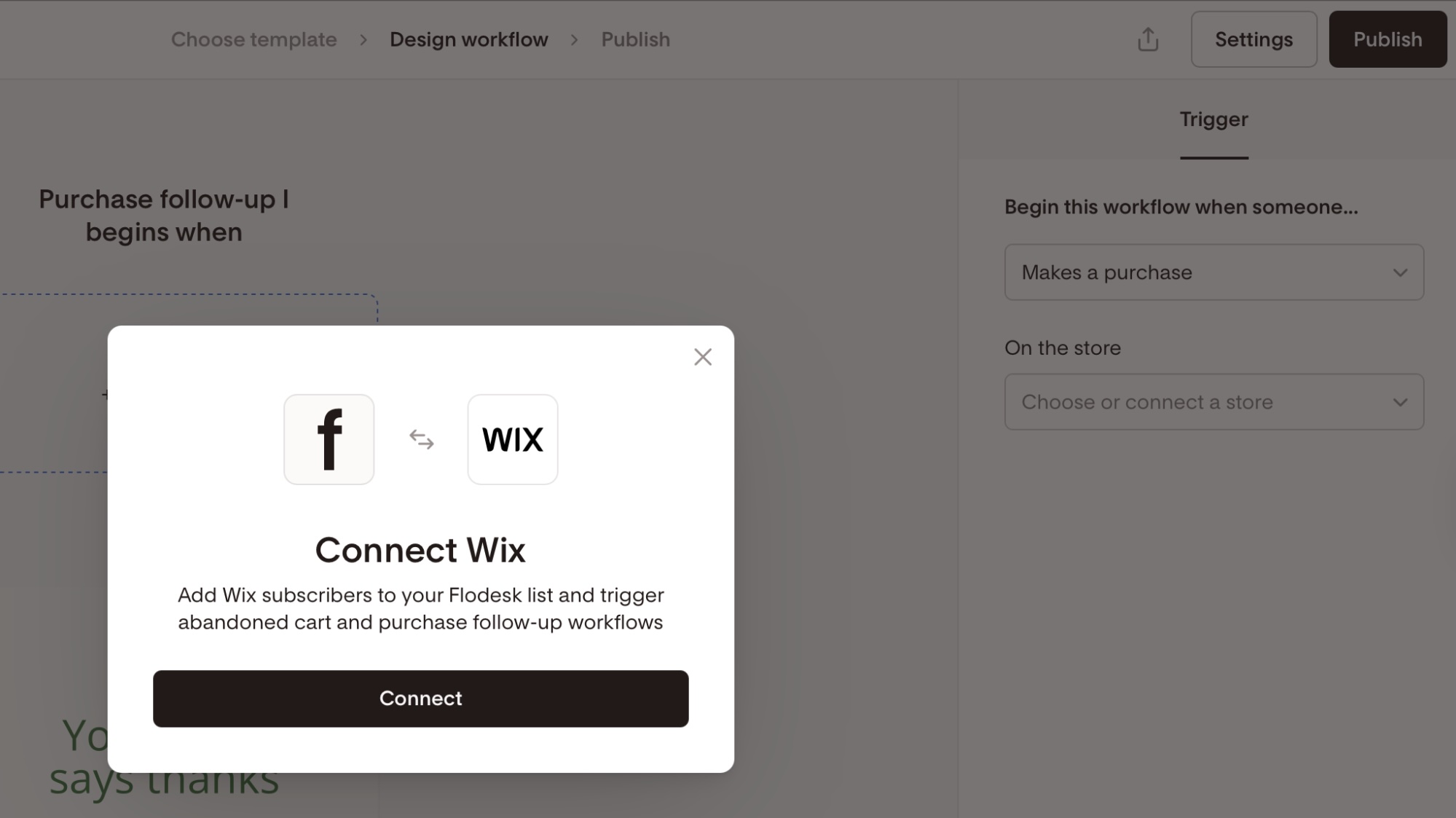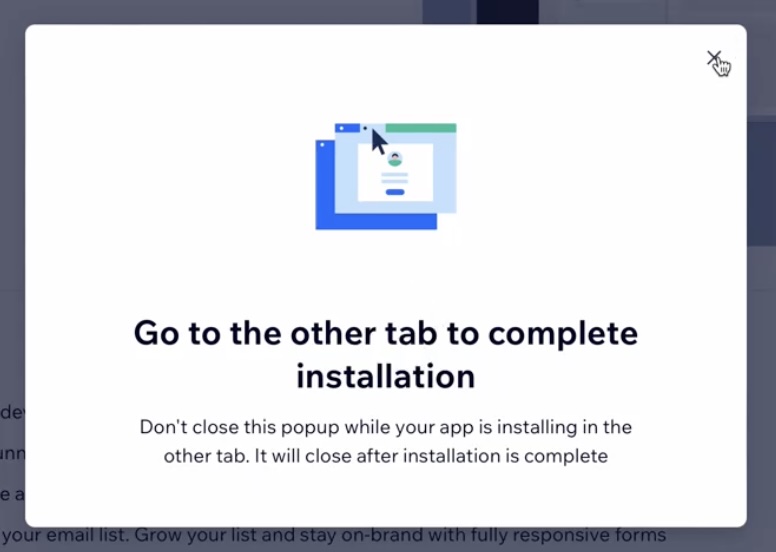How to connect Wix and Flodesk
Expand your ecommerce automation by connecting your Wix store to Flodesk. With this direct integration, you can sync Wix customers/subscribers and trigger post-purchase workflows and abandoned cart workflows—no external automation tools required.
What you can do with the Wix integration
Automatically sync Wix customers (subscribers) into a generic Wix segment in Flodesk named after your store
Trigger post-purchase workflows when someone completes a purchase
Trigger abandoned cart workflows when someone starts to purchase a product but doesn't complete it
Important: Unless you have the Wix Stores App installed, you won’t be able to use the ecommerce workflows (post-purchase or abandoned cart) in Flodesk, and you will only be able sync over subscribers via a Wix opt-in form.
How to connect your Wix store to Flodesk
Go to Account settings > Integrations, click Connect on the Wix card, and follow the prompts.
You can also connect from the workflow builder when choosing Wix as a trigger in a purchase follow-up workflow or abandoned cart workflow.
Important
When connecting to Wix for the first time in Safari, you need to open another tab, as instructed by Wix.
Additionally, you can't connect to Wix on the Integration page when using mobile. Please make sure to complete the integration steps on a desktop or laptop.
How it works
Syncing your customers
Once connected:
Flodesk creates a segment named after your Wix store
Initial sync: All opted-in customers are imported immediately
Ongoing sync: As soon as a new subscriber is added, they will automatically sync to the general Wix segment
There are three ways contacts are added to the Flodesk segment:
If a customer completes a purchase but does not opt-in to marketing, they’ll immediately be added to Flodesk as Unconfirmed.
If a customer completes a purchase and does opt-in to marketing, they’ll immediately be added to Flodesk as Active.
If a contact submits a Wix form and opts in to marketing, they’ll immediately be added to the Flodesk segment.
Scenario | Flodesk status | Timing |
Purchase without opting into marketing | Unconfirmed | Immediate |
Purchase with marketing opt-in | Active | Immediate |
Submits a Wix form with marketing opt-in | Active | Immediate |
Automation workflows
You can use both purchase follow-up workflows and abandoned cart workflows with Wix as the trigger.
Wix appears under the “Makes a purchase > On the store …” workflow option. You can set up purchase follow-up workflows for "any product" or a specific product, selecting it from the dropdown menu, to personalize follow-ups
Wix appears under the "Abandons a cart > On the store ..." workflow option.
Frequently Asked Questions
Can I send abandoned cart emails to Wix customers?
Yes. Wix supports both cart abandonment triggers and post-purchase workflows.
Note: Trigger timing for abandoned cart workflows is 1 hour after email capture with no completed purchase. This is a limitation set by Wix.
Where do my Wix customers appear in Flodesk?
In a dedicated segment named after your Wix store URL.
What workflows can I create with Wix?
Post-purchase workflows: triggered by completed purchases. You can set up purchase follow-up workflows for "any product" or a specific product, selecting it from the dropdown menu, to personalize follow-ups
Abandoned cart workflows: when someone starts to purchase a product but doesn't complete it
Can I filter workflows by product purchased?
Yes! Select a specific product from the dropdown menu to target follow-ups based on what was purchased.
Will this affect my existing Wix automations?
It could. To avoid double-sending emails, we recommend disabling native Wix post-purchase emails and abandoned cart workflows if you’re using Flodesk workflows.
What happens if a customer unsubscribes in Flodesk or Wix?
We use webhooks to keep subscriber status updated in near real-time between Flodesk and Wix.
If a subscriber unsubscribes in Wix: Their status will also update in Flodesk, and they’ll be unsubscribed there too.
If a subscriber unsubscribes in Flodesk: Their status will also update in Wix, and they’ll be unsubscribed there too.
This means unsubscribe actions sync both ways automatically, so you don’t have to update them manually in both places.