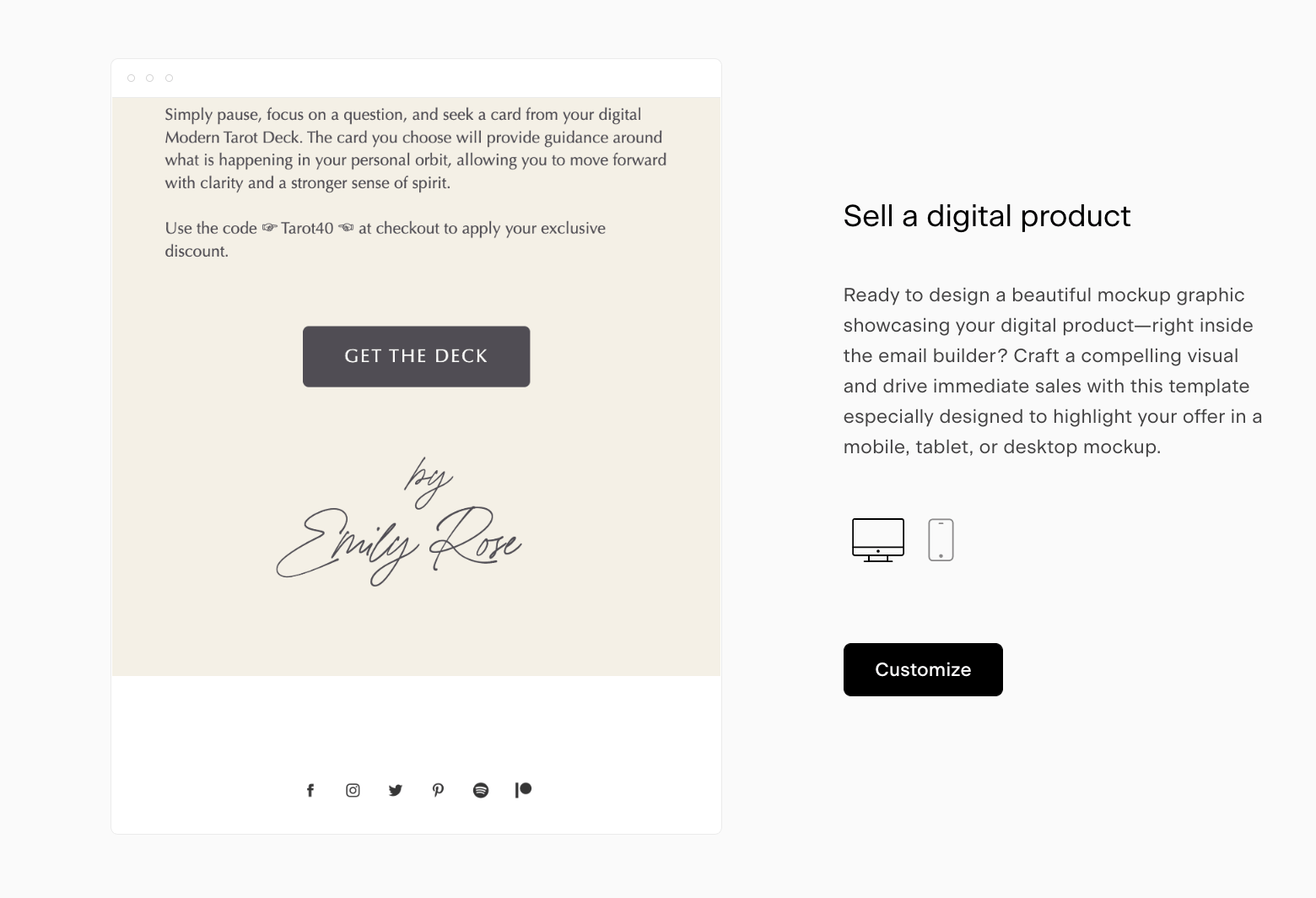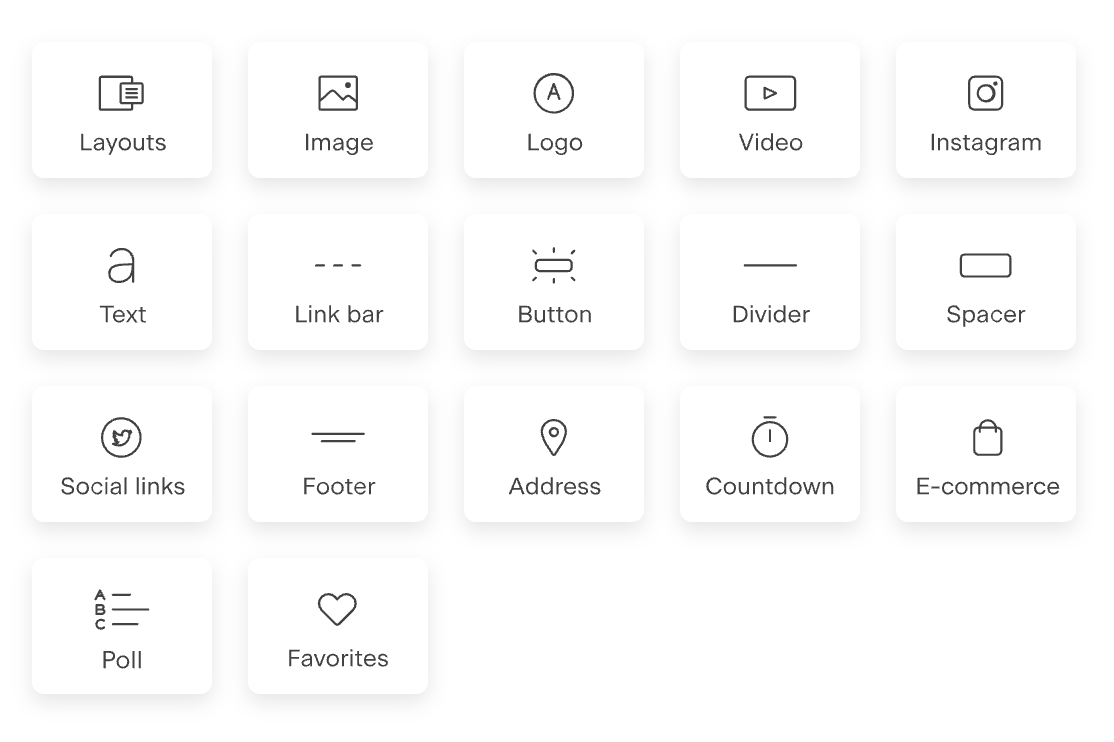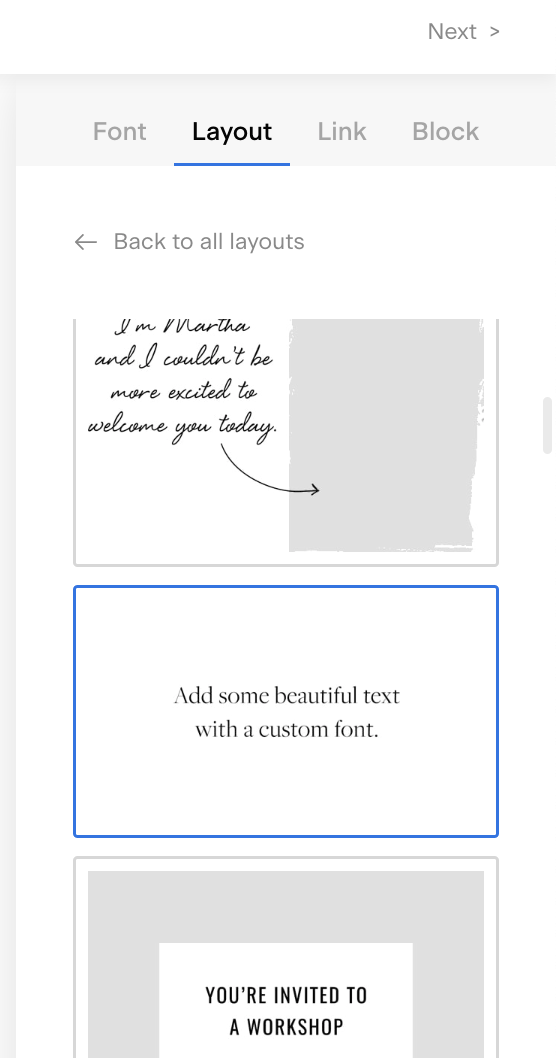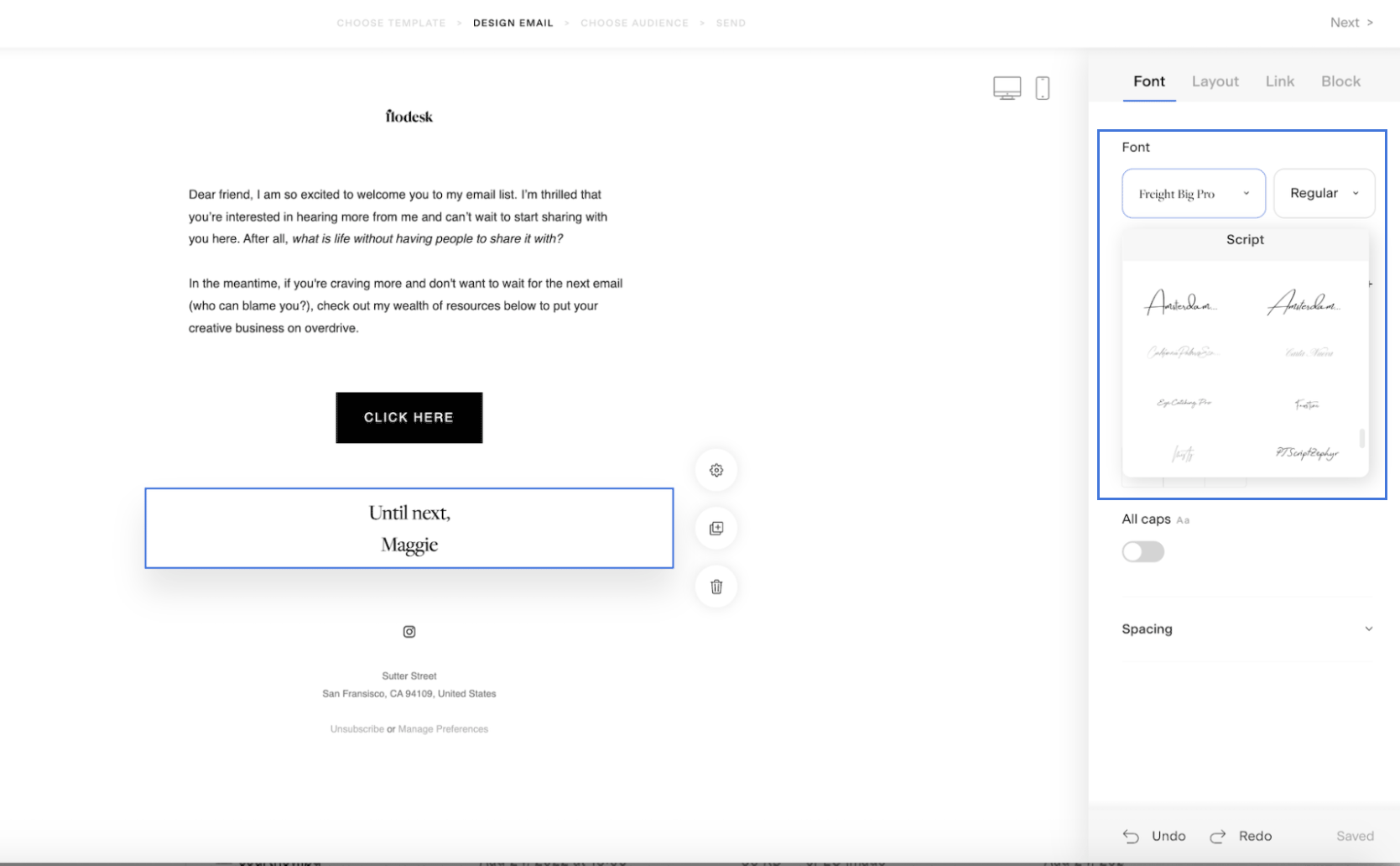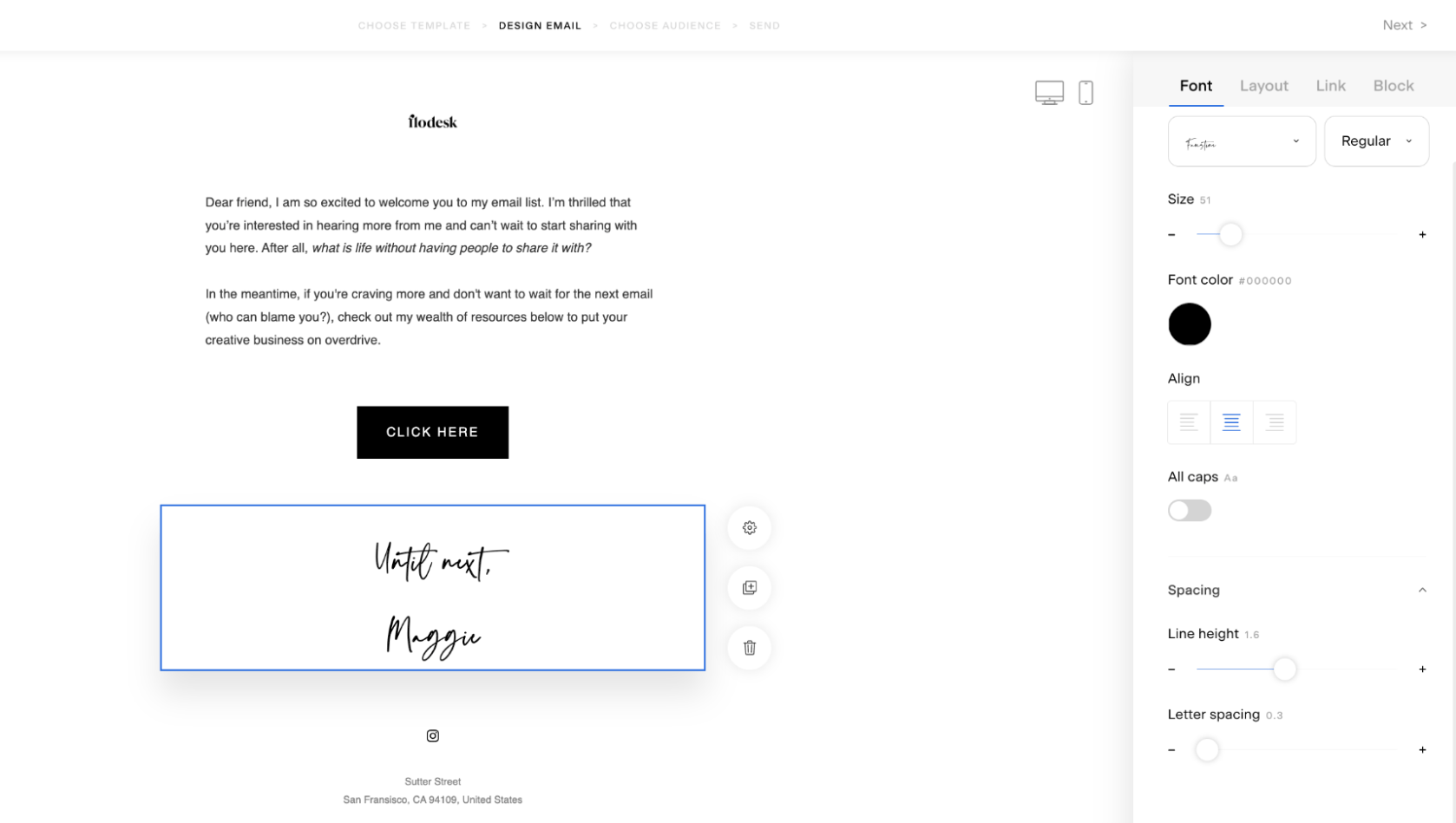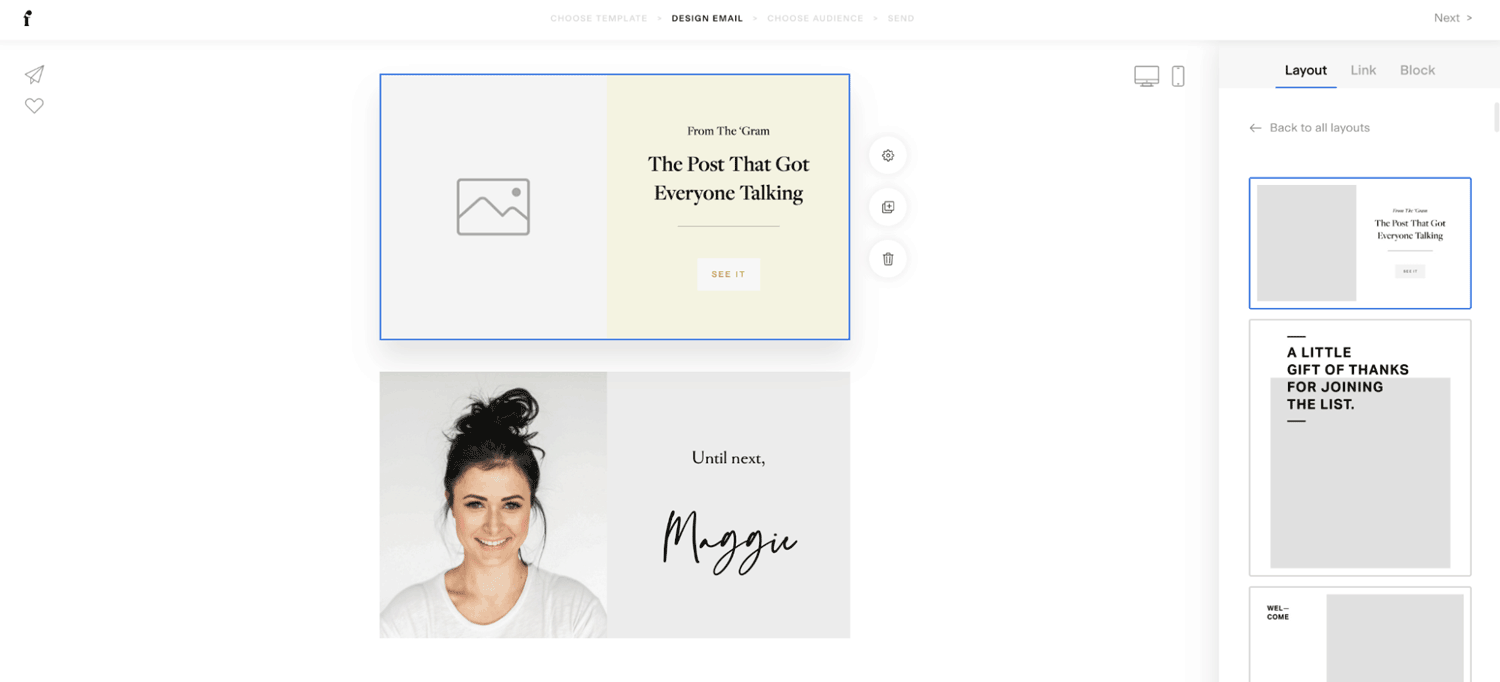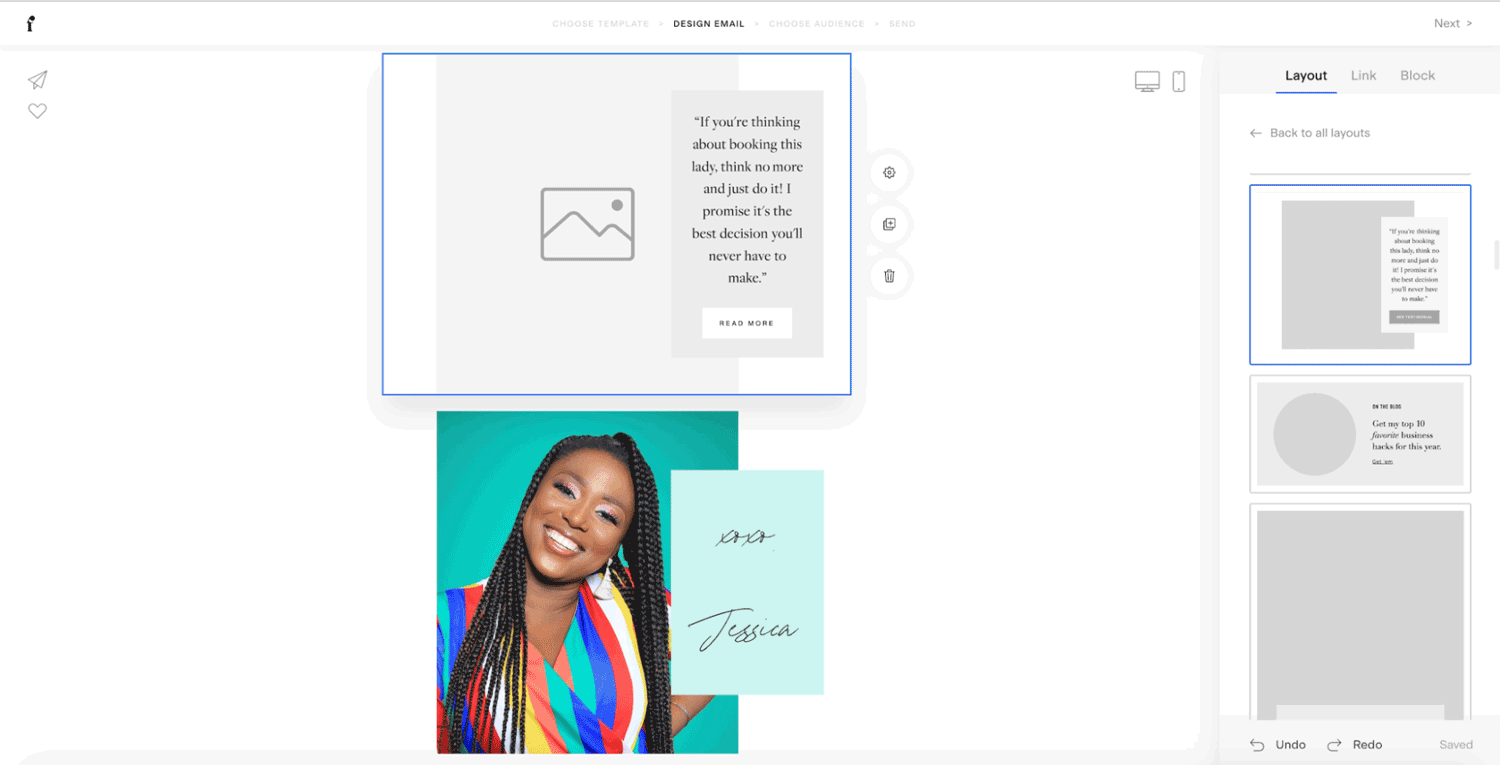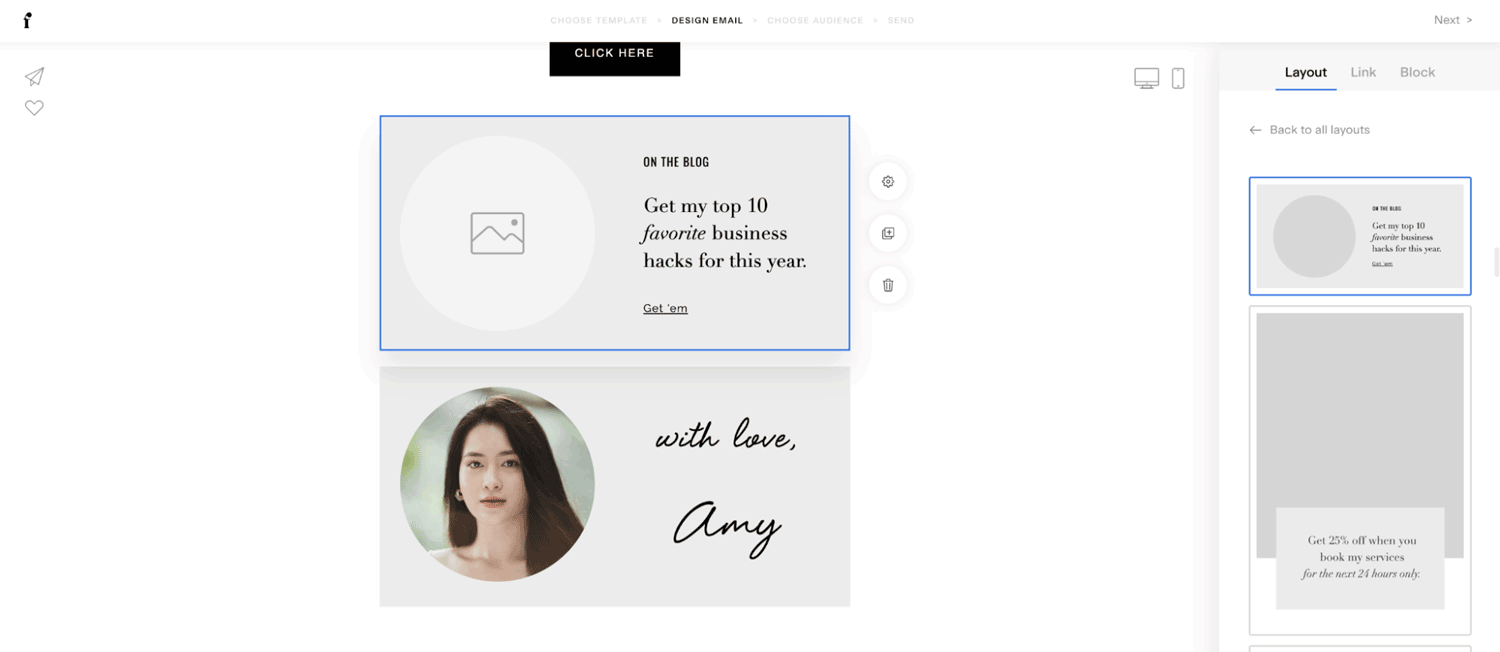How to add a signature block to your email
A quick guide on adding a handwritten signature block to your newsletter
If you have browsed through the email template gallery in your account, you may have seen them featuring a sign-off section with a script font signature.
Let’s admit it. There’s something nostalgic and warm about a handwritten note.
Adding a simple signature sign-off to your newsletter
Step 1. Open your email in edit mode.
Step 2. Locate the place in the email where you want to add your signature and hover over the block right before it. A plus (+) sign will appear above and below it.
Step 3. Click on the plus (+) sign and select the Layouts icon.
Note: Script fonts and other types of specialty fonts are only available in layout blocks.
Step 4. In the layout selector on the right, scroll down until you see this text-only layout block and select it: Add some beautiful text with a custom font
Step 5. Highlight the placeholder text and overwrite it with your sign-off phrase and name.
Step 6. Under the Font tab, use the drop-down menu, scroll down to the script fonts section, and pick a font you like.
You can even upload your own custom script font!
Step 7. After applying the script font of your choice, adjust the font size, line height and letter spacing as needed. And you’re done!
Using various layout blocks for email sign-offs
Beyond the above text-based layout block, you can also use other layout blocks to create a unique sign-off section in your emails.
Remember, many of our layout blocks allow you to turn off elements you don’t need, like buttons, dividers, etc., giving you endless possibilities to create a sign-off section to your heart’s content.
If you need more ideas on creating a memorable sign-off for your emails, read our blog post about seven tips to create a sign-off that stands out in the inbox.
Summary
If you want to add a handwritten signature to your email, you need to add a layout block. Script fonts and other types of specialty fonts are only available in layout blocks.
Next, highlight the placeholder text in the layout block and replace it with your name or sign-off copy.
Choose a script font of your liking, and you’re all set! And remember, you can also upload and use your custom fonts in layouts.