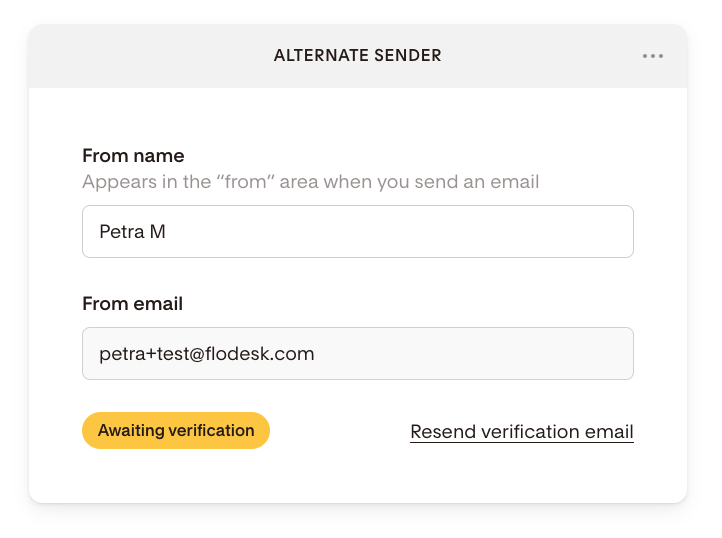Troubleshooting email verification issues
Verifying your email address is a required step when:
Creating a new Flodesk account
Adding a custom domain sender email under My Account > Email setup
Usually, the verification email arrives within a few minutes. But if it doesn’t—or if the verification link doesn’t work—this guide will help you troubleshoot the most common issues.
Didn’t Receive the Verification Email?
If the verification email hasn’t arrived after a few minutes, follow these steps:
1. Check all email folders
Look in Spam, Junk, Promotions, and Social tabs
If you use Gmail or Outlook, try searching your inbox for “Flodesk” or “verify”
2. Add Flodesk to your safe senders list
Some email providers filter out unknown or system-generated messages.
To prevent this:
Add help@flodesk.com to your email contacts or safe senders list
This increases the chance of future messages landing in your inbox
3. Resend the verification email
After adding Flodesk to your contacts:
Go back to My Account > Email setup in Flodesk
Click Resend verification email
This will send a new message to the email address you’re trying to verify.
Verification Link Isn’t Working?
If you received the email but the link won’t open or gives an error, try these steps:
1. Clear your browser cache
Browser issues are often caused by outdated cache files. Clear your browser cache and cookies, then request a new verification email and try again.
2. Open the link from your mobile device
If the link still doesn’t work:
Open the verification email on your phone
Turn off Wi-Fi and open the link using your mobile data
This can help bypass overly strict network or Wi-Fi filters.
Still Stuck? Contact Flodesk Support
If you’ve tried all of the above and still can’t verify your email:
Email us at support@flodesk.com
Include:
The email address you’re trying to verify
A summary of the troubleshooting steps you’ve already taken
This helps our support team resolve your issue faster.
Summary
Verifying your email ensures a smooth sending experience and is essential for authenticating your domain.
Issue | Solution |
|---|---|
Email not received | Check spam/junk, add help@flodesk.com to contacts, resend the email |
Link doesn’t work | Clear your browser cache, try using mobile data instead of Wi-Fi |
Still having issues? | Contact support@flodesk.com with full details |