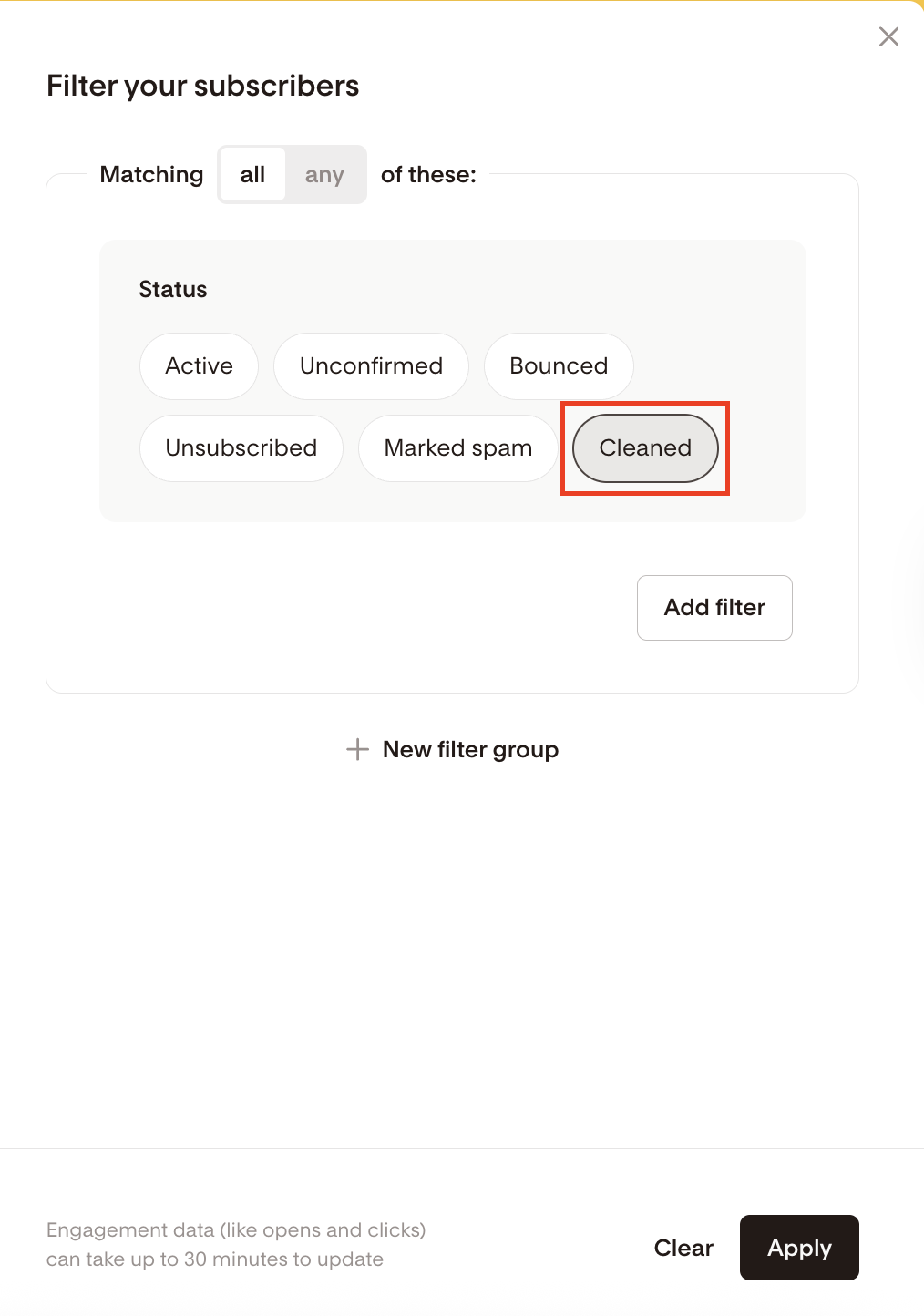Automatic Email List Cleaning
A quick overview of our complimentary email list cleaning service
Overview
Flodesk automatically checks and filters email addresses to help you maintain a healthy list and protect your sender reputation.
Our system detects invalid, role-based, or risky email addresses and updates their subscriber status accordingly, at no extra cost.
What is email list cleaning?
Email list cleaning identifies and flags invalid or risky email addresses that could harm your deliverability or cause bounces.
In Flodesk, “cleaning” means the subscriber’s status becomes "Cleaned".
Subscribers with this status can’t receive emails.
What are the benefits of using email list cleaning services?
Cleaning your email list
improves your sender reputation and deliverability
reduces your bounce rates and
prevents spam signups.
Email scrubbing is typically a paid service and the cost depends on the size of the email list that you want to be checked and have cleaned.
But here at Flodesk, email list cleaning is free for all Flodesk members.
How and when does Flodesk clean your subscriber list?
Flodesk will perform a check when you upload a CSV.
Our real-time Email Validation API verifies your email addresses through a variety of methods, such as syntax validation, inbox availability, spam trap detection, role-based email detection and more.
Additionally, subscribers added via integration are marked as cleaned if they're spam or role-based addresses.
Note: Role-based addresses are usually company emails assigned to a job position rather than an individual. These addresses are often overseen by multiple people and can eventually become inactive. Due to their association with high bounce rates and spam complaints, we exclude them from being imported via a CSV.
Such role-based email addresses that are cleaned during a CSV upload include:
abuse@admin@billing@compliance@contact@customerservice@data@devnull@dns@ftp@hostmaster@hr@info@inoc@ispfeedback@ispsupport@list-request@list@maildaemon@noc@no-reply@noreply@null@phish@phishing@postmaster@privacy@recruit@registrar@root@security@spam@support@sysadmin@tech@undisclosed-recipients@unsubscribe@usenet@uucp@webmaster@www@
Important: Subscribers with role-based addresses can still join your emailing list via a double opt-in form to ensure permission passed.
How to See Cleaned Subscribers
To find cleaned addresses:
Go to Audience → All subscribers
Click Filters
Select Status → Cleaned
You can export this list as a CSV for your records, but these subscribers can’t receive emails unless they re-subscribe through a Flodesk form.
Summary
When you upload a new CSV file to Flodesk, we automatically check your list and filter out bad email addresses. Unlike elsewhere, this email list cleaning service is free for all Flodesk members. You can find cleaned email addresses by using the Filter on the Audience > All subscribers page.