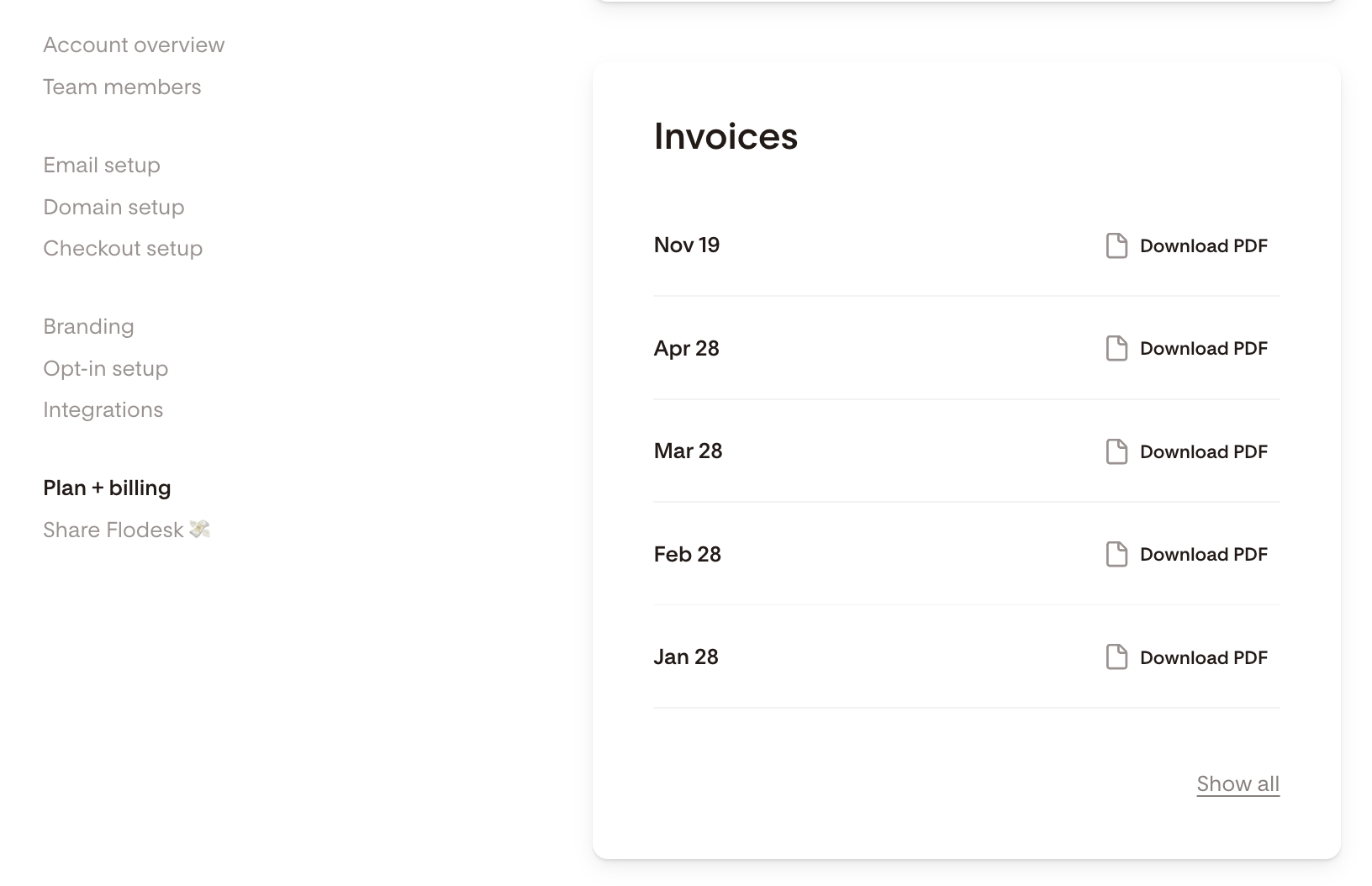How to download your Flodesk invoices
Need a copy of your invoice for your records or taxes? Whether you’re on a monthly or annual billing cycle, you can easily download your Flodesk invoices in just a few steps.
Follow these simple steps:
Step 1. Log in to your Flodesk account and navigate to Account settings > Plan + billing
Step 2. Scroll to the bottom of the Plan + billing page. You’ll see a list of your past invoices—monthly or annual depending on your subscription.
Step 3. Hover over the invoice you’d like to save and click Download PDF. The file will download directly to your device.
Summary
Go to Account settings > Plan + billing
Scroll to the Invoices section
Click Download PDF next to any invoice you need
You’re all set! If you need help locating your invoice or have billing questions, reach out to support@flodesk.com.