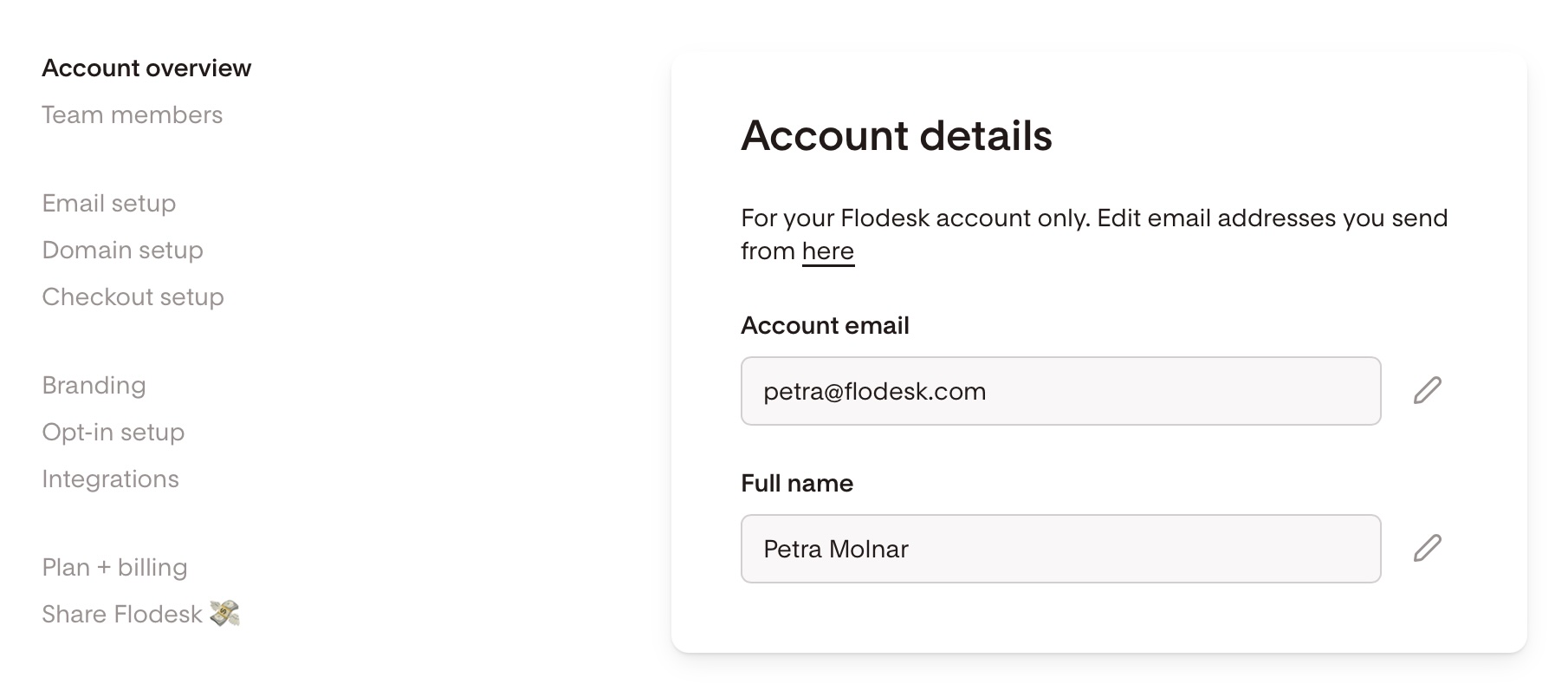Changing your Flodesk account email address
Overview
You can update the login email address for your Flodesk account in just a few steps. This is helpful if you’ve changed your business domain or want to use a new login email.
How to change your account email
Go to Account settings > Account overview > Account details
Click the pencil icon next to your current account email.
Enter your new email address.
Confirm the change by entering your password.
Your login email is now updated.
Important notes:
You cannot change one account’s login email to an address already used on another Flodesk account.
This only changes the login email, not your sending email address.
FAQs
Can I use the same email for two Flodesk accounts?
No, each account must have a unique login email.
Does changing my login email affect my subscribers?
No, your subscribers won’t see your login email—it’s for account access only.
Is this the same as changing my sending email?
No, update your sending email under Account settings > Email setup.
Can I still change my sending email?
Yes. Update your sending email separately under Account settings > Email setup.
Summary
To change your login email: Go to Account settings > Account overview > Account details, click the pencil icon, enter your new email, and confirm with your password.