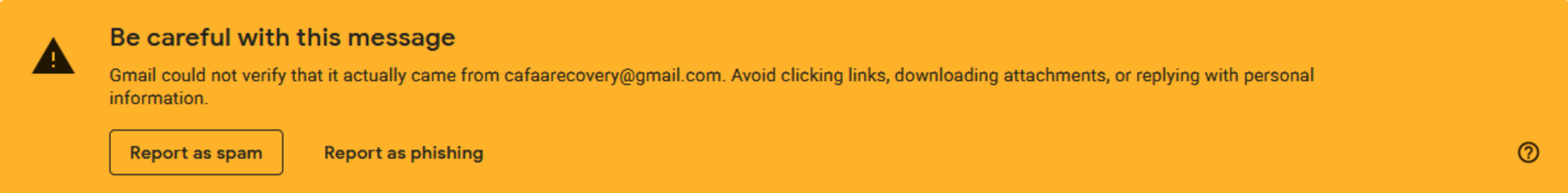Why Am I Seeing a Yellow “Be Careful With This Message” Warning in Gmail?
If you send yourself an email, you might notice a yellow ribbon warning in Gmail that says, “Be careful with this message.”
What Causes This Warning?
This alert appears when the “To” and “From” email addresses are the same—essentially when you’re sending yourself a test email. It’s a default Gmail security measure and happens regardless of the platform (Flodesk or else) you’re using.
Will My Subscribers See This Warning?
No! Only you will see this banner in Gmail. Your subscribers will not see any warnings when they receive your emails.
Can This Be Prevented?
Yes—if you’re using a custom domain (e.g., you@yourdomain.com). You can authenticate your domain, which helps prevent this warning.
What If I Use a Free Email Service?
If you’re sending emails from a free email provider like gmail.com, yahoo.com, icloud.com, or me.com, you won’t be able to verify your domain or prevent the warning.
Why Should I Use a Custom Domain?
Using a custom domain isn’t just about avoiding warnings—it also helps:
Make your emails look more professional
Reduce the chances of your emails landing in spam
We highly recommend investing in a custom domain for the best email-sending experience!