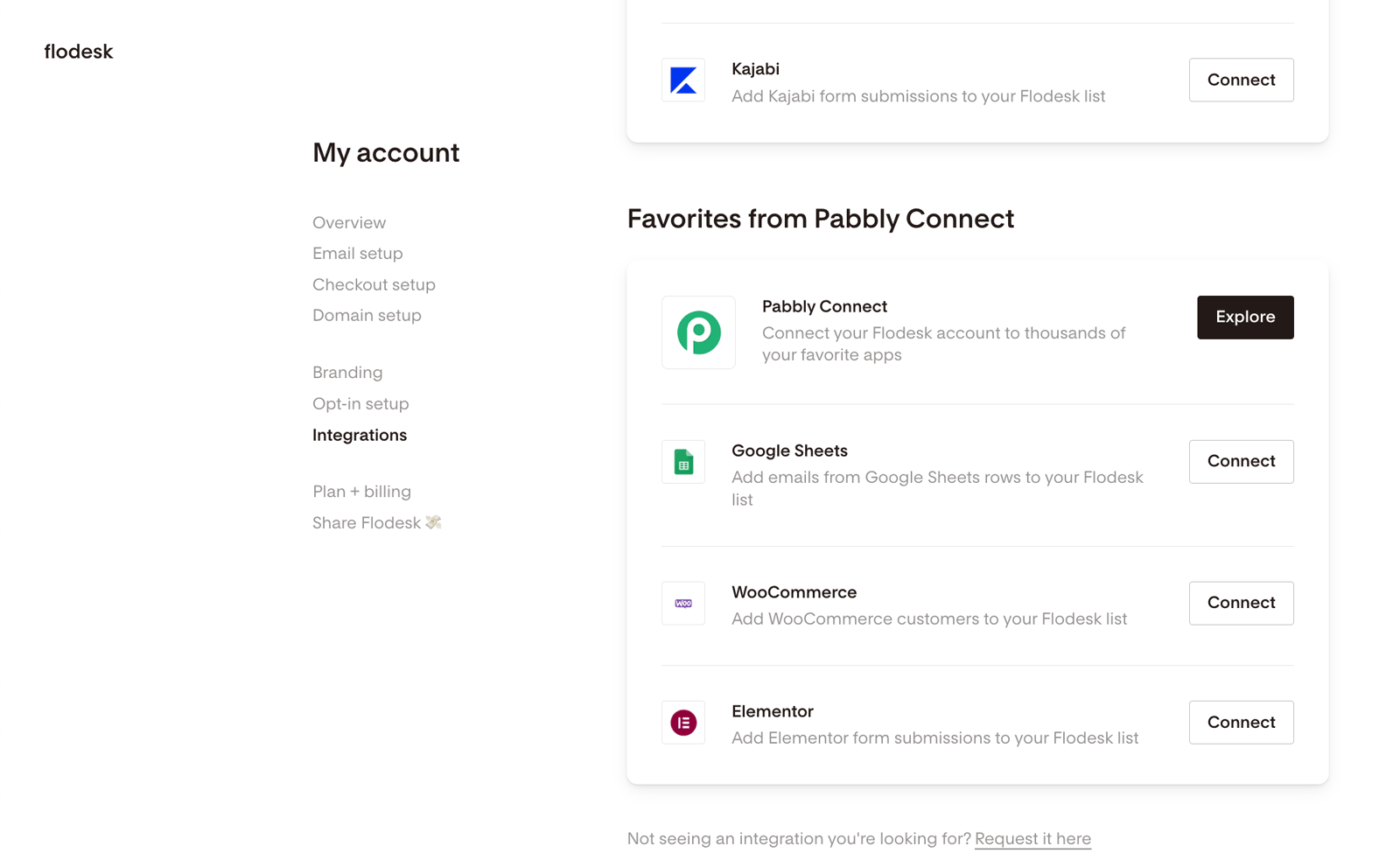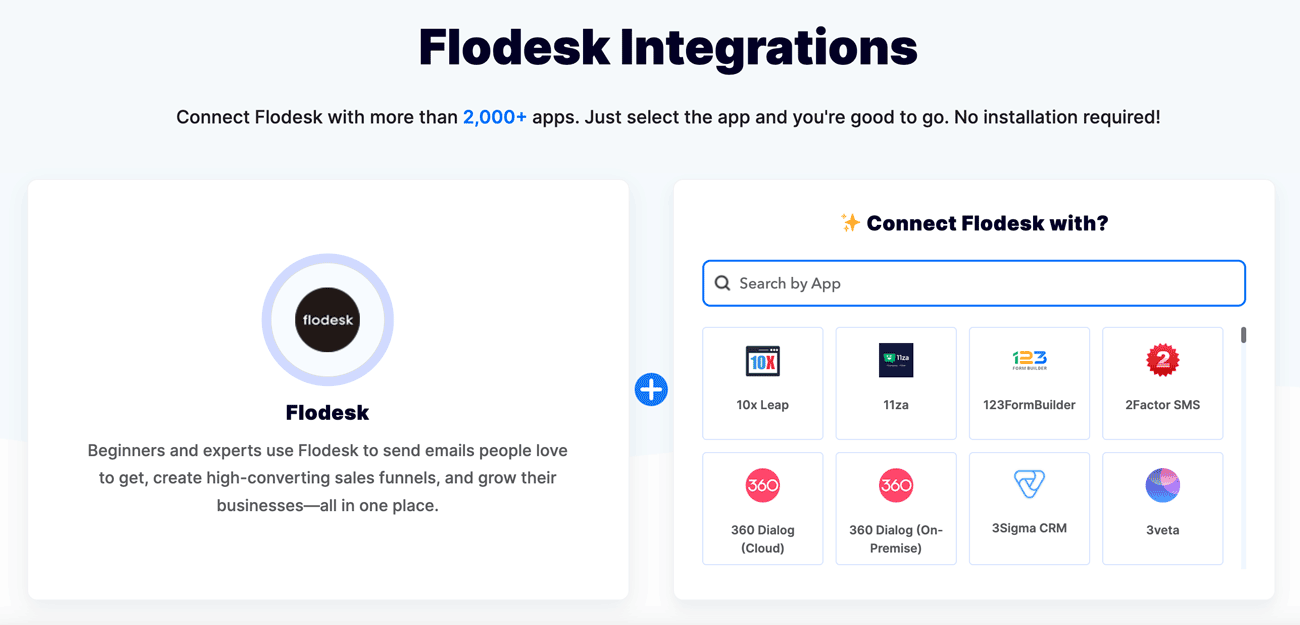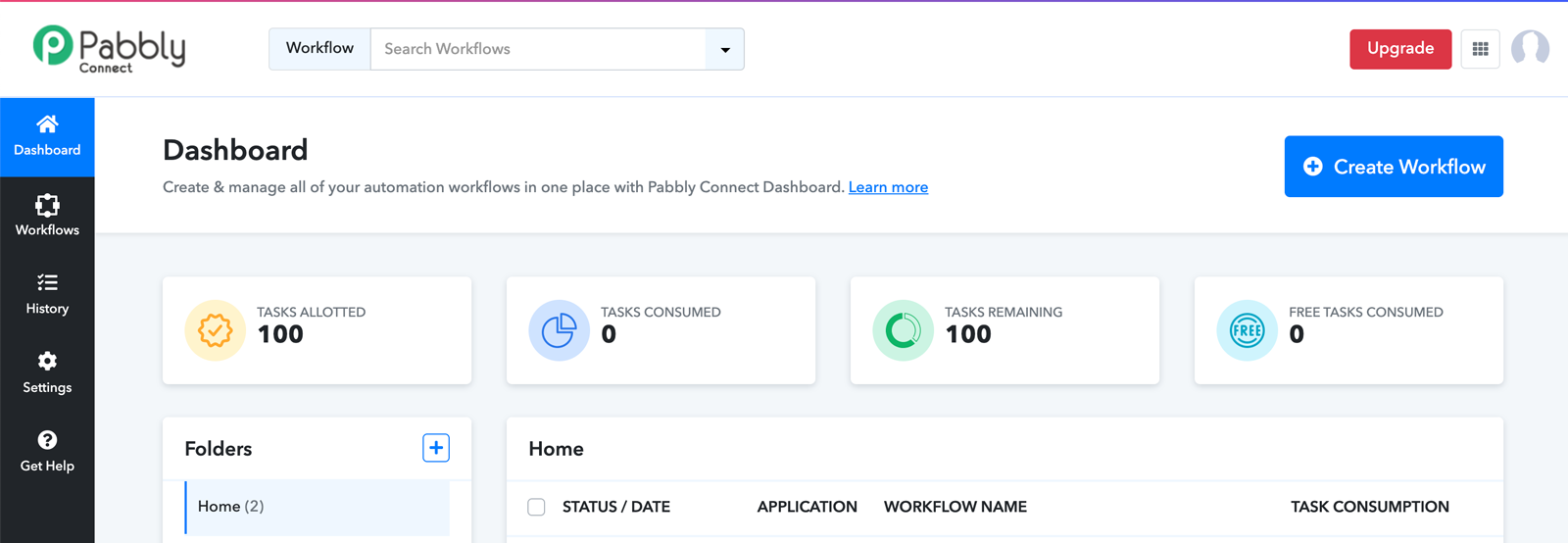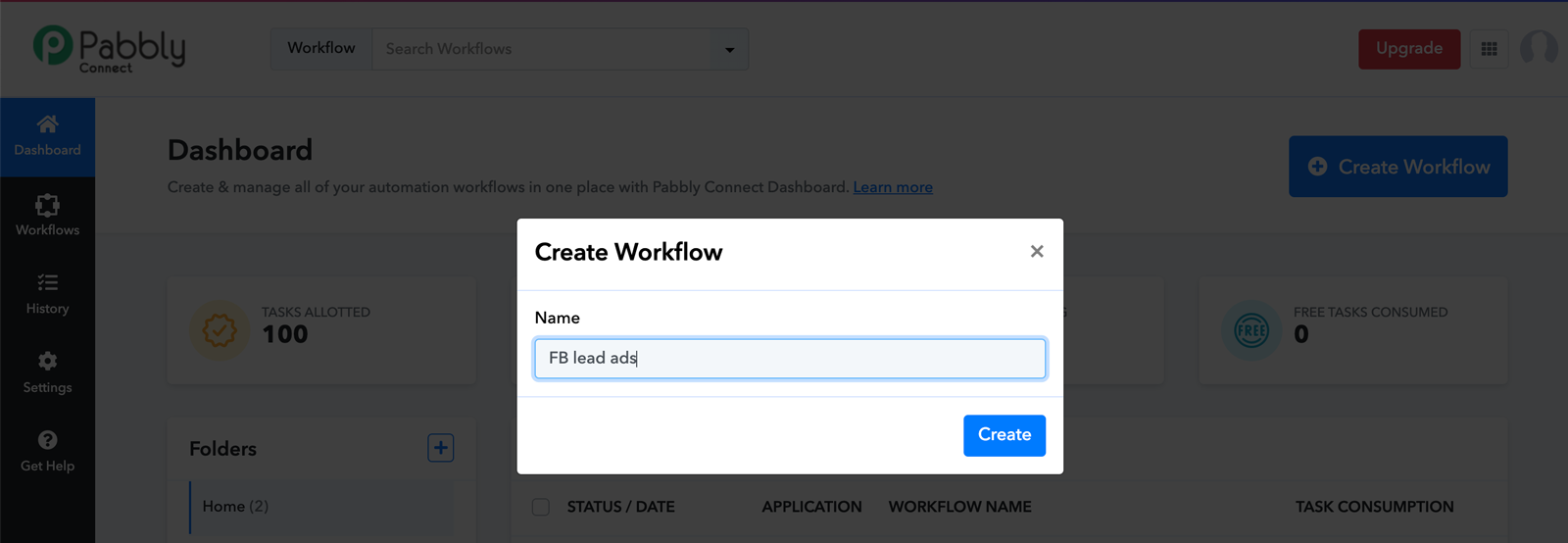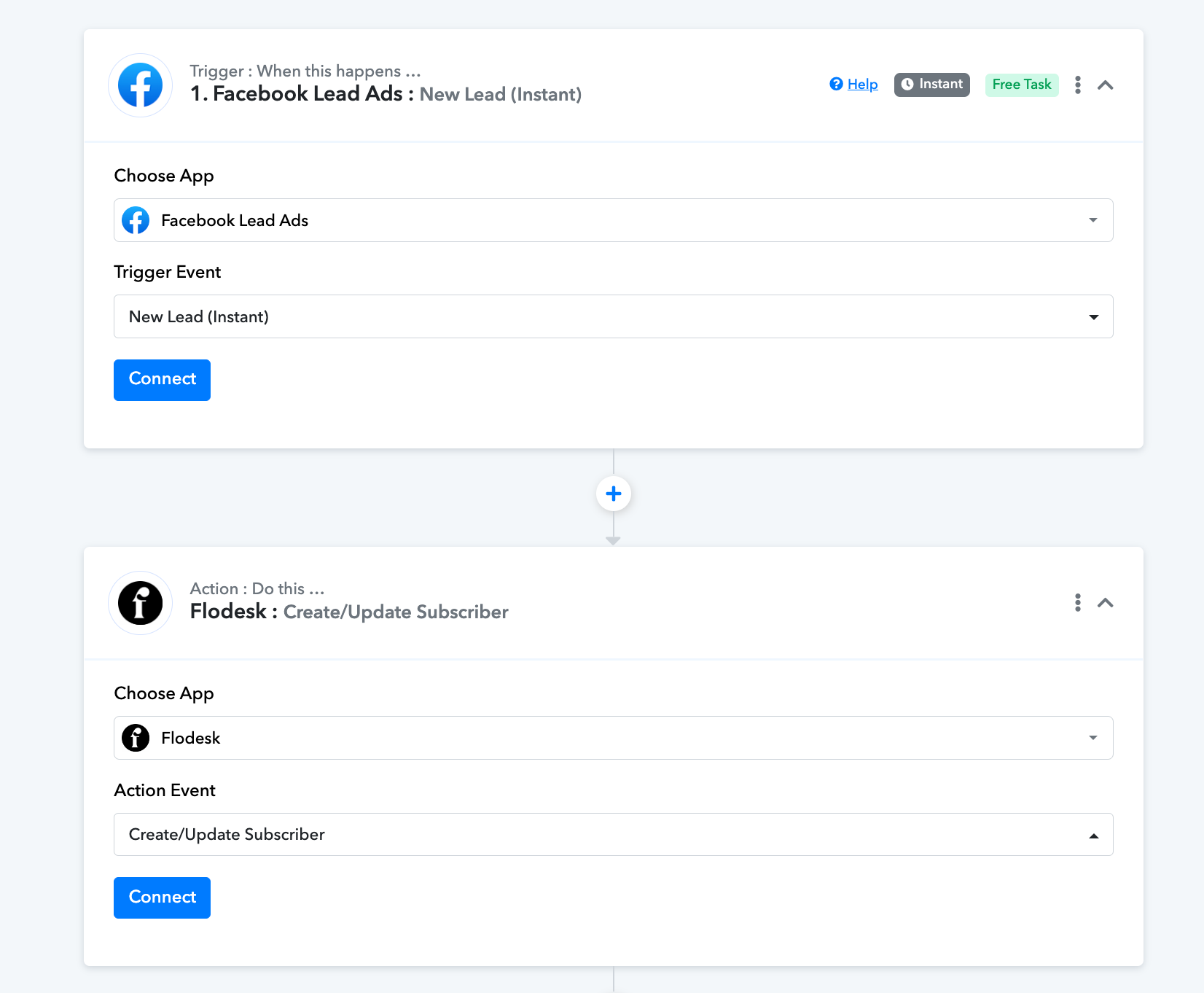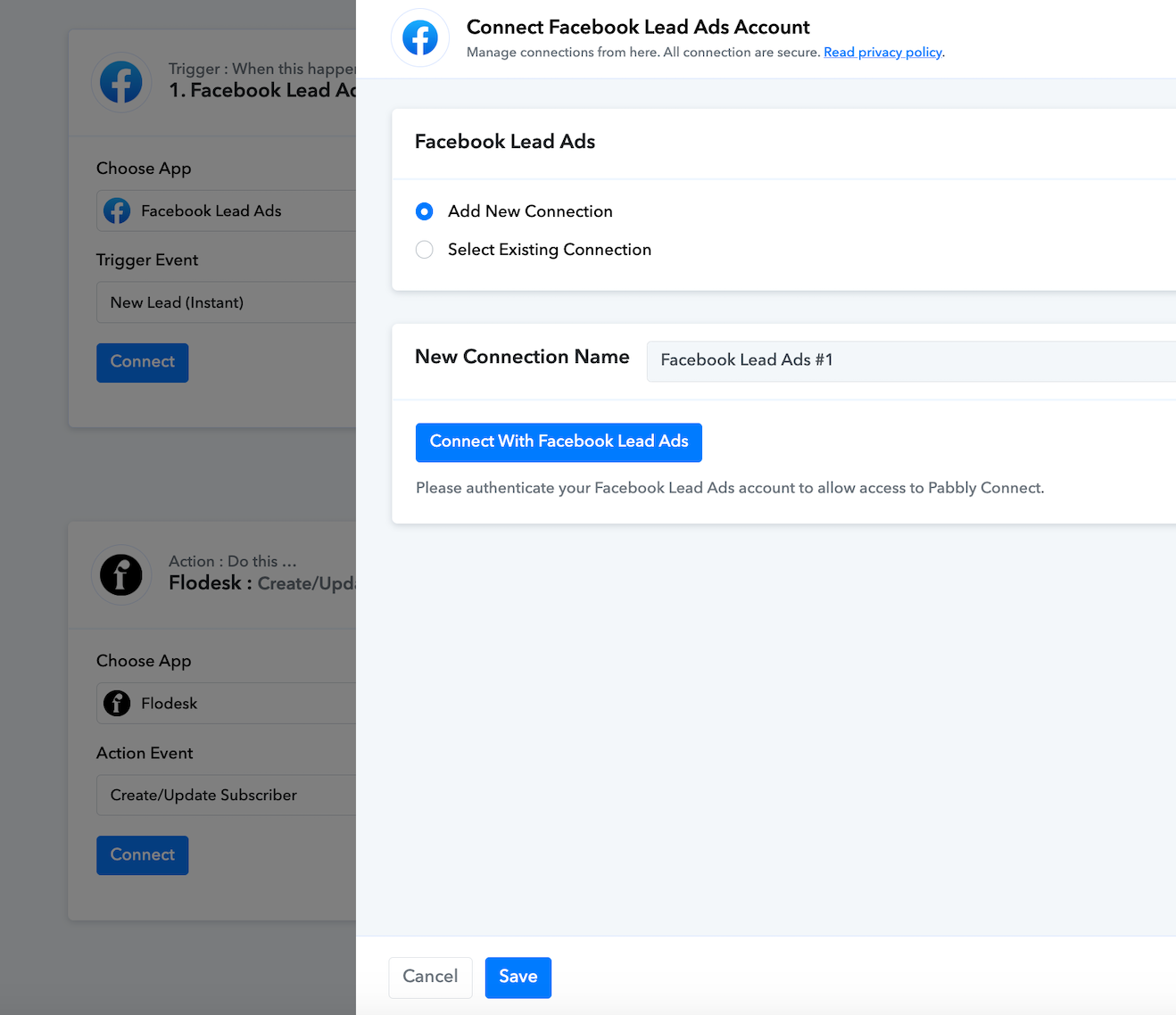Pabbly Connect ⚡️Flodesk Integration
What is Pabbly Connect, and how do I set it up?
Love Zapier but need a more budget-friendly solution? Our Pabbly Connect integration has got you covered.
Pabbly Connect is an online automation tool that makes it easy for you to link Flodesk with other tools you're already using, making your business processes more efficient and saving you money in the process.
Connecting Pabbly Connect with Flodesk
Step 1. In Flodesk, go to Account settings > Integrations and scroll to the Favorites from Pabbly Connect section.
Step 2. Click the Explore button and connect Flodesk with more than 2,000+ apps.
Step 3. Log into your Pabbly Connect account (or sign up for Pabbly Connect), click Create workflow and give it a name.
Step 4. Configure the connection by adding triggers, actions, filters, and field mappings.
Remember to click "Connect" to authorize the selected applications.
Step 5. Activate it, and enjoy the benefits of automated bliss! ✨
Need some inspiration? Check out our blog post on “Top 10 Flodesk automation ideas to try with Pabbly”.
Summary
Pabbly Connect x Flodesk allows you to:
Easily connect thousands of your favorite apps with Flodesk
Automate your tasks within minutes and say goodbye to manual work
Create advanced multi-step workflows with no technical skills required
Save money with free triggers and internal tasks that don’t eat into your monthly task allowance (unlike competitors)
To set up the connection, log into your Flodesk account, go to Account settings > Integrations > Pabbly Connect and follow the prompts.