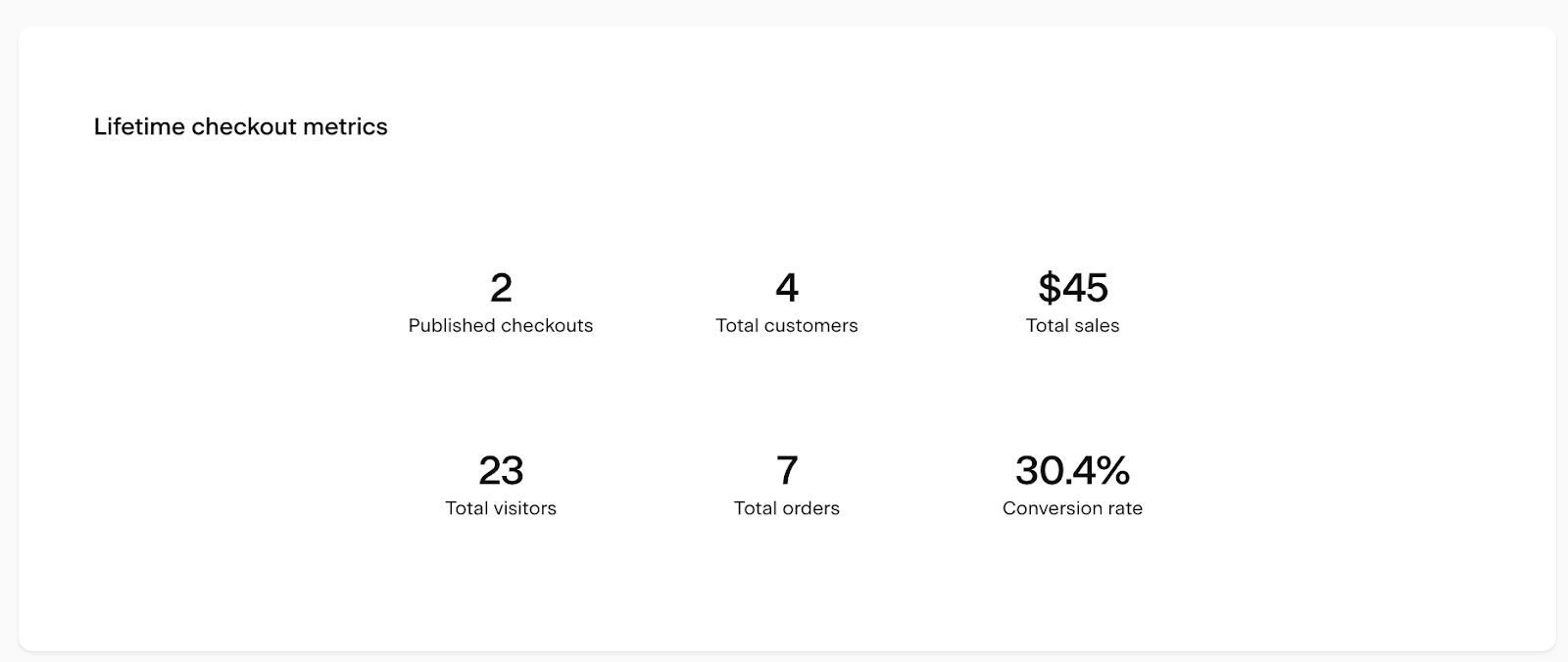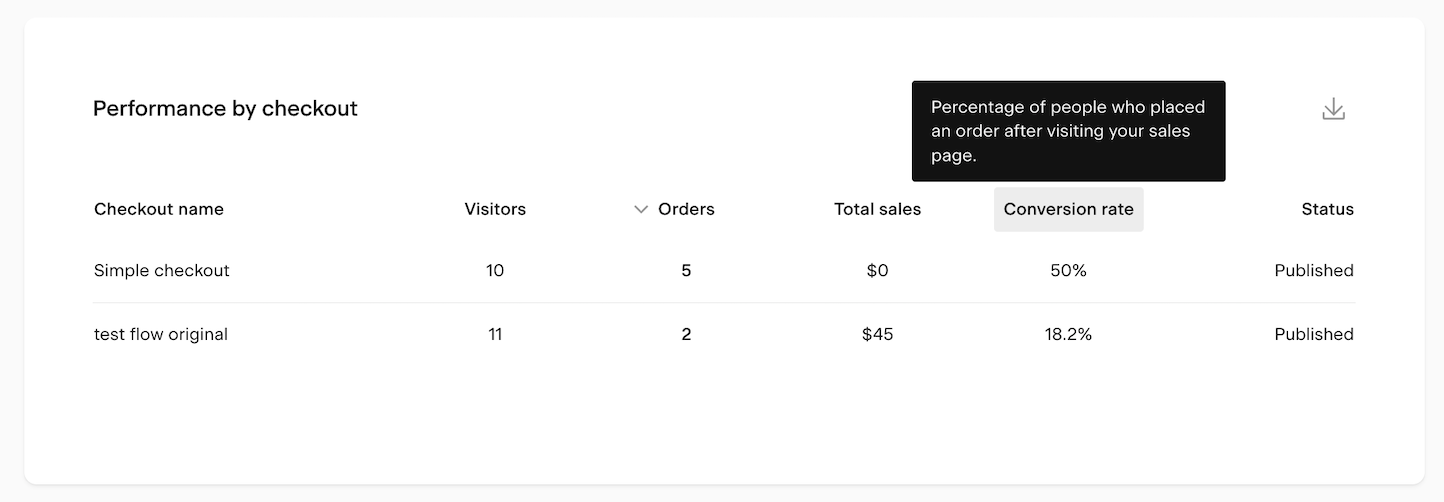What is the average conversion rate of my checkouts?
Edited
Over time, you’ll create several checkouts for your various offers. For a profitable business and effective marketing strategy, you may want to keep an eye on them to see how they convert—and where’s room to improve them.
Step 1. Login to Flodesk, then click on Analytics > Checkouts.
Step 2. Look for the conversion rate figure on the Lifetime checkout metrics card at the top of the page.
Use your average conversion rate as a benchmark to compare all checkout performance against and get an overall feel for your audience’s eagerness to buy from you.
Summary
To find out your checkouts' average conversion rate, click on Analytics > Checkouts and check the Lifetime checkout metrics card on the top of the page.
Was this article helpful?
Sorry about that! Care to tell us more?