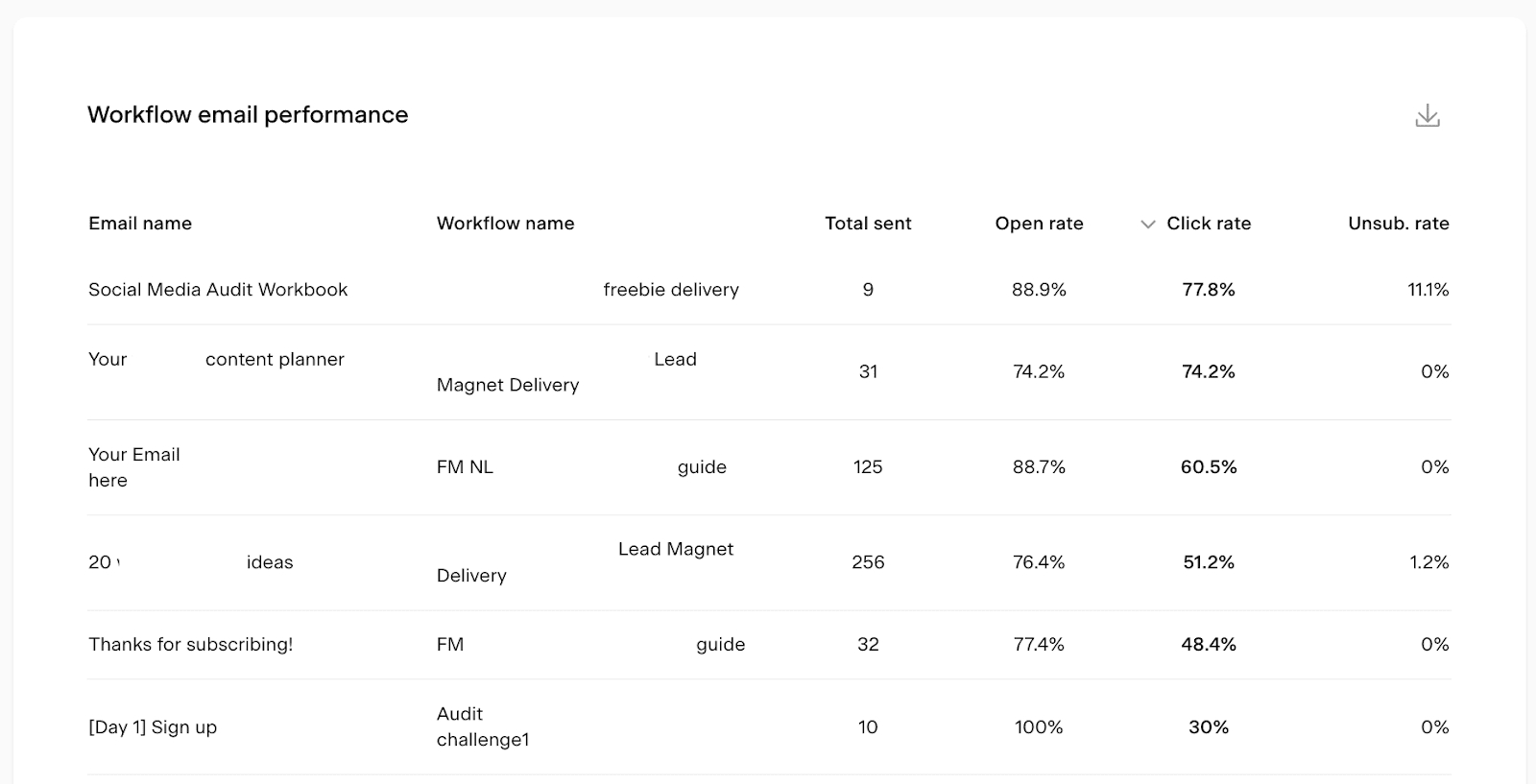Which is my best-performing workflow email?
Workflows play a vital role in your email marketing strategy. They help you deliver your freebies, nurture and sales sequences on autopilot. You set them up once and may forget about them for a while.
Knowing which workflow emails perform the best over time can help you improve the content and design of those workflow emails that may be underperforming.
Step 1. Login to Flodesk, then click on Analytics > Workflows.
Step 2. Scroll down on the workflows analytics page, and locate the Workflow email performance table.
Step 3. Click the column titles Open rate and Click rate one by one to sort your workflow emails based on those data sets.
Review their content and design to get inspired to improve the rest of your workflow emails.
Summary
To find your top 10 best-performing workflow emails, click Analytics > Workflows and check the Workflow email performance table.
Use these insights to get inspired to improve the rest of your workflow emails.