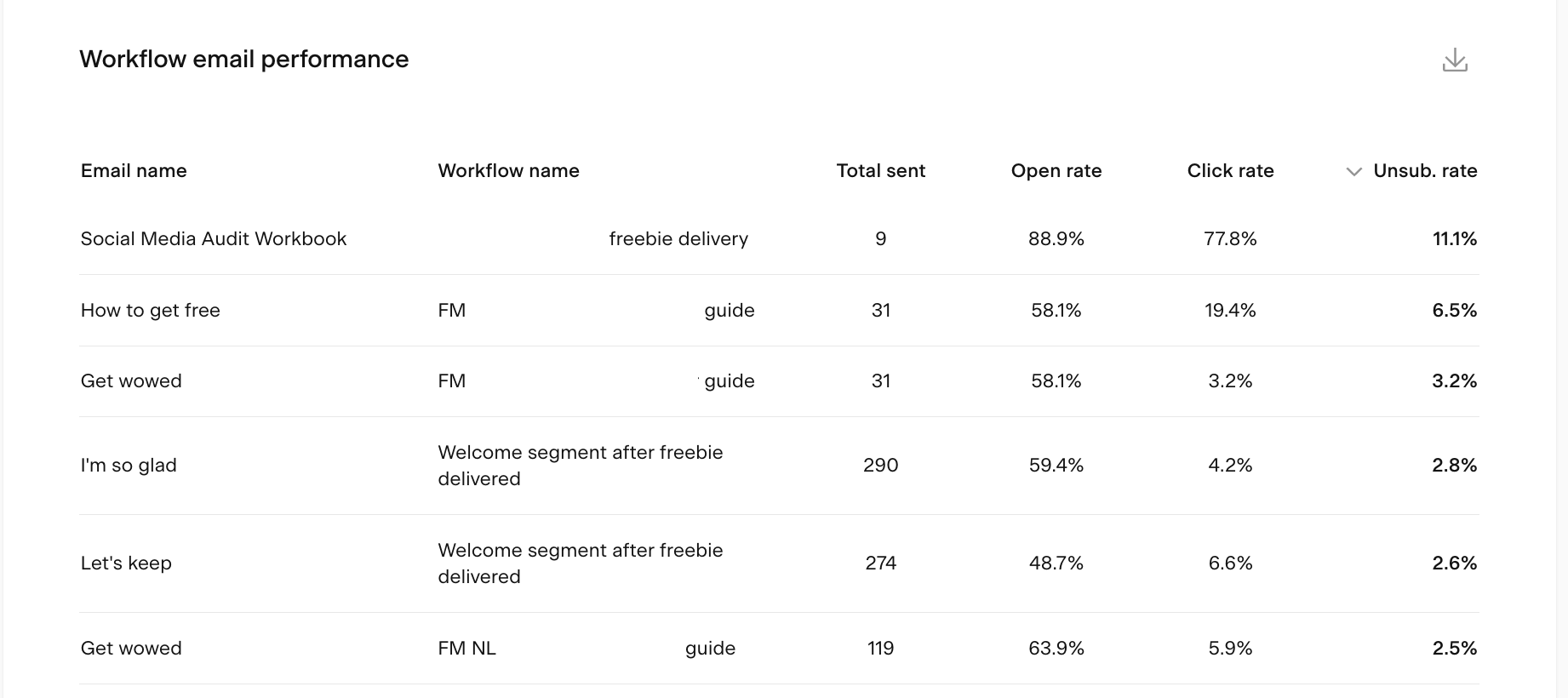From which workflow are subscribers unsubscribing the most?
Workflows help you manage repetitive email sends by delivering your lead magnets, welcome emails, and nurture and sales sequences on autopilot. But not all workflows are equally effective.
Knowing where you lose most of your subscribers in your workflows allows you to improve and create new strategies and email content to keep your subscribers engaged for longer.
Where do I lose the most subscribers in my workflows?
Step 1. Login to Flodesk, then click on Analytics > Workflows.
Step 2. Scroll down on the workflows analytics page, and locate the Workflow email performance table.
Step 3. Click the column title "Unsub. rate" to sort your workflow emails based on this data set.
The Unsubscribe rate shows the percentage of unique unsubscribes compared to the total number of subscribers who received the email.
Now that you have identified the workflow emails with the highest unsubscribe rate review their content and design to see how you can improve.
Summary
To understand where you lose the interest of your subscribers in your workflows (unsubscribes), click Analytics > Workflows and check the Workflow email performance table.
Compare their content and design against your most loved workflow emails to see how you can improve.