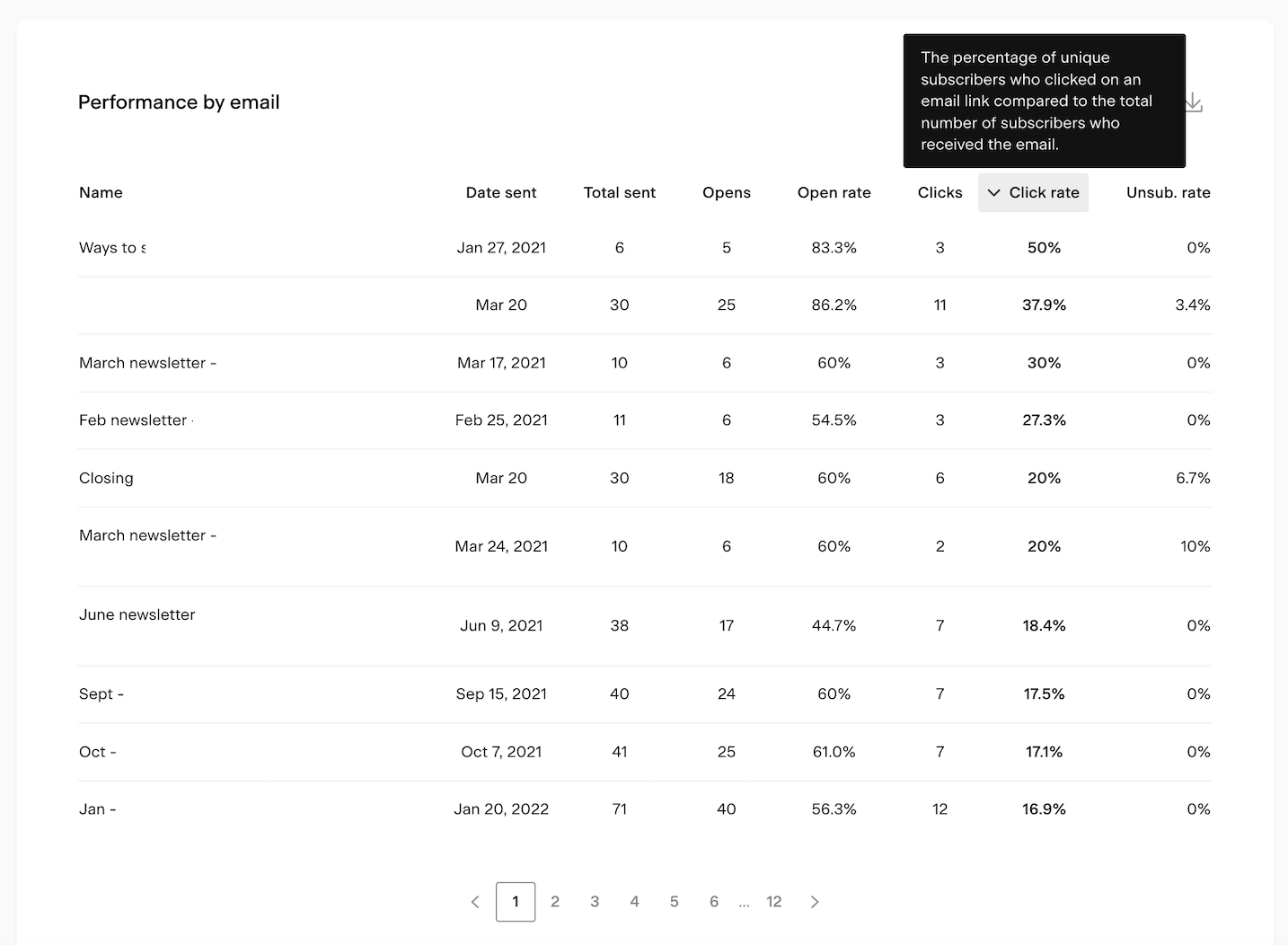What content do my subscribers love the most?
As you start regularly emailing your subscribers, certain subject lines, email content types or email designs will outperform the rest. Knowing what resonates with your subscribers helps you create content they crave for—and ditch concepts that are simply not working.
Step 1. Login to Flodesk, then click on Analytics > Emails.
Step 2. Scroll down on the emails analytics page, and locate the Performance by email table.
Step 3. Sort by "Click rate" to see what gets your subscribers clicking.
Email design, content, and placement of your calls-to-action (CTAs) influence your subscriber’s decision whether to click—or not to click—those links in your email.
Review these high-performing emails one by one to identify common patterns and use them in your upcoming emails.
Summary
To find out what content your subscribers love the most, click Analytics > Emails, locate the Performance by email table on the page and sort it by "Click rate".
Use the insights to create more emails with content your audience likes so your emails actually get read.