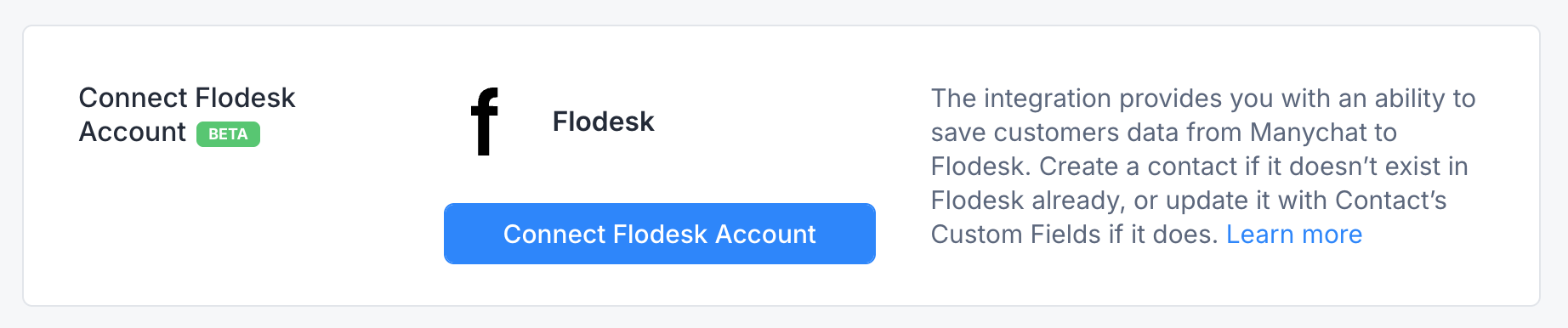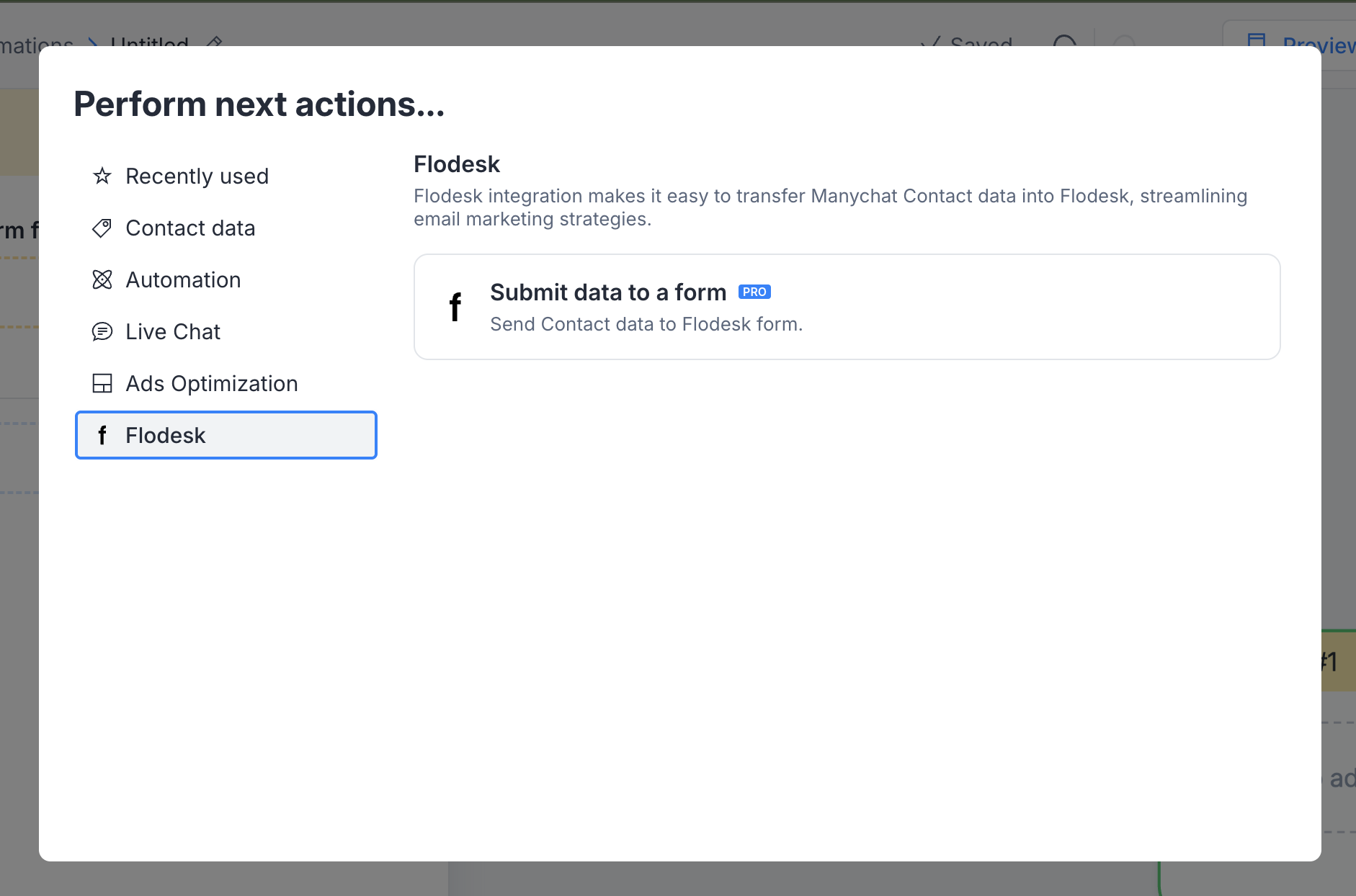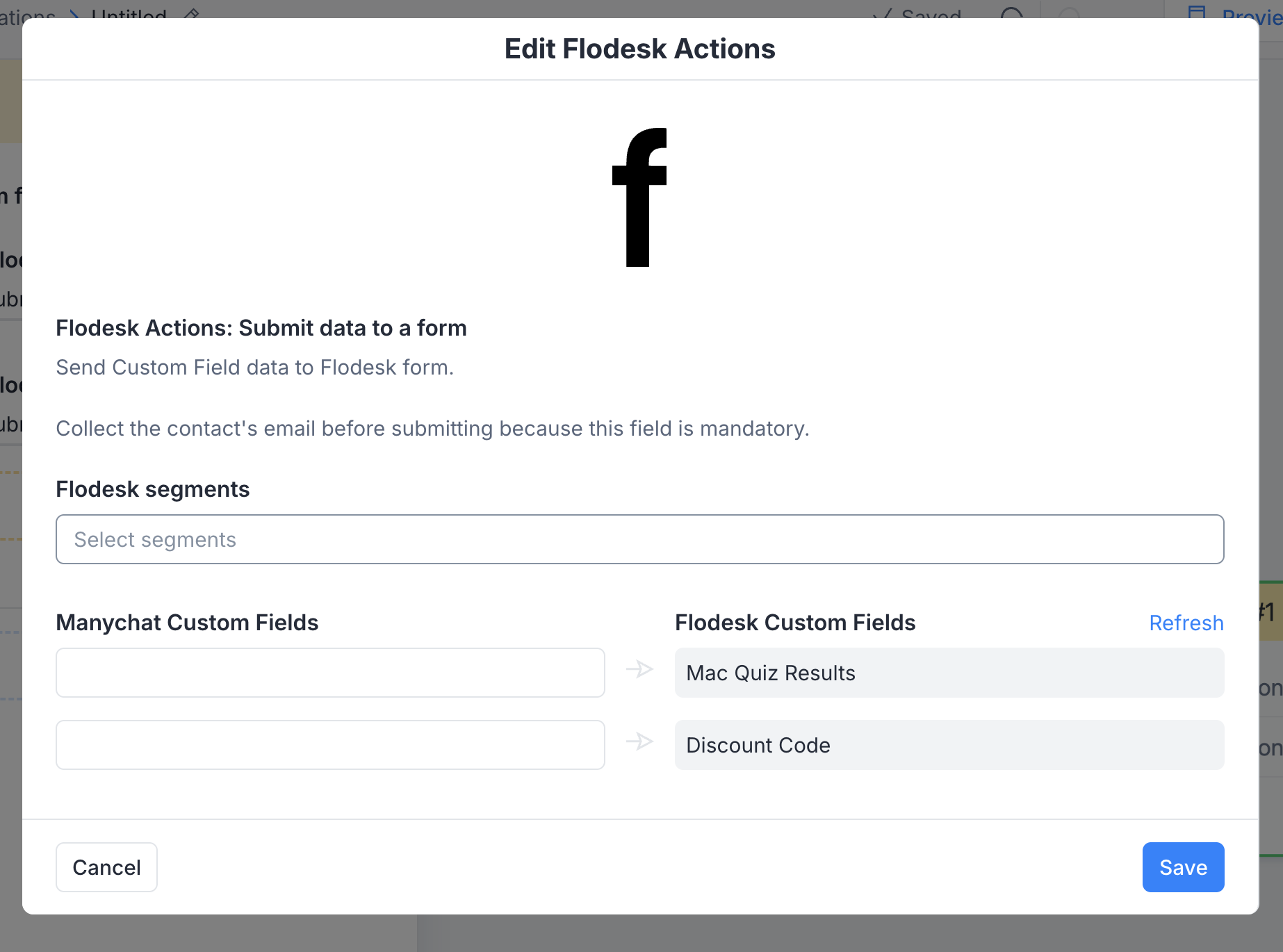How to connect Flodesk and Manychat
Flodesk now integrates with Manychat, a popular platform for building conversational marketing automations. With this integration, you can automatically send contact data collected in Manychat—like emails—directly into your Flodesk account and add those subscribers to any segment.
This means you can connect your chat-based lead generation campaigns (via Facebook Messenger, Instagram, SMS, or WhatsApp) with your Flodesk email marketing workflows—no third-party tools or manual importing required.
Let’s walk through how to set it up.
Step 1: Connect your Flodesk account to Manychat
Log in to your Manychat account.
Go to Settings > Integrations.
Find Flodesk in the list and click Connect Flodesk Account.
A pop-up window will appear—log in to your Flodesk account and authorize the connection.
Once connected, you’ll see your Flodesk account name listed under the Integrations tab in Manychat.
Want to disconnect later? You can click the Disconnect button anytime in the Integrations tab.
Step 2: Add Flodesk to your Manychat automation
Once your accounts are connected, here’s how to start sending subscriber info from Manychat into Flodesk.
Create or open an existing automation (flow) in Manychat.
Make sure you’re collecting the subscriber’s email address in your flow. You can store it in a System Field or Custom Field.
After capturing the email, add an Action step.
In the action window, choose Flodesk.
Select the Flodesk segment where you want the subscriber to go.
Don’t have one yet? Head to your Audience tab in Flodesk and create a new segment.
This segment can be used as a workflow trigger in Flodesk to start an onboarding sequence, send a welcome freebie, or add the contact to a nurture series.
Test your automation to make sure the data passes through. After a successful test, you’ll see the new contact appear in Flodesk under the segment you selected.
Summary
With the Flodesk × Manychat integration, you can:
Automatically send subscriber data from Manychat to Flodesk
Add contacts to specific Flodesk segments
Map ManyChat custom fields to Flodesk custom fields
Trigger email workflows based on user actions in Messenger, Instagram, or SMS
It’s a seamless way to bridge your chat marketing and email marketing strategies—and keep subscribers flowing into Flodesk, effortlessly.