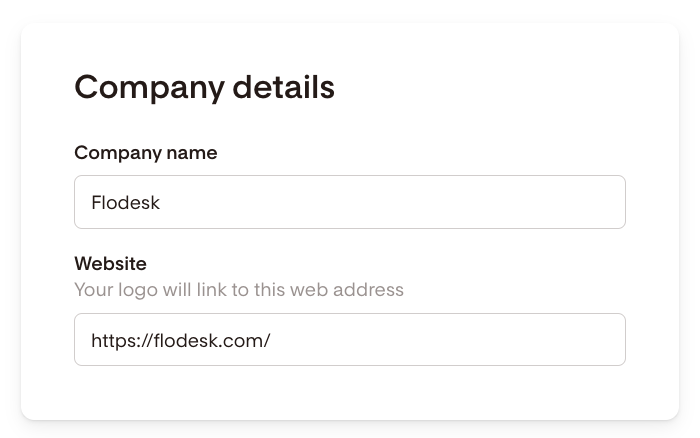How can I customize my checkout credit card statement descriptor?
Flodesk Checkout is the easiest way to sell online. Once your customer reviews your offer on the sales page and makes a purchase, they will land on the delivery page. This is where they can see what they bought and find the instructions on how to access them.
Additionally, they will receive an order confirmation email with their purchase and their bank account will be charged.
To avoid any confusion or potential refund requests, it’s important to have a clear description for the charge that appears on your buyer’s bank statement to remind them that the charge is coming from purchasing your digital product or service.
Flodesk Checkout will use your business name if it’s available, otherwise we will use your default account sending email as the statement descriptor. It’s best practice to update this to reflect your business name.
You can do this by going to Account settings > Branding, and scrolling down to the Company details section.
Fill in your Company name and subsequent checkout purchases will reflect your company name in the space available for statement descriptors.