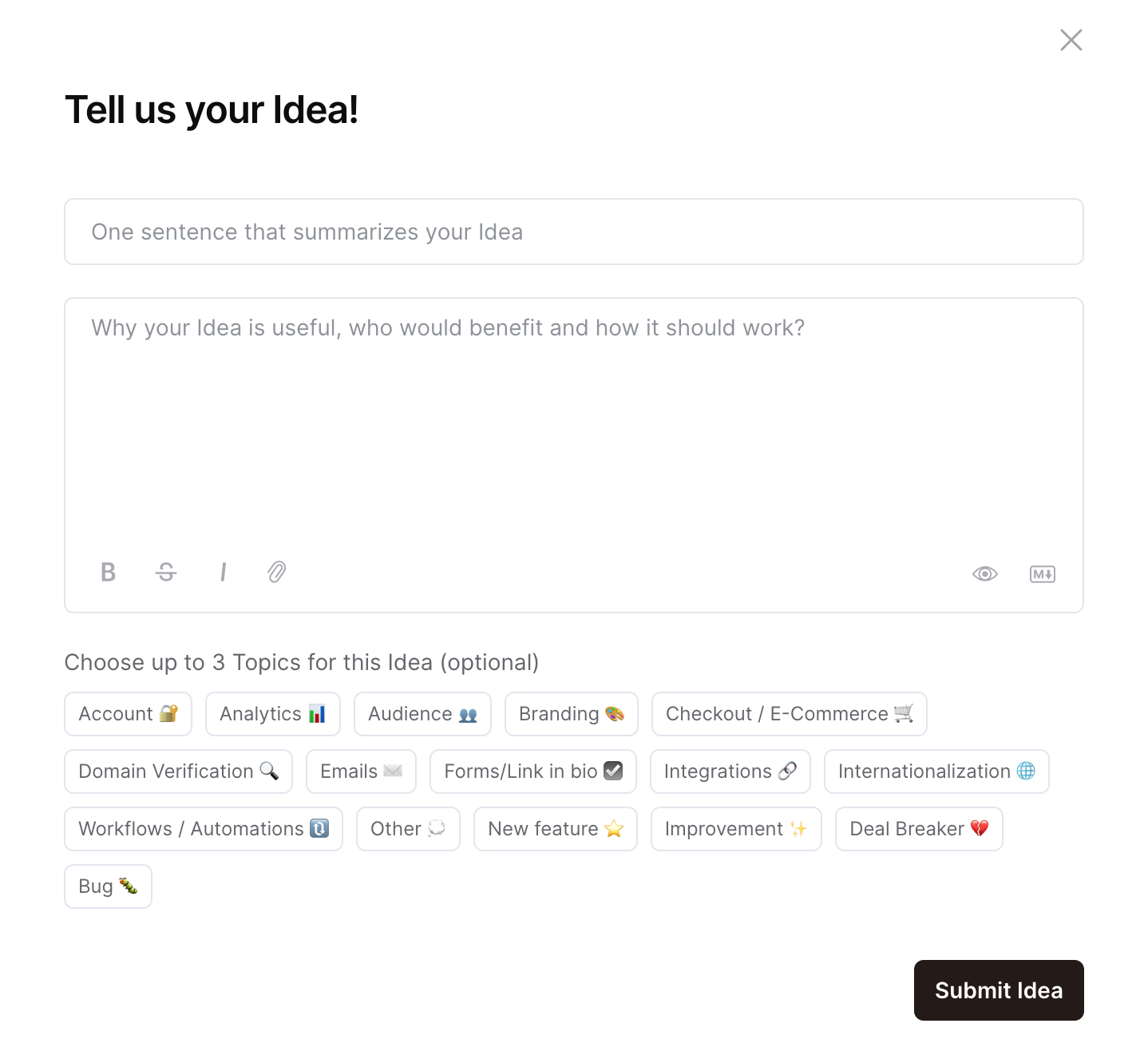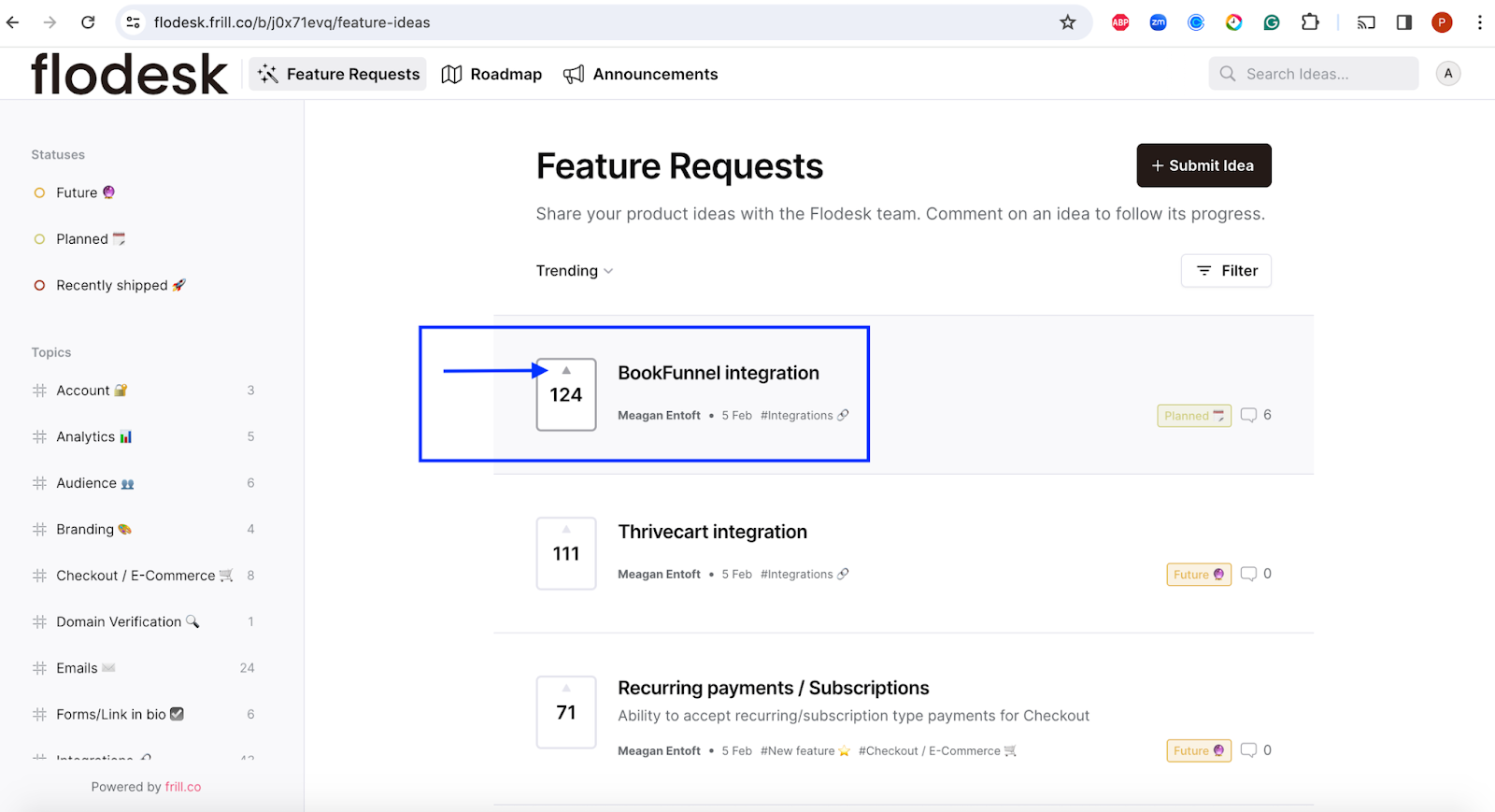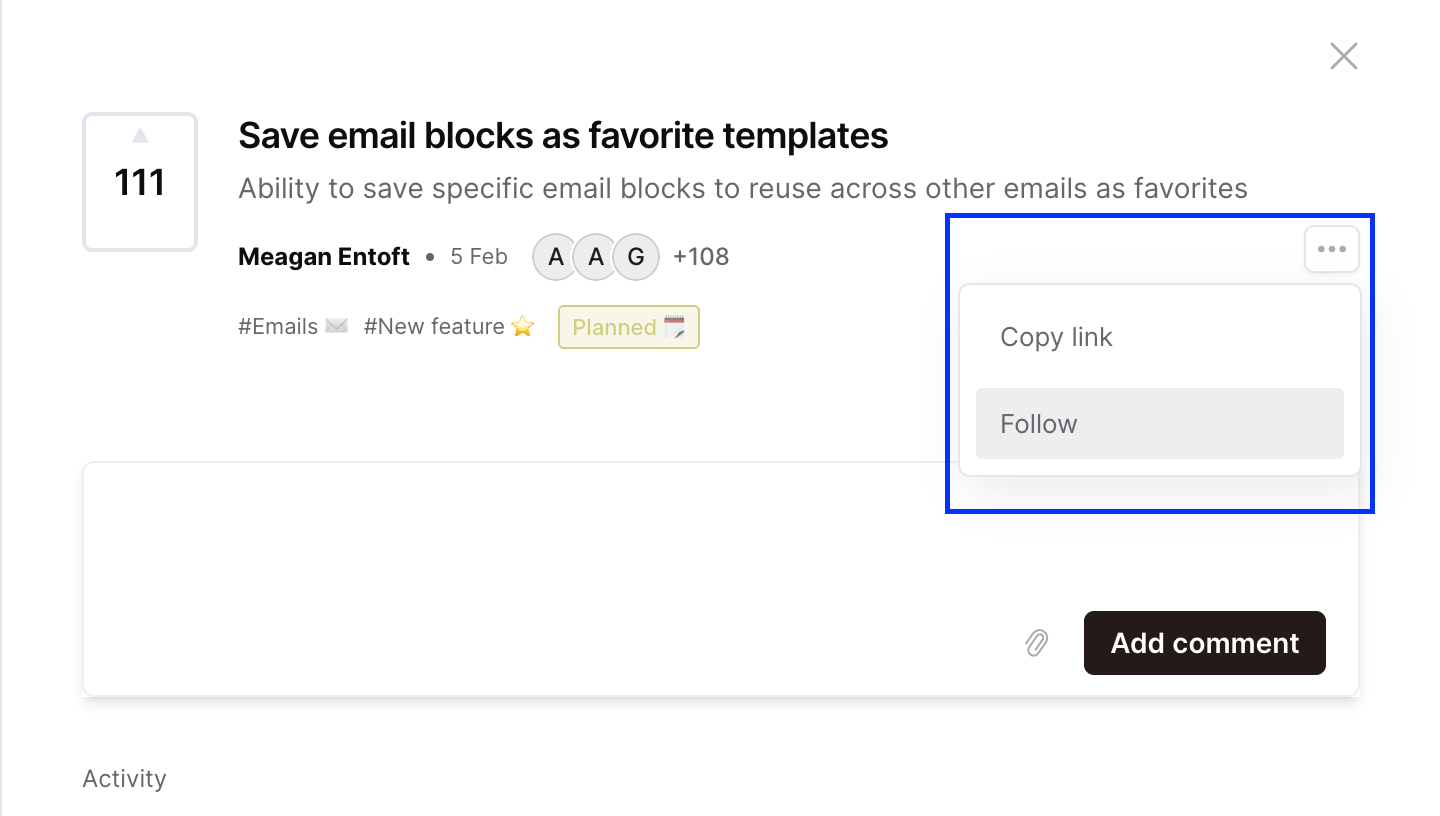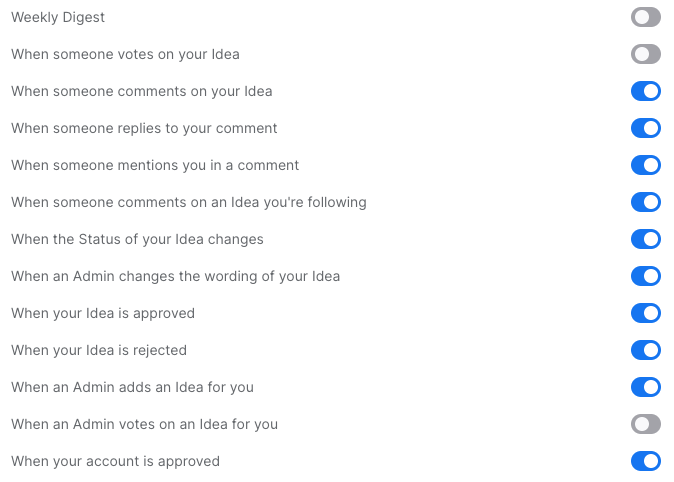Where can I submit a feature request?
Learn how to submit new feature requests or upvote feature ideas
At Flodesk, we are dedicated to ensuring our core features are prioritized and meeting our members' needs. We are constantly working on updates to the builder and new features for our users.
Our commitment is to serve you well and continue to design the most intuitive platform that makes it fun and enjoyable for you to turn email marketing into your highest-converting channel.
In the meantime, if there's a feature you would like to see, follow these steps.
Before submitting a feature request
Before submitting a feature request, search our Help center, our Flodesk Insiders Facebook group and our Release notes to see if the feature is already available.
Submitting a feature request
If you have an idea for a feature that will help improve Flodesk for you and other members, our team would love to hear from you.
To submit your feature idea:
Navigate to https://updates.flodesk.com/
Click the +Submit idea button
Add one sentence that summarizes your idea (title) followed by a detailed description of the requested feature
Choose up to 3 topic tags to help categorize your idea
Submit the idea
The most helpful feature requests detail the nature and scope of a given problem. It's much easier for us to schedule a request for development if we clearly understand the context of the issue, the problem, and why it matters to you.
The below questions aim to help you define your request for us:
What specific problem are you looking to solve?
Why is this important to you?
What are examples of features that could solve this problem?
What would these features let you do?
Note: this form is for feature requests only.
If you have encountered a bug or need technical assistance with the platform, contact us at support@flodesk.com for assistance.
Upvoting a feature request
You can see and browse all submitted feature ideas on the Feature Requests dashboard.
You can upvote as many features as you like by hovering your mouse over a feature idea card and clicking the upward arrow.
If you’d like to follow the progress of a specific requested feature click on the feature idea, move your cursor towards the right on the screen until you see the three dots (...) menu as shown below. Click on it and select "Follow".
How to turn off system notifications
To control what type of notifications you'd like to receive, log into your Frill account and change what emails you receive in the "Notifications" section of your account settings.
What happens after I submit my feature request?
Our product team regularly reviews submitted feature requests. But please note that we can't commit to building what you request on your timeline.
Feature requests that are marked as
“In development” are features currently in development and scheduled to be released soon
"Up next" are the projects that are in the research/design/spec process and should be released in the next ~3 months
“Planned” are items we've identified as features we want to release at some point this year
“Recently shipped” have been released already
Summary
To submit a feature request, navigate to https://updates.flodesk.com/ and click the +Submit idea button. You can also upvote feature ideas by hovering your mouse over a feature idea card and clicking the upward arrow.