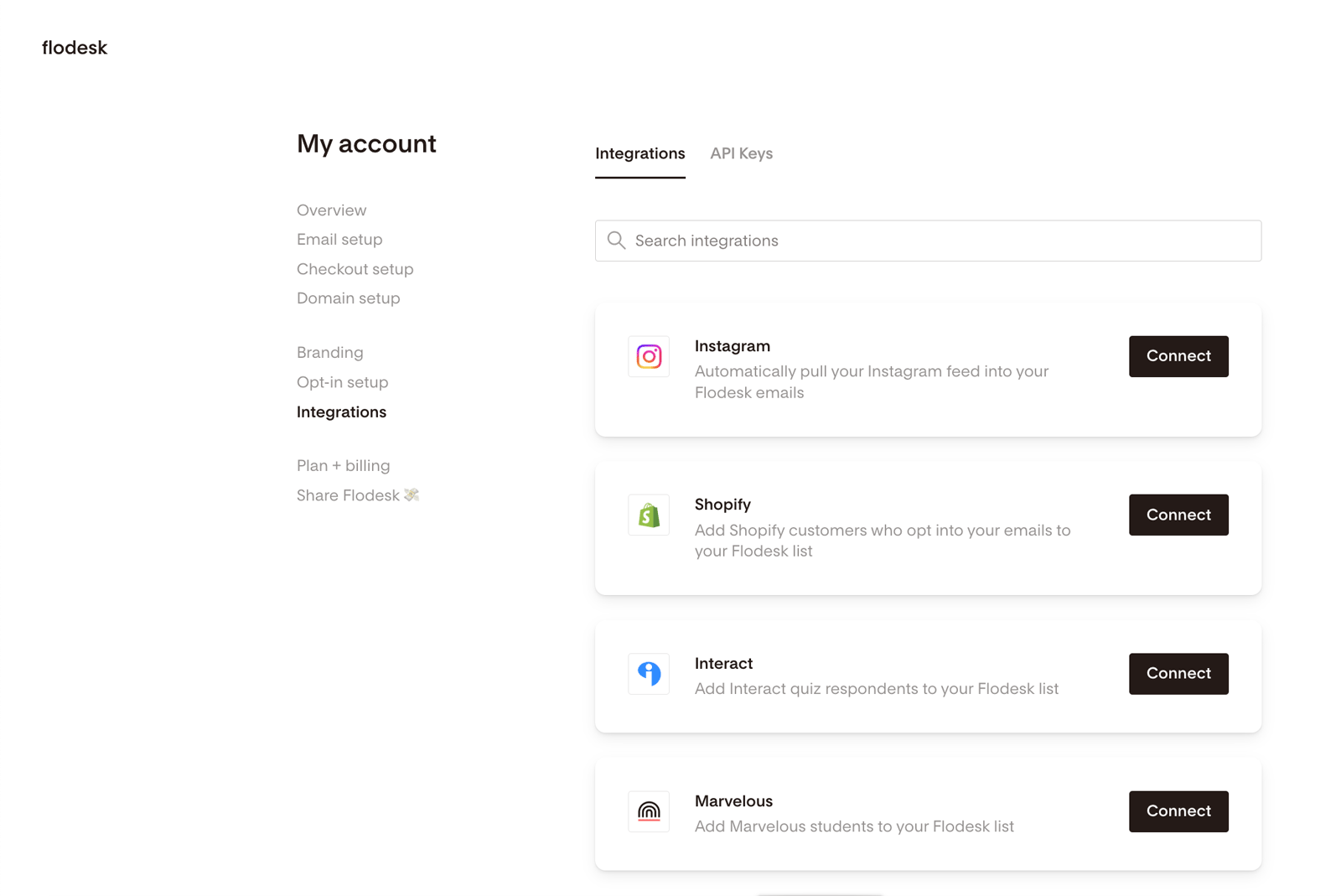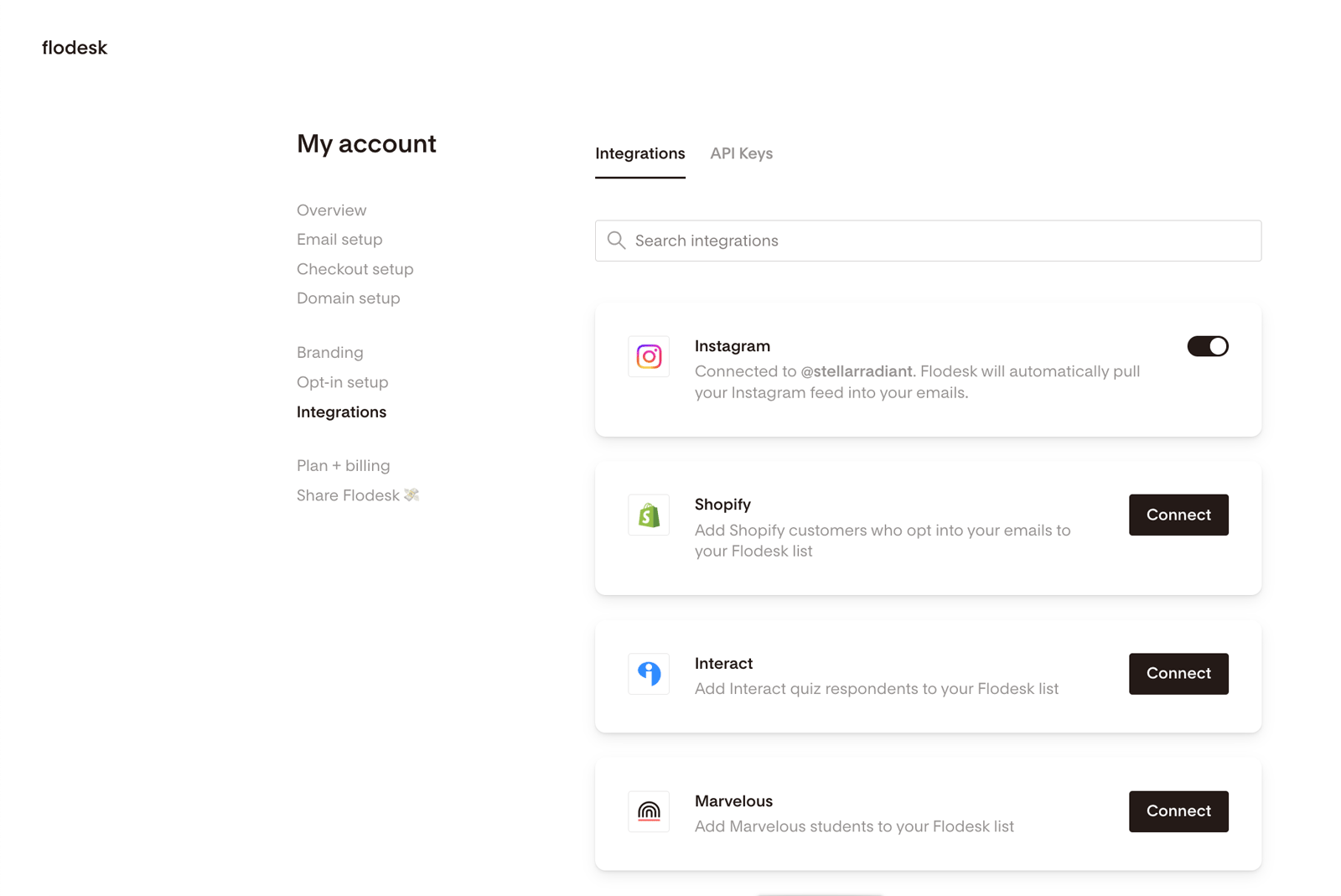How to turn the Instagram integration on and off
A quick introduction to the Instagram integration in Flodesk and how to use it
With our native Instagram integration, you can easily connect your Instagram and Flodesk accounts. We'll automatically pull your Instagram feed into your emails so you can showcase your social content and get even more engagement.
Important: Meta (the parent company of Facebook and Instagram), has announced that they will stop supporting the Instagram Basic Display API on December 4, 2024.
This API is used by many websites and services, including Flodesk, to show Instagram feeds in emails via the Instagram block. After this date, Instagram will have new requirements to display an Instagram feed and will no longer support personal Instagram accounts for this purpose.
If you use Flodesk and have a personal Instagram account, you will need to change your account to a public Business or Creator account in Instagram to display your feed in your Flodesk emails.
Learn more about professional accounts on Instagram here: https://www.facebook.com/help/instagram/138925576505882?helpref=faq_content
Steps to set up a business account on Instagram: https://help.instagram.com/502981923235522
Steps to set up a creator account on Instagram: https://help.instagram.com/2358103564437429?helpref=faq_content
Additionally, if you used a personal Instagram account previously, these Instagram changes will mean you’ll need to reauthorize your account in Flodesk under Account settings > Integrations after you set up your Business or Creator account.
How to turn the Instagram integration on
Log in to your Flodesk account and go to your Account settings > Integrations.
In the Instagram section, click to connect and authorize the Flodesk Integration to your Instagram account.
Your Instagram account will be connected.
How to turn the Instagram integration off
To turn off the integration and delete all of your data related to the Instagram integration from Flodesk, follow the steps below:
Log in to your Flodesk account and go to your Account settings > Integrations.
In the Instagram integration section, toggle off the connection. This permanently removes all integration-related data.