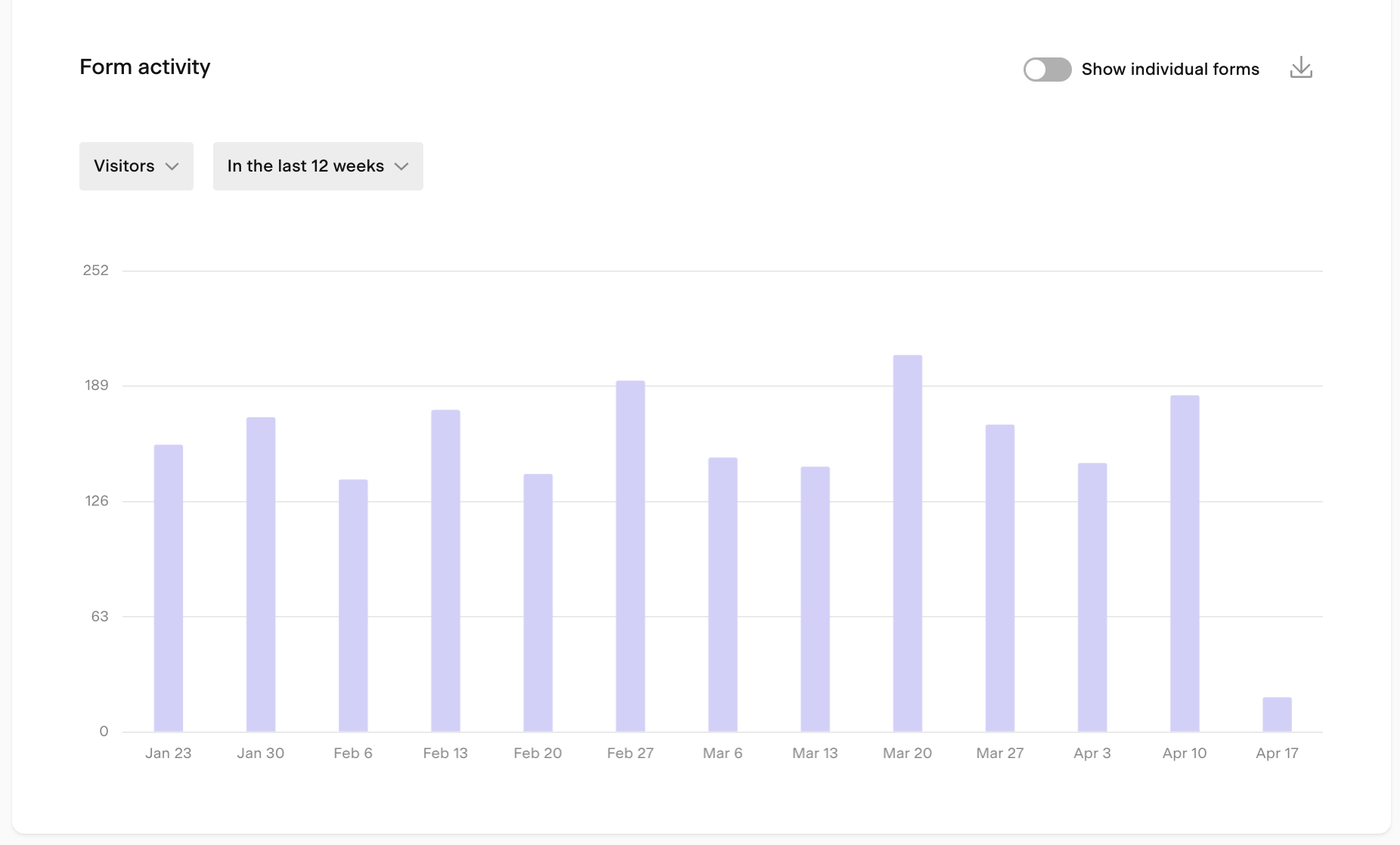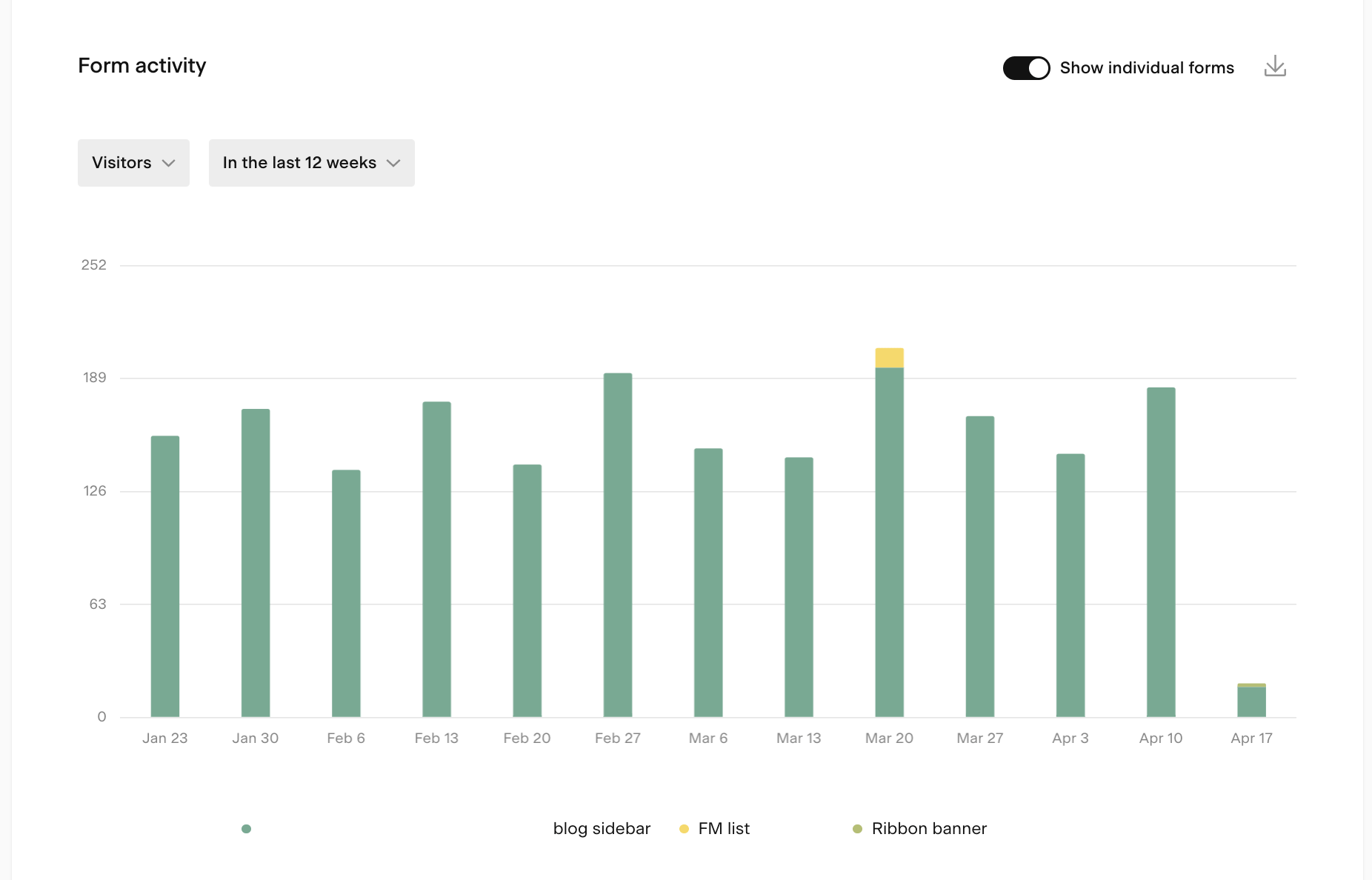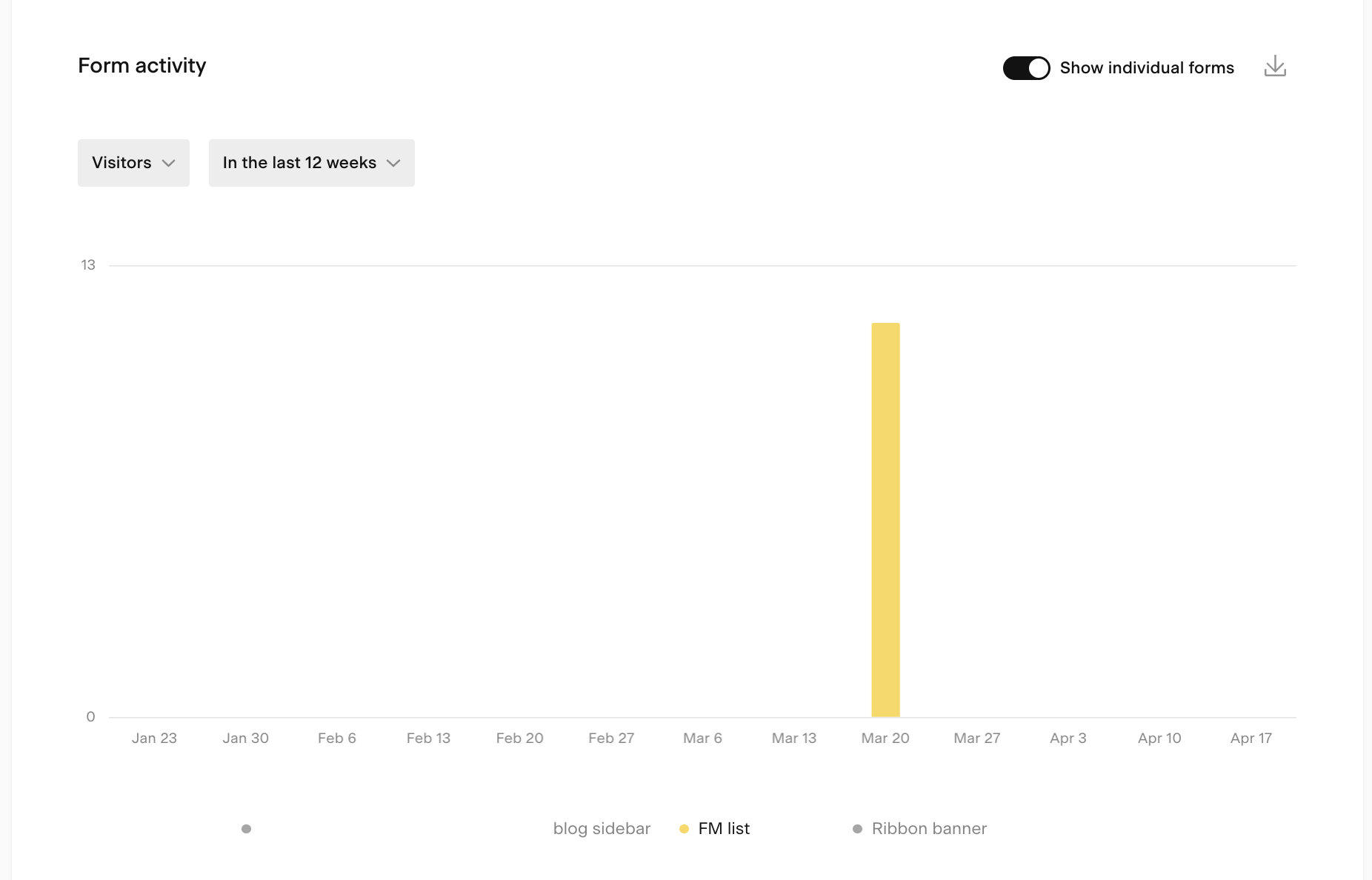How many visitors have seen my opt-in form in the last 12 weeks?
Over time, you’ll create several opt-in forms to boost your email list growth. And you may be wondering how many visitors to your website see those forms. And if they also convert to a subscriber.
In this quick guide, we’ll discuss how to find out how many visitors—and opt-ins—your forms got in the last 12 weeks, as an example.
Step 1. Login to Flodesk, then click on Analytics > Forms.
Step 2. Scroll to the Form activity bar chart.
Set the metric drop-down to show “Visitors” and the time selector to “show chart by” > “Weeks” and pick the “in the last 12 weeks” option.
To see a breakdown by forms, toggle on “Show individual forms”.
To look at the activity of a specific item of a bar chart, simply click other items in the legend to turn them off.
Summary
To follow how many visitors see your various opt-in forms in a given timeframe, click Analytics > Forms and check the Form activity bar chart.