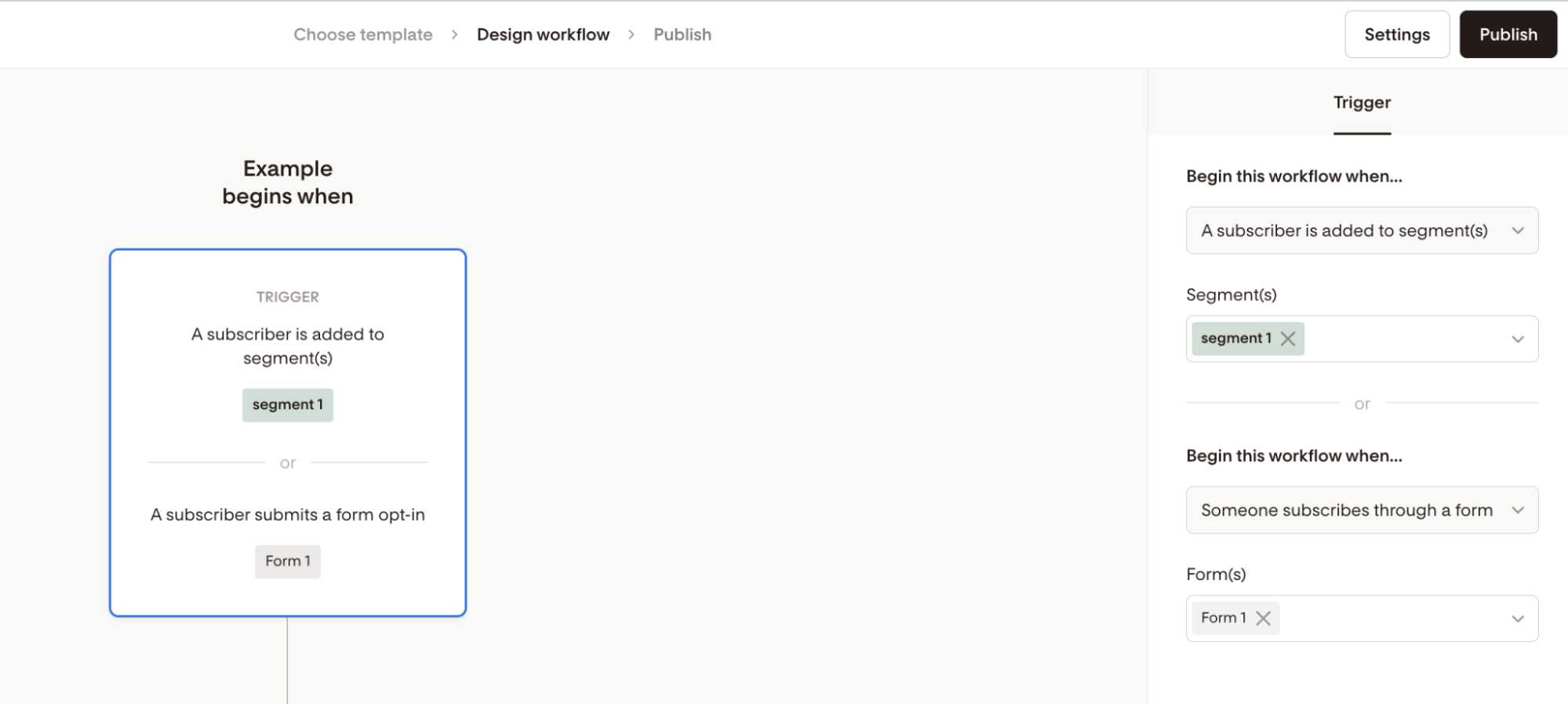How to Trigger a Workflow When Someone Completes a Form
Flodesk makes it easy to automate your marketing the moment someone joins your list—no manual steps needed. You can now trigger a workflow directly when a subscriber completes a specific form, is added to a segment, or either one.
What You Can Do With This Trigger
You can start a workflow automatically when someone:
Submits an opt-in form
Is added to a segment
Does either one (Form OR Segment trigger)
This lets you:
Deliver a freebie instantly
Send welcome emails
Start onboarding sequences
Trigger nurture flows from pop-ups, landing pages, or embedded forms
No need to add form subscribers to a segment first. The form itself can now be the trigger.
Learn how to leverage the flexibility of this powerful feature.
How to Set a Form as a Trigger
Create a new workflow or pause an existing one to edit it
In the Trigger step at the top, click the dropdown
Choose:
Begin this workflow > When someone subscribes through a form
Select the specific form you want to use as the trigger
(Optional) Add a second trigger to include subscribers who are added to a segment instead of the form
You can combine both triggers. Your workflow will start if someone fills out the form OR joins the segment.
Final Steps
Continue building your workflow by adding emails, delays, conditions, or actions
When you’re done, click Publish
That’s it! Your workflow will now automatically begin when someone completes the selected form—perfect for automating freebies, welcome series, or lead magnets.
Summary
To trigger a workflow when a form is completed:
Use the form trigger option in the Trigger step
Select your form from the dropdown
(Optional) Add a segment trigger for more flexibility
Build the rest of your workflow and hit Publish
Want to allow subscribers to go through the workflow more than once? Be sure to turn on “Allow repeat subscribers” in the workflow settings.
Need help setting that up? See how to allow repeat subscribers