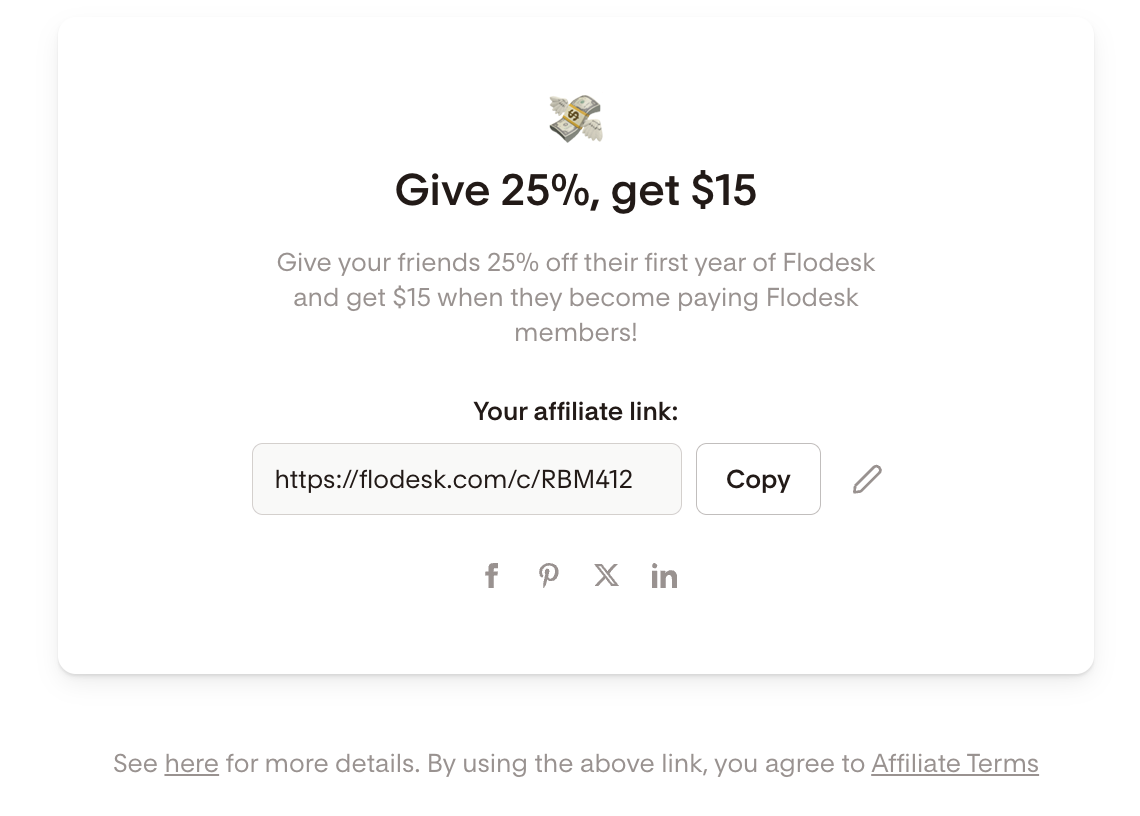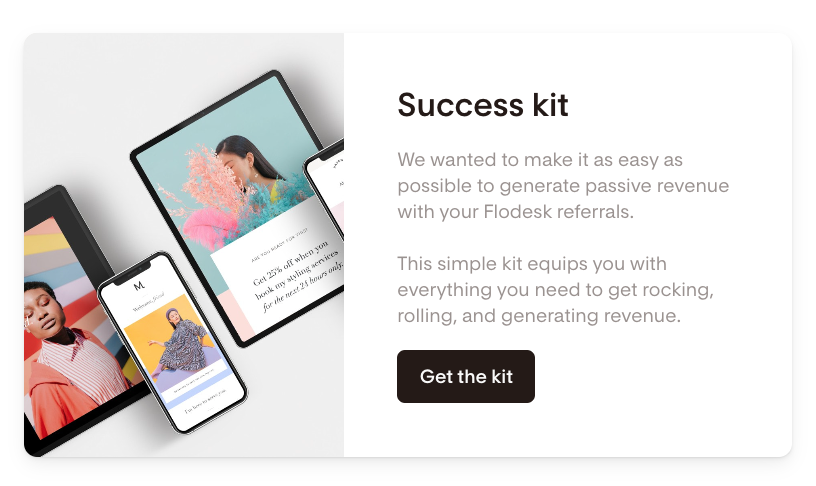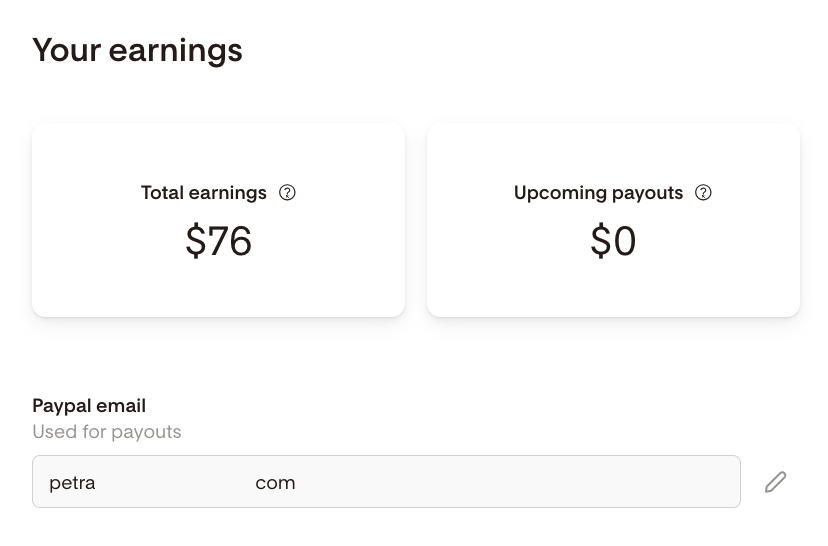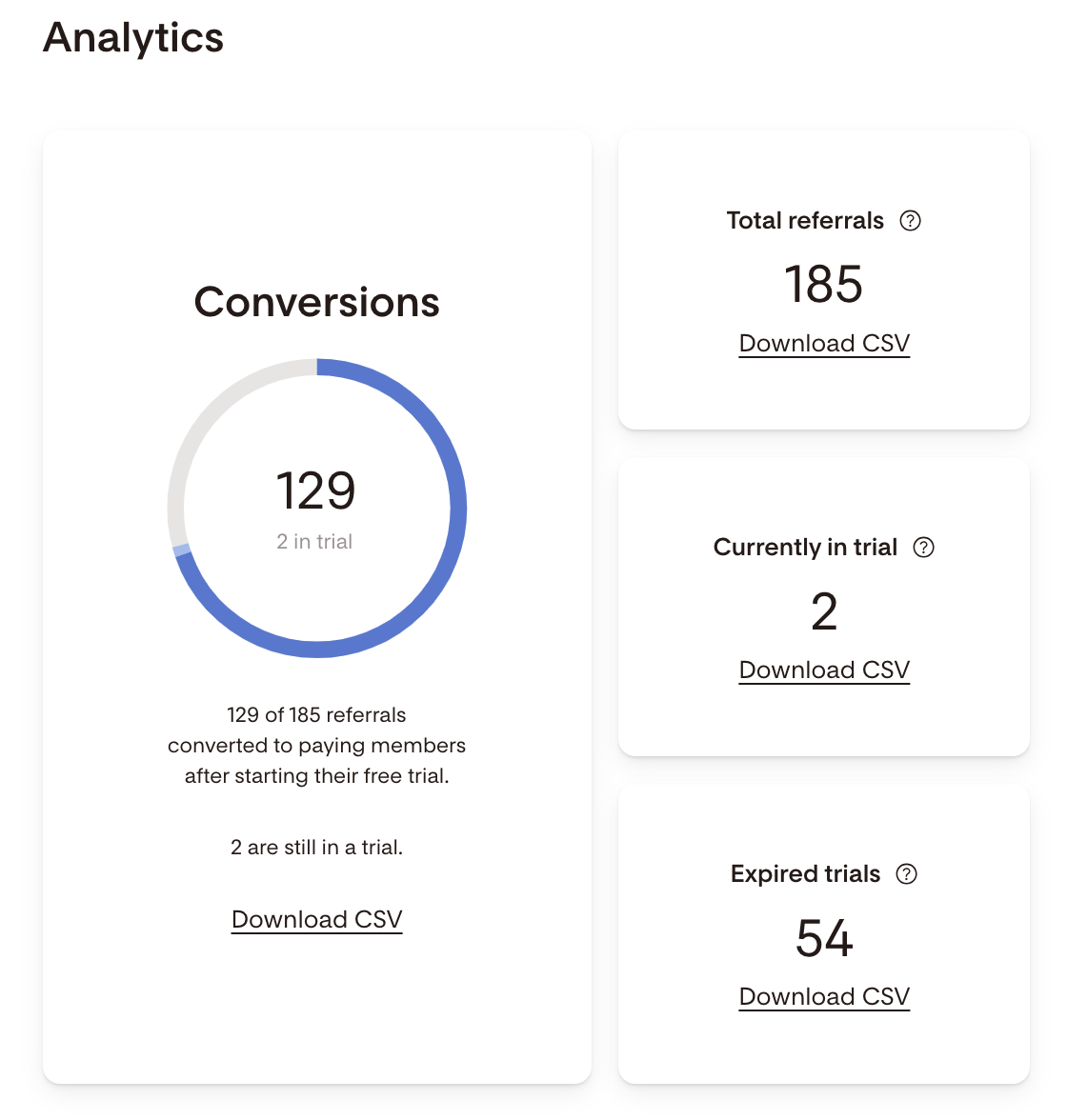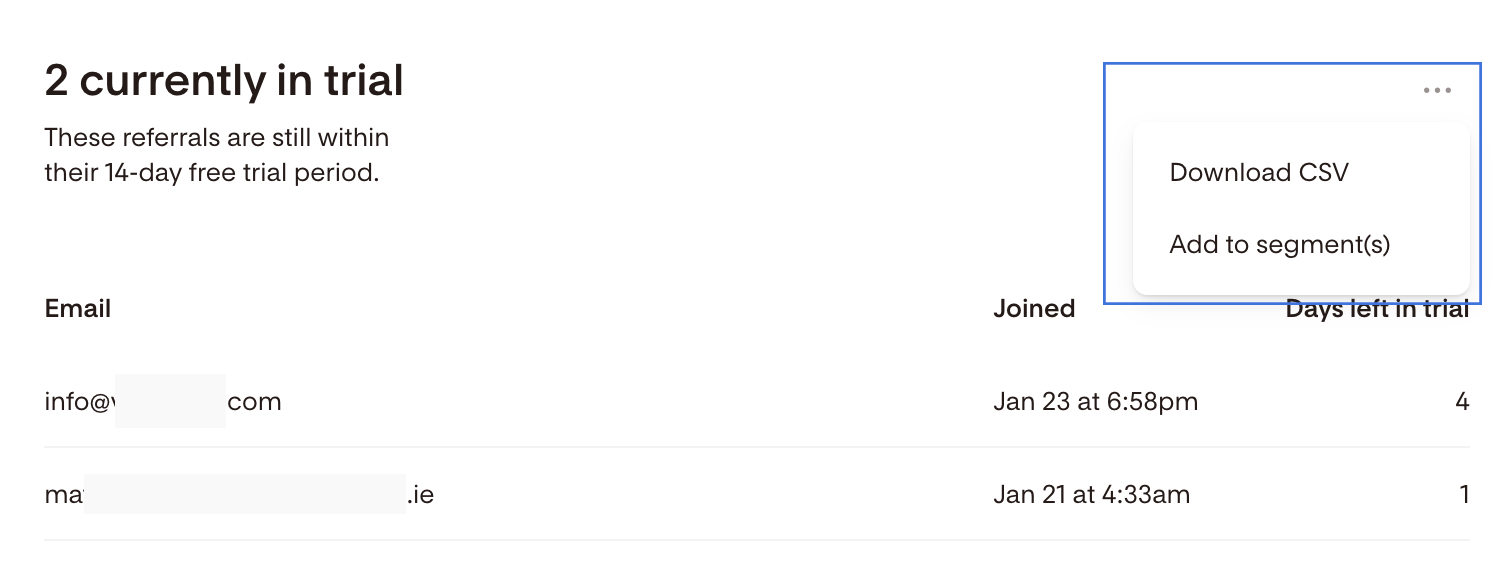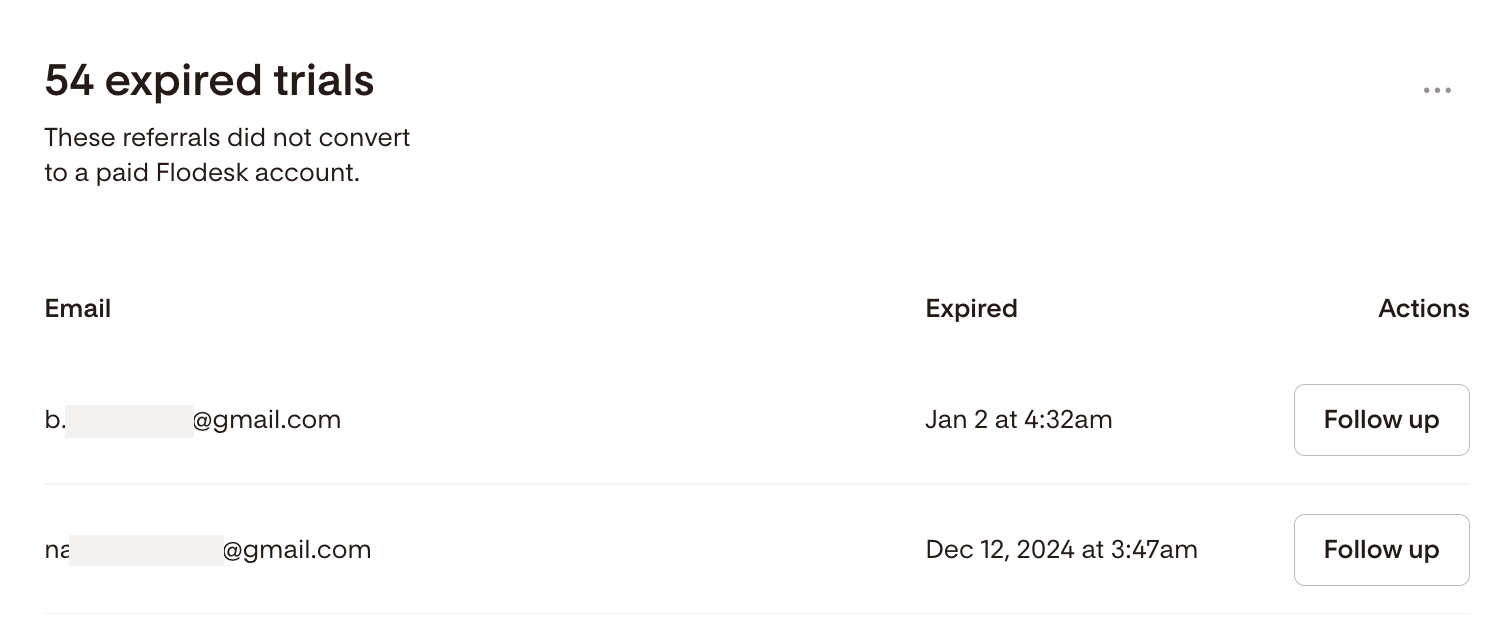The Flodesk affiliate dashboard
How to start generating passive income with Flodesk's referral program and advanced referral insights.
Who doesn't love making money while they sleep?
At Flodesk, we designed our referral program to help you do just that—earn passive income by sharing the word about a tool that you believe in. It's so easy to do that literally thousands of Flodesk members have successfully supplemented their income by sharing their referral link in the form of evergreen content (like a blog post), an Instagram post, a tweet, a Facebook post or comment, word of mouth, email, or on their website.
To help you get the most out of our referral program, we've crafted a best-in-class referral dashboard that gives you deep insights into your referral link's performance.
Let's dive in!
Where to find your affiliate link
To access your affiliate dashboard, including the affiliate link, navigate to your Account menu drop-down > Share Flodesk 💸
Your affiliate link is a unique, system-generated link that you can share across all media, in emails, and on your website.
The link will take any potential referrals to a special landing page that prompts the new referral to create a trial Flodesk account and automatically applies your 25% off discount code for the first year of their paid membership when they decide to join as a paid Flodesk member.
How to customize your affiliate link?
You can customize your affiliate code by simply clicking the pencil icon next to your affiliate link.
In addition to the affiliate link, you can share your 25% off affiliate code, which members can use when they upgrade to a paid account.
The code is the last part after the /c/ in the affiliate link.
For example, https://www.flodesk.com/c/YOURCODE.
Downloading the success kit
Below the referral link area, you will find the download button for the referral program success kit. This simple kit—including a comprehensive PDF guide and stunning promotional images—equips you with everything you need to get rocking, rolling, and generating revenue.
Understanding your earnings
Now for the fun part! Once you've shared your referral link and started generating referral leads, you'll notice that some of your leads will convert to paid members. Each time a lead converts to paid, you'll earn cash 💸. You'll see the following metrics displayed under the Your earnings section:
Total earnings: Your total revenue earned from the Flodesk affiliate program. This includes upcoming payouts.
Upcoming payouts: Recent earnings scheduled to be paid.
Note: Payouts automatically happen two weeks after a commission is earned.
Paypal email (for payouts): The PayPal account will automatically deposit your earnings in 2 weeks after a commission is earned. For security reasons, Flodesk only offers payouts via PayPal.
Understanding your analytics
Flodesk provides deep insights into your referral link's analytics. You can track the performance of your referrals with this comprehensive dashboard.
Additionally, you can download a CSV file of each segment of your referral base, add each of these categories to a segment in your Flodesk account, and follow up with referrals who did not convert to paid members (expired).
Conversions: shows the total number of referrals who have converted to a paid plan and any referrals who are still in their trial period.
Total referrals: shows the total number of people who signed up to try Flodesk via your affiliate link.
Currently in a trial: shows the referrals who started a trial and are still within their initial free period but haven’t joined the paid plan.
Expired trials: shows the referrals who started a trial and are past their initial free period but haven’t joined the paid plan.
You can click on any of these metrics to see a detailed list view of the referrals.
To add them to a segment, click the three dots (...) in the top right-hand corner for the options menu.
To follow up with an expired referral, click on the Expired trial card and select the "Follow up" button on one of the individuals listed.
Summary
Flodesk's powerful referral dashboard gives you insights into how your referral base is performing while empowering you with tools such as a referral kit PDF, CSV export, add to segment, and visual insights.
All you need to do is share your referral link to get start making passive income while you sleep!