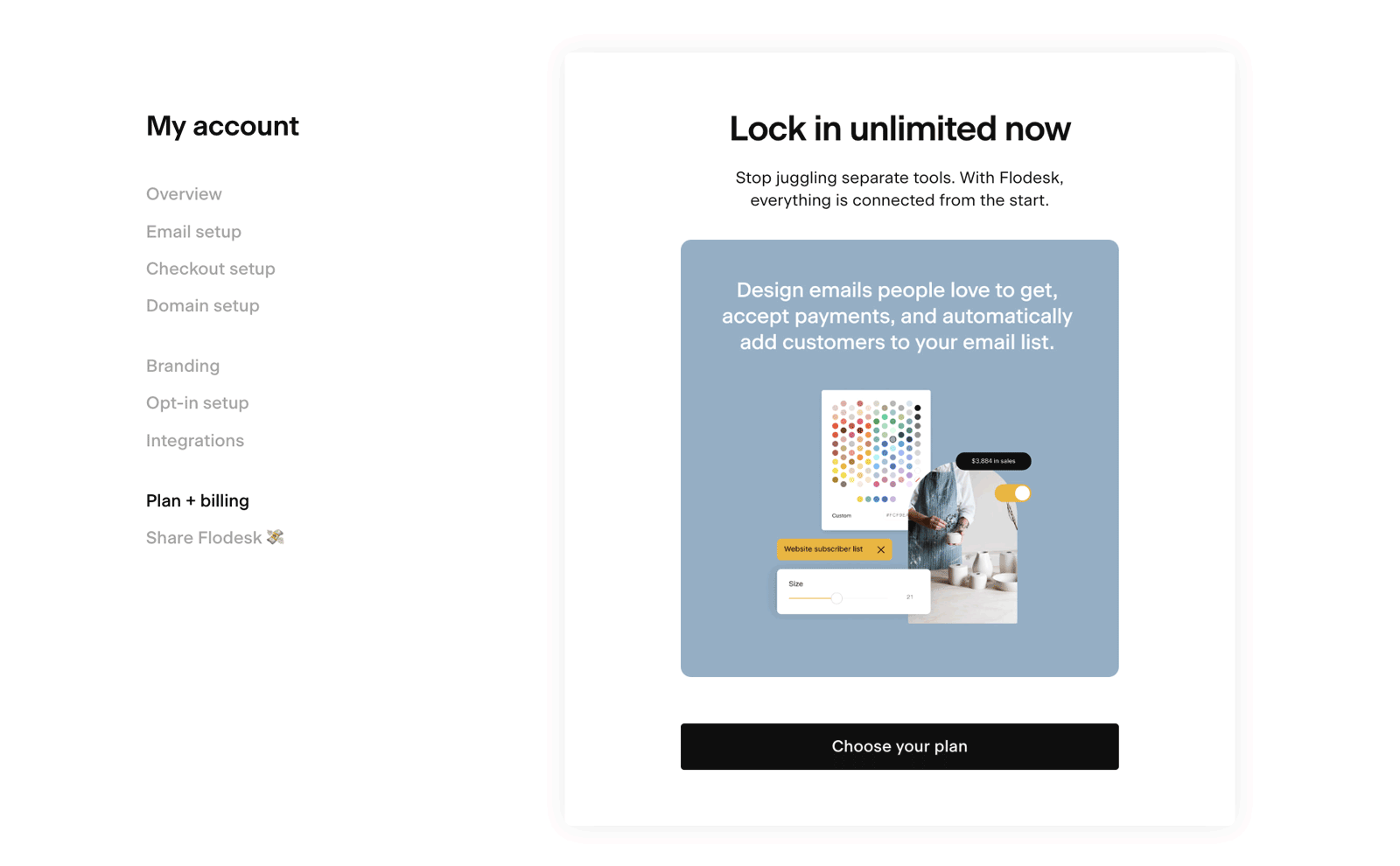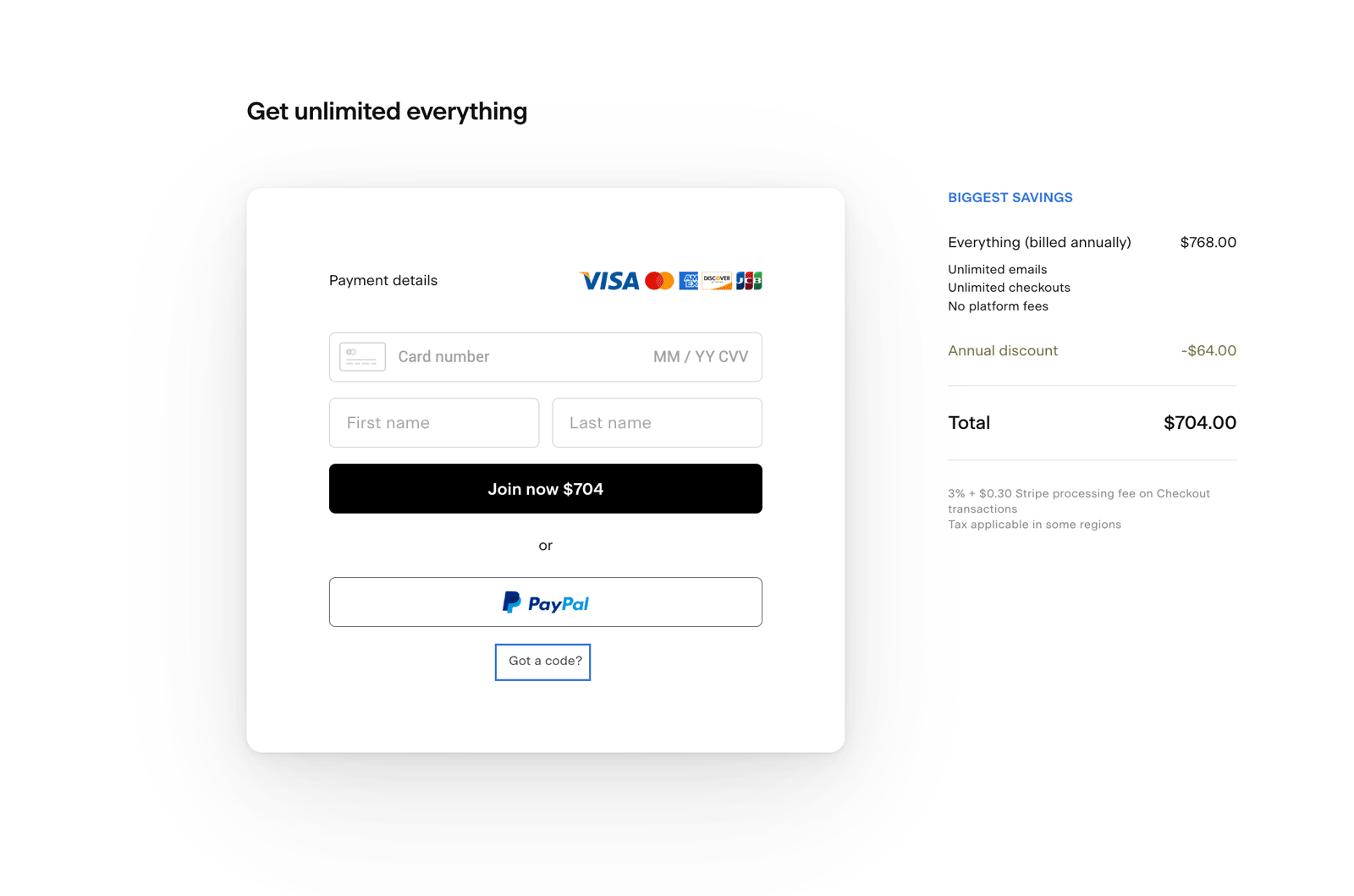Sign up for Flodesk
A quick guide on how to sign up for your free trial or start your paid subscription plan
Flodesk offers unique creative freedom for your email marketing, allowing you to craft stunning on-brand campaigns without extensive tech or design skills.
In this guide, you'll learn how to:
Sign up for your free trial
Subscribe to a paid plan
How to sign up for your free Flodesk trial
Step 1. Go to the Flodesk website and click on Try it free / Sign up free or use a referral link from a friend.
Step 2. Enter your email address and select a password. You can also sign up using Google Single Sign On (SSO).
Step 3. Click Try it free.
Step 4. You may also receive a verification email in your inbox (check spam/junk if necessary). Click the verification link in the email to activate your account.
During your initial free trial, you’ll have access to our full suite of design tools and features to help you craft stunning emails and engage with your audience. However, to ensure the best experience for all trial users, email sends are capped at 500 recipients per day.
If you’re finding this limit is impacting your ability to test Flodesk for your needs, upgrading to a paid account will remove this limit and unlock all the features Flodesk has to offer, including unlimited emails with an authenticated custom domain.
How to sign up for a paid subscription plan
Once your initial free trial ends, you can
remain on our free plan which allows growing your list and includes the usage of our various opt-in forms, or
convert to a paid plan to email subscribers and deliver them your workflow emails.
Important: Your paid plan renews automatically unless cancelled.
Step 1. In your Flodesk account, click your avatar in the top right corner of your screen and go to Account settings > Plan + billing. Then choose your plan.
Step 2. Choose between monthly or annual billing (annual subscribers receive one month free).
Step 3. Enter your payment details. You can pay by card or via PayPal.
If you have an affiliate/discount code, click on the "Got a code?" link, enter the code and hit apply.
Note: Once you convert to a paid Flodesk subscription plan, it will renew automatically unless cancelled.
If you joined via a referral/discount code, a renewal notification email will be triggered when the discount expires (applies to both monthly and annual plans).
Also, a renewal notification email will be triggered 21 days before your annual subscription renews.
Important: When paying with PayPal, you need to connect your PayPal account first.
A success message will display when it’s connected, but that doesn't complete the payment just yet.
To finish paying (you’re so close!), make sure to go back to the prior screen in Flodesk and click the Join now button. Otherwise, your subscription won’t start.
I heard Flodesk is changing its pricing tiers and that unlimited plans will no longer be available. Where can I learn more?
Yes, we’re updating our pricing model so we can keep improving Flodesk and supporting small businesses for the long term. You can find all the details about what’s changing, when it takes effect, and how it affects your plan here: https://flodesk.com/bye-bye-unlimited
Here’s what you need to know
1. Starting in November, new members will see pricing that scales with their audience size.
Unlimited will no longer be available after November 28. Instead, we’ll offer three plans that scale with subscriber count: Lite, Pro and Everything. New members will see exactly how pricing scales and get a heads up before it happens—no hidden fees, no surprises.
2. Nothing changes for current members.
You’ll keep Unlimited for as long as you choose to keep your plan—simple as that.
3. We’re sharing this early.
There’s still time for your community to lock in the same unlimited plan before it’s gone. If you know someone who’s been waiting to join, now’s the time.
FAQ
I have a Flodesk subscription, what’s changing for me?
If you’re already paying for an unlimited plan, nothing changes. You’ll keep unlimited emails and subscribers for as long as you choose to keep your plan—no action needed. If you have an Email plan and have been eyeing an upgrade to Flodesk Checkout—now is the time. It’s the best price on our best plan, and it is the last time you can secure unlimited emails and subscribers along with it.
I’m new to Flodesk. How can I lock in Unlimited?
With Unlimited, you’ll pay a flat rate no matter how big your list grows. You can lock in unlimited emails and subscribers by starting a paid subscription on or before November 28, 2025 at 11:59PM PST.
What happens if I cancel or switch plans later?
Once Unlimited is gone, it’s gone. If you cancel or switch to a different plan after November 28 (including downgrading to remove Checkout), you won’t be able to get unlimited emails and subscribers back—even if you return later.
What will the new pricing look like?
Starting on November 29, Flodesk will offer three plans—Lite, Pro and Everything—with pricing that scales based on the number of subscribers. Members will be able to choose from monthly or annual billing.
Lite | $19/month for 1,000 subscribers (annual billing) See the potential of email marketing with our starter plan: Unlimited emails and unlimited forms, plus one workflow for a limited time.
Pro | $25/month for 1,000 subscribers (annual billing) The best choice for brands that are ready to grow with email: Unlimited email sends and workflow automations, plus one checkout page for a limited time.
Everything | $49/month for 1,000 subscribers (annual billing) The ultimate toolkit for email and e-commerce, with unlimited checkouts for endless ways to grow your revenue.
What if I want to upgrade my plan before the pricing change? Will I stay locked in to unlimited emails and subscribers?
If you’re already paying for an unlimited plan and upgrade to add Checkout by November 28, you’ll stay locked in to unlimited emails and subscribers for as long as you choose to keep your plan.
If you decide to downgrade and remove Checkout after November 28, you’ll need to choose from one of our new plans without unlimited emails and subscribers.
If I keep my current plan but switch between monthly and annual billing after November 28, will I stay locked in to unlimited emails and subscribers?
If you want to switch between monthly and annual billing without losing access to unlimited emails and subscribers, reach out to our Member Experience team. We’ll make sure you’re still locked in for as long as you keep your current plan.
I'm an existing member and don't need e-commerce features. Do I need to upgrade my plan to Checkout to lock in unlimited?
No, there’s no need to upgrade to a plan with Checkout if it’s not what you’re looking for. If you’re already paying for an unlimited plan (email only/pro), nothing changes. You’ll keep unlimited emails and subscribers for as long as you choose to keep your plan—no action needed.
Pricing difference to add Checkout to your subscription
As a current member, you’re already locked in to unlimited emails and subscribers for as long as you choose to keep your plan. If you'd like to also lock in unlimited checkouts, the cost of the Checkout plan is (BETA) $32/month or $352/year. (LEGACY) $64/month or $704/year.
You'll pay the difference in the two plans upon your upgrade, and the most accurate total will show directly in your account when you click “Upgrade."
Checkout access on the Email and new Pro plan
Our new Pro plan (launching soon) will include access to 1 Checkout. With this change, the Unlimited Email plan will also include 1 Checkout once the new plans are live.
Just a heads-up: for both of these, subscriptions and payment plans won’t be available—they support one-time purchases only. This can be a great option if you only need Checkout for limited or occasional use and don’t need full e-commerce features.
What happens if you upgrade but later remove Checkout?
If you upgrade to a plan that includes Checkout, you can always downgrade again later. However, it’s important to know that Unlimited plans will no longer be available after November 28th, 2025.
If you change your subscription to either add or remove Checkout, you will not be able to transfer your unlimited emails and subscribers over from your legacy plan. You'd be moving to our new plans based on subscribers.
What will Checkout pricing look like on new plans?
You can find details on our new plans as well as pricing for up to 1,000 subscribers here. We'll share additional tier pricing when the plans fully launch. Rest assured, you'll always be able to see current, up-to-date pricing inside your account before making any changes. We’ll also communicate proactively if anything changes.
Summary
To start your free Flodesk trial head to Flodesk, click Try it free (or click on an invitation link, if you have one), enter your email and password, verify your email and you’re all set.
During your initial free trial, you’ll have access to our full suite of design tools and features to help you craft stunning emails and engage with your audience. However, to ensure the best experience for all trial users, email sends are capped at 500 recipients per day.
If you’re finding this limit is impacting your ability to test Flodesk for your needs, upgrading to a paid account will remove this limit and unlock all the features Flodesk has to offer, including unlimited emails with an authenticated custom domain.
To start a paid subscription plan, go to Account settings > Plan + billing, choose your subscription plan, decide if you'd like to pay monthly or annually and fill in your payment details.
Once you convert to a paid Flodesk subscription plan, it will renew automatically unless cancelled.